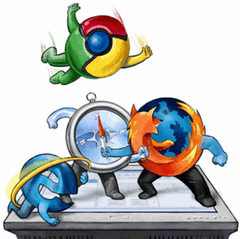 We have had a lot of people wonder why we recommend Chrome and not Firefox. First of all, a browser is a personal choice. If Firefox works well for you then use Firefox. We prefer Chrome.
We have had a lot of people wonder why we recommend Chrome and not Firefox. First of all, a browser is a personal choice. If Firefox works well for you then use Firefox. We prefer Chrome.
You can use whatever browser you like — unless you plan on using XP past April 8, 2014. If you do, then Internet Explorer is no longer an option. Using Internet Explorer 8 after April 8, 2014 will eventually result in your computer being hacked or infected with any number of security threats. Internet Explorer 8 is a decade old and it’s already out of date. if you continue to use IE 8 after April 8, 2014 — you’re just asking for trouble. Use Chrome or use Firefox, whichever you prefer — whatever you do, don’t keep using IE 8.
There are two reasons we like Chrome better than Firefox
#1. Chrome does not allow toolbars and Firefox and IE do
Toolbars have become almost synonymous with malware. In our work with Cloudeight Direct, we find that most users who are using Firefox have just as much malware installed as those who use Internet Explorer. And it’s not that Chrome is malware proof. But Chrome is the only one of the big three that does not allow tool, so, based on our experience, Chrome is a little harder to infect. And Chrome, unlike Firefox or Internet Explorer, allows users to delete extensions (i.e. add-ons); Internet Explorer and Firefox users can only disable add-ons (extensions) — this leaves an opening for those items which were disabled by the user to become re-enabled by the malware. We think the Chrome approach is better.
I (TC) used to love Firefox and it was my default browser for quite a while – in fact, I wrote many articles singing its praises. But I felt ( and still feel) that Mozilla allowed Firefox to become a bloated browser – only slightly faster than Internet Explorer. Chrome still light and fast and until it changes, Chrome will be my personal browser. If you like Firefox, that’s fine, but …
#2. Chrome is faster. That’s not our opinion; it’s a fact.
Although your internet connection speed remains the #1 factor in page loading speed, almost every critical, independent test shows Chrome is the fastest browser.
Here is some supporting information, from Lifehacker, showing that Chrome is the fastest browser:
Browser Speed Tests: Chrome 24, Firefox 18, Internet Explorer 10, and Opera 12.12
Windows 8 is out with a new version of Internet Explorer, Firefox has boosted its JavaScript power and memory usage, and Chrome’s been slowly improving its speed. How do the new versions stack up against each other? We found out in our latest round of browser speed tests.
We’ve been testing browsers for awhile, and we’ve refined our method pretty well. It’s a good mix of both manually timed user experience measures and hardcore JavaScript benchmarks, plus some new tests aimed at features like Chrome’s prerendering or Firefox’s on demand tab loading can really do. All tests take place on Windows (which is why we didn’t test Safari—it isn’t very popular on Windows, and testing the Mac version wouldn’t give it equal footing).
As always, remember that speed is not the only thing each browser has to offer. Each browser has a number of unique features and characteristics, all of which you should factor into making your choice of which to use. However, while most features can be listed on their home pages, you can’t easily compare their speed just from each browser’s changelog, and that’s why we’ve put this together. It’s just one more way to compare the browsers as you make your decision. Also keep in mind that everyone’s computer is different, and your numbers may differ from ours, but the comparison between the numbers should be the same.


chrome will not work for me.
I use google chrome most of the time, however it freezes up when I play a game. I get a “chrome not responding” message and a “shockwave” not responding message. I’ve done all the suggestions to fix, but no luck.
You have Flash/Shockwave installed twice (or more). Type “About:Plugins” (without the quotes) in Chrome’s address bar. You’ll find you have more than one Adobe Flash Player installed. You need to disable all the flash installations except the first one listed.
I’ve tried that, but it continues to gives the not responding message.
I have trouble with using my laptop keyboard in Chrome especially when using the google search. Foxfire freezes up on me.
CORRECTION; Firefox 😐
Is it safe to import bookmarks and settings into Google Chrome?
Thank you
Yes…bookmarks are not executable (i.e. they don’t “run”)
I use all 3, but always return to IE, Chrome always pops up the thing about developer mode extensions and wants you to disable but that includes my RoboForm so I just click Cancel. Every time I open Chrome, exhausting, Firefox always asks if I want to allow when I play my Pogo Games so I use IE as I know how to stop annoying drop downs like that. Thank you for your daily info, appreciate it.
I have been using computers since 1993 and
have used just about every browser out there.
For me It’s Firefox the wife likes Chrome.
How to remove apps: http://www.ehow.com/video_12277288_remove-firefox-applications.html
Just to let you know, I also have problems with the mouse scroll and adjusting the size of text when using Chrome.
My choices for browsers are Opera and Maxthon. I find both browsers much faster and more stable than IE, Firefox, and Chrome. I don’t have problems using my keyboard and mouse and I have never had them lock up or freeze. They are light and non invasive.
Just so you know…Maxthon is IE with a different interface – in fact, it won’t work without IE.
Mouse scrolling controls all browsers (on Windows) the same way. It’s function of Windows , not the browser. If you can’t adjust window size on any browser – then you have something wrong.
Opera’s been around for over a decade — and it doesn’t appeal to many users — both Firefox and Chrome are younger and vastly more popular.
But as we said – choice of a browser is a personal choice and it’s whatever you feel comfortable with. I am writing this for others who view your comments who may not know that Maxthon uses the IE engine and therefore is vulnerable to whatever vulnerabilities IE has at any given time. And many may have never heard of Opera, but it’s 12+ years-old. Just wanted to make those points.
I really don’t have any problems using IE like I do with Chrome and Firefox. It just seems slower.
Opera is my default browserb because it just seems to work better for me with my laptop keyboard and mouse. I have to disagree about the use of the keyboard and mouse scroll with Chrome. I wish I could show you the problems I have trying to type something in Chrome’s search box or using the mouse scroll to adjust the size of the page. Another problem I have with Crome is it opeing web pages in text only and I have to refresh or do a arrow back and forward a couple of times to get the page to come up correctly. I don’t have those problems with any other browser. I tried the Dragon version of Chrome hoping the lighter browser would not have those problems but it is the same.
With Firefox, it is just the lock up problem. I keep thinking that an update or new version will help Chrome and Firefox work for me. Maybe it is some other program or extension or something interferring with them. I don’t know, but Opera works so far with no problems so that is what I use.
I did not know that IE had to be installed to use Maxthon on the PC. I have Maxthon on my cell and tablet and they are synced to the PC Maxthon so I have the same favorites etc. , on all my devices. It is the first alternate browser I installed on my Android phone thus the reason I use it on my PC.
I do use Chrome a lot on my cell because I like the Android version of it and how the tabs can be viewed stacked.
I have found that Internet Explorer 11 is just as fast as Chrome. Some web sites don’t work properly with Chrome so I have to switch to Explorer to accomplish some tasks. I most generally use Chrome though.
I have tried to download and instal Chrome. I continue to get the message ” page not responding” I use Firefox and only wanted to install Chrome because you recommend it.