When a Major Windows 10 Update Causes Major Problems… Do This
Windows 10 Fall Creators Update is due out in just a few weeks. This is a good time to remind you that if you have a major update to Windows that causes you major problems, the best and easiest way to fix it is to roll back to the previous build. Let’s clarify (and we’re intentionally oversimplifying here): A major Windows 10 update is referred to as “a build” and will have a build number. Minor updates are just called, “updates” ad do not have build numbers. Windows 10 Fall Creators Update is a major update.
Any time a major Windows update causes you major problems, the faster you act the more likely it is that you’ll be successful restoring the previous version (or “build”) of Windows 10, without losing any personal files, data, or programs. Windows 10 offers you the chance to go back to an earlier build for 10 days after you install a major update. So, it’s important that you roll back to the previous Windows version within 10 days.
OK with that out of the way. Here’s the pithy part.
The first thing to do– if a major Windows 10 Update causes you MAJOR problems — is this:
1. Press Start —>Settings (Or press the Windows Key + i )
2. Click on “Update & Security”
3. In “Update & Security” click on “Recovery”
4. In Recovery you should have 3 options “Reset this PC”, “Roll Back to the previous build” and “Advanced startup”
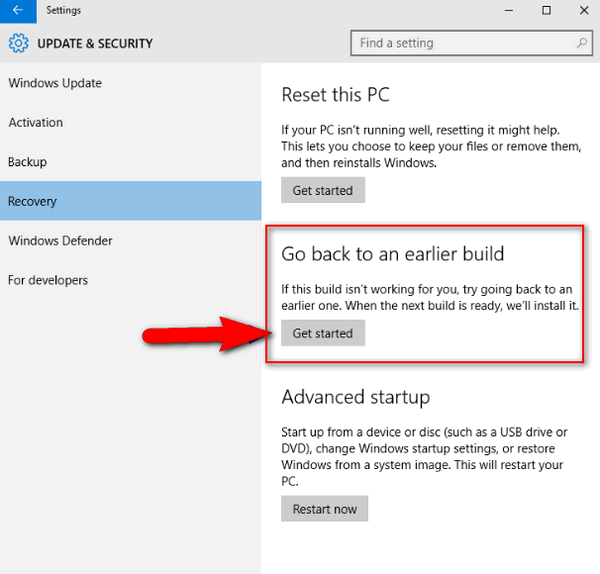
.
If you don’t see “Go back to an earlier build” as one of your choices then:
a.) The update was not a major update.
b.) You didn’t act soon enough (within 10 days); too much time has passed since the major update was installed
c:) You see the option but it’s not clickable. You have waited too long.
If you have minor problems with other updates, you can uninstall the problematical update by doing this:
1. Click Start — Settings.
2. In Settings, click on Update & security
3. In Update & security, click on Windows Update
4. In Windows Update, click on Advanced Options
5. In Advanced Options, click on View your update history.
6. In Update history click on Uninstall updates and a list of updates will appear. The date of each update will be shown on the far right of the list. You can uninstall updates from there.
So, now you know what to do the next time a major Windows 10 upgrade causes major problems.


The ongoing nightmares of Windows 10.
Windows 10 and all the hassles, problems, breackages, failures, attached rubbish since it was releases like an atom bomb on the unsuspecting public, and day after day, month in month out, time is passing quickly, Windows 10 is still a new warship which sinks before leaving the harbour and the Cloudeight team from the beginning just LOVE Windows 10, but have to continue telling members how to fix the continuous problems.
I guarantee that if I had bought a new vehicle named a WNDOWS10 and it continually failed to operate faultlessly every day, the opposite promised by Microsoft, then I would demand double my money returned to me due to false promises by the juvenile incompetent schoolboys trying to run Microsoft, and I would buy a Linux vehicle with an Apple Mac badge and run a steamroller over my computer, my Android ‘phone and squish Windows 10, into the gravel, along with Google, the most insidious, in-your-face, disgusting userer and nosy snake-oil useless fool of a browser, this another loda of garbage, along with intrusive G-mail, nosing in to everyones personal and private details in order to attack them with ADVERTISING.
Along with this advice, Facebook is the most intrusive, annoying, disgusting attempted contoller of peoples’ lives that ever existed on our planet.
I am guaranteed by my own intelligence that Microsoft, Google, Facebook and others et al are spying and taking action to control everyone on Earth who use their ‘Snake-Oil’ ……
No prejudice involved, the Info-Ave, Cloudeight, Thundercloud hard work has benn undermined by the dishonest criminals as mentioned above, Microsoft, Google, Facebook …… spreading air-borne disease-like information to infect the billions of followers, lemmings leaping into the net of deceit and lies because the ‘Net controllers are money-ungry, disgusting scum-of-the Earth.
The minority of people with common sense and intelligence such as mysef is not fooled one iota by The Snake-Oil Salesmen Of The Internet.
Please advise the true benefits as you see them of Windows 10, Microsoft, Google and Facebook in today’s depraved society compared to the early days of the new-born Internet.
What a wonderfull essay you could write, honestly mind, all on with the other rants.this is the end of mine.
Only comments we have are these:
There are more tips and fixes for Windows XP published than for Windows 10.
There are more tips and fixes for Windows 7 published than for Windows 10.
Android & Apple operating systems have been based on the same advertising model as Windows 10 for years and years. Microsoft just caught up.
Darcy and I have used Windows since Windows 3.1. We’ve listened to the ranting of Microsoft haters for over 2 decades and all we can say is, we have heard it all before. We have been reading rants like yours about Windows since Windows 95.
Microsoft sure has fooled a lot of people – considering over 1 billion people still use Windows.
We’ll stick with helping people and trying to make a difference in a positive way.
🙂
I dare you to approve and post the above …rant. ( many mature-age people think the same….ask them)
No problem. It was fun!
Thanks so much for this info! I’ve been worried about what the solution would be as I just got this new computer with windows 10 and hate not having more control over when updates are carried out. I printed off this info because I just know at some point, it’s really going to come in handy! Love you guys! Don’t know what I’d do without your wise council!
When we roll back does that mean we lose the updates. Confused I am.
I will try to clarify: Let’s say you are using Windows 10 Anniversary Update Version 1607. You update to Creators Update Version 1703. You have a bunch of problems with it, it doesn’t run right, some things don’t work, you don’t like it. If you act within 10 days after installing the update you can go back to the previous version of Windows without losing anything. Of course you would then still be using Windows 10 Anniversary Update Version 1607 as the update to Version 1703 would have been removed. If you decide to try the update again later, you can still do so. We posted this article because Windows 10 Fall Creators Update will start rolling out on 10/17/17. We just wanted people to be aware that if they install the Fall Creators Update and have significant problems with it, they can roll back to their current version of Windows without losing anything (personal files, settings, programs, etc.) as long as they do it within 10 days of the update.