Every week, without fail, we receive an email or two from someone who tells us that the font size in our newsletters is too small or too big. And very often we receive letters from folks who say the text on sites they visit is too small. We are all getting older. We can’t help. The alternative isn’t attractive. So we have to learn to make do with diminishing assets – eyesight, hearing, and other things.
Luckily for us, most of the pioneers of the Web are old now and they can’t see much better than we can. So they’ve made the new browsers forgiving and flexible. Next thing you know they’ll be bone-phones for computers that will let you sense the music through your bones. For now though, we are focusing on text. And text is our focus.
Most of you know you can resize text on Web pages by using your mouse’s scroll wheel and the Ctrl key to make the text on Web pages bigger or smaller. Don’t know that? Here’s how: Open a Web page in your browser. Now hold down the Ctrl key and move the scroll wheel toward the screen (away from you). See? The text gets bigger. If you move wheel away from the screen (toward you) the text gets smaller. You can make the text REALLY big too!
Most of you don’t know that you can increase or decrease the text size on Web pages by holding down the Ctrl key and pressing the Plus key (+). If you hold down the Ctrl key and keep tapping the + key the text will keep getting bigger. Likewise if you press the Minus (-) key while holding down the Ctrl key, the text will get smaller.
You an also use the above to resize text in Gmail and most other Web-based email applications. And those text resizing tips work in some desktop programs as well.
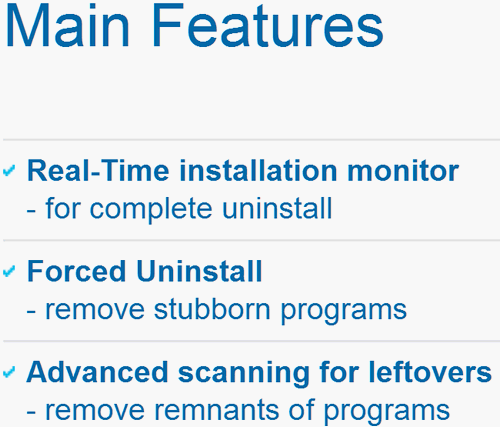
Big enough for you? And we are aware that some pages are obdurate when it comes to text resizing. There are always exceptions. But 90% of the time you can resize text using one of the methods above. And 90% of the time is pretty good.


For years now I have been reading and diguesting your good articles. Thank you for the information you give us. However I have a question to the print size. In a lot of E-mails I receive the print is at a ledgable size, however when I print that page the print is that small almost impossible to read. The only way I have come up with, is to send this E-mail to myself again in a bigger print. Can you think of any other way to increase “that” printsize?? Thank you. Merry Christmas. Regards Guenther