WinDirStat – Find Out What’s Using Space On Your Hard Drive
WinDirStat is a free drive space tree mapper that uses directory treemaps showing each file or folder as a colored rectangle. This lets you see immediately what files and folders are using your hard drive space and how they are distributed across the drive.
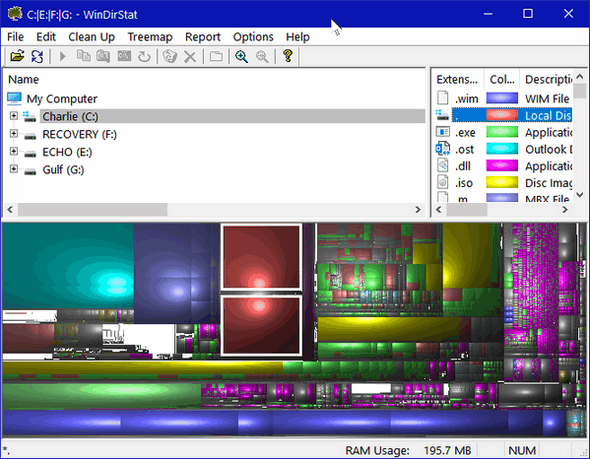
File types are color-coded. You can click or right-click on them, showing the file name, type, and more details. You can also access any file or folder via Windows Explorer, copy the path, and/or even delete the file.
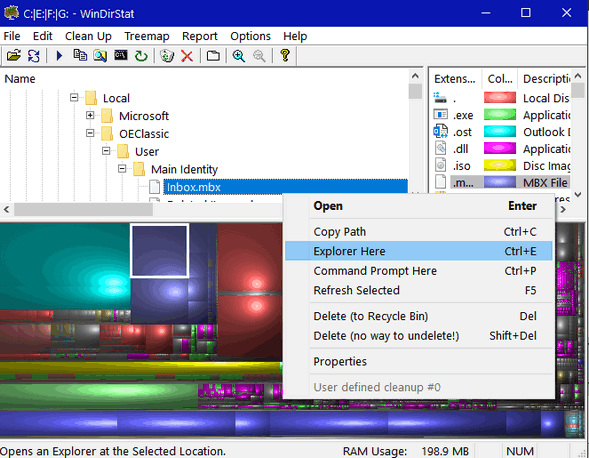
WinDirStat examines all your hard drives and all external drives that are connected to your computer; it is not limited to your Windows drive.
A word from the author of WinDirStat…
WinDirStat is a disk usage statistics viewer and cleanup tool for various versions of Microsoft Windows… On startup, it reads the whole directory tree once and then presents it in three useful views:
The directory list, which resembles the tree view of Windows Explorer but is sorted by file/subtree size. The treemap, which shows the whole contents of the directory tree straight away. The extension list, which serves as a legend and shows statistics about the file types.
The treemap represents each file as a colored rectangle, the area of which is proportional to the file’s size.. The color of a rectangle indicates the type of the file, as shown in the extension list. The cushion shading additionally brings out the directory structure.
If you’re interested in how your drives are being used, or you want to find out what files and/or folders and hogging your drive space, WinDirStat can help you.
Although the official WirDirStat website does not mention Windows 10 or Windows 11, it works with both.

WinDirStat is safe and useful freeware. You can read more about WinDirStat from the program’s website, but we recommend you download it from SnapFiles as it’s much easier to find the correct download link.
Download WinDirStat from SnapFiles here.
PS: A big THANK YOU to Mike for recommending WinDirStat!

