Windows 10 21H1: May 2021 Update
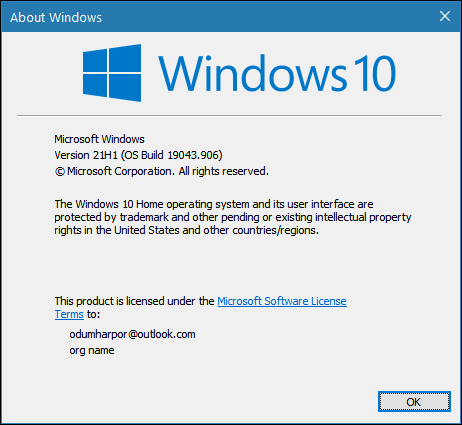
We’ve been using Windows 10 21H1 (pre-release versions) for a while and we can tell you that it’s not a major update for those of you using Windows 10 20H2 (November 2020 Update). That means that it should be a quick & easy update for those using Windows 10 version 20H2 – more like a service pack. Instead of taking hours to update, it should take Windows 10 20H2 users less than an hour. The keyword is “should”. Since 21H1 has not been released yet – as of this writing – time will tell.
The good news is that Microsoft seems to be learning from the errors of the past. Windows 10 21H1 is an optional update for Windows 10 Version 2004 and Windows 10 Version 20H2 users. According to Pureinfotech
…In 2021, the company (Microsoft) is changing the approach to continue updating Windows 10, making the first update the minor release to ensure that engineers have more time to work on the second feature update, which will be considered the major rollout.
Windows 10 version 21H1 will be an optional update available for devices running versions 2004 and 20H2. However, the company will initially limit the availability, and placing safeguard holds to prevent potential problems for not yet fully compatible devices. When the new version becomes available for your device, you will receive a “Feature update to Windows 10, version 21H1” notification to download it manually through Windows Update…
As part of the new features, version 21H1 (May 2021 Update) won’t significantly change the way you use Windows 10. Instead, it will focus on some key areas, including quality, remote access, and security.
For example, if you use Windows Hello for biometric authentication, the new multi-camera support will help you to set another camera the default when using high-end displays that include integrated webcams.
This new release fixes a delay problem on Windows Defender Application Guard (WDAG) when opening a Microsoft Office. It improves file copying for files over 400MB in size when using the Robocopy command-line tool. And it addresses a problem that causes high usage of system memory when the WDAG container is idle… (Read more at Pureinfotech.)
It looks like the only major change will be the “News and interests” taskbar “widget” which Microsoft originally planned to release with the autumn update (21H2). The widget will display news and weather from the taskbar.
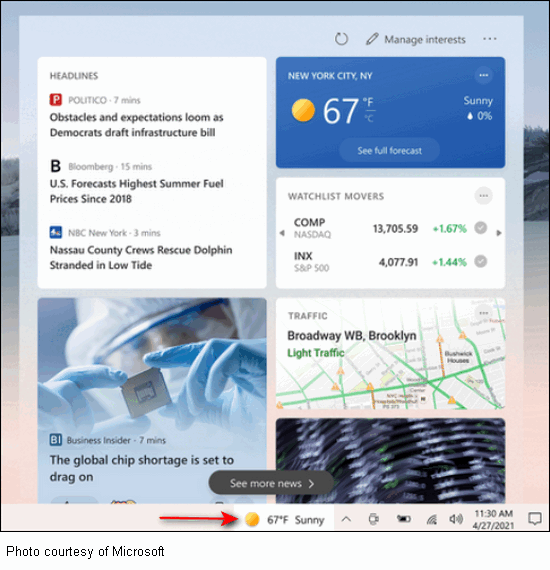
The major Windows 10 release for 2021 will be the October/November update, 21H2, also known as the Sun Valley update. In Windows 10 21H2, along with many other major changes, Microsoft will finally get rid of the old Windows 95 icons still in Windows 10 – including the old floppy disk icon.
And remember… instead of naming Windows 10 updates by the month and year of the release date (Version 1909, Version 2004), Microsoft is naming new Windows 10 by year and the first or second half of the year. For example, 21H1 means the first half of 2021 and 21H2 means the second half of 2021. ,
And… one more thing… If you’re not sure what version of Windows 10 you have, type WINVER in taskbar search and press Enter.


I like my icons as they are! Sometimes the new ones are better, but sometimes I prefer the old ones. Where are these Windows 95 icons located, please, so I can save them? Thanks!
I still think the new icons look like they are made for a phone not a desktop or laptop.
I’m not a big fan of Windows Icons…..too boring for my tastes! I downloaded icons from the internet that are more flashy, and I change the default icons to my flashy ones. Lots of my folders are all customized so I know at a glance exactly whats in them by the pretty icon. I take my fun wherever I can get it these days!
I installed an update KB5003173 today and my version is still 20H2 with a build # 19042.965. I did receive the weather temp icon on my task bar but my operating system didn’t upgrade to the 21H1 yet. I guess I will receive the update when my desktop is ready for it.
I’m still at version 1903. Can I update in one long step? Hopefully it will not break any important programs.
Version 1903 reached the end of support last May. You really need to upgrade as you’re using an unsupported version of Windows 10. There are no prerequisites to installing Windows 10 version 21H1 but I can tell you to allow several hours for the update – for you it’s going to be a long one.
Go to this page and click the “Update now” button. And remember – there are no guarantees your computer can be upgraded – but if the update fails it should restore you system back to how it was before you attempted to update it.
I recently updated to version 21H1. I have a reasonably fast laptop – a toshiba dynabook i7 with 8 gig ram. It took over five hours to download and almost another hour before I finally managed to open windows. No matter what I did, using the correct passwords and pin it wouldn’t recognize them. But by the “Grace of somebody up above and pure luck windows finally opened. Messed up my folders and when I opened Word 10 all of my documents were missing. And when I closed Word it magically disappeared. The only way I could get it back was to re-install it. Luckily all my documents were safe in a back up.
There is no weather temp icon on my taskbar either. I’ll plod on with it but this is the first time I have ever encountered any problems with a large update.
Wish everyone luck who downloads 21H1 and hope they don’t experience my problems.
If you have any good weather in America, please send some of it over here; we’re experiencing the worst few months of weather I’ve ever known in all my years. Warmest wishes to all and God bless you one and all.
Harry
It depends on what version you were upgrading. Version 1909 to 21H1 is full version update and may take 4 to 5 hours or longer. The News and interests taskbar widget is being rolled out as a separate update. I’ve been using 21H1 for six weeks and just got the widget yesterday. Processor and computer brand/model has little to do with update speed. Also, I’ve received over a dozen emails from people who have upgraded to 21H1 from both version 2004 and version 20H2 and said it went very smoothly and only took a few minutes. Your experience has been the exception and not the rule. Also, not sure how you use a password and a PIN – it’s either one or the other.
I would be happy if 21h1 is a stable release that doesn’t contain a series of bugs that requires weeks or months to fix. I know job security at Microsoft is to keep reinventing the wheel. But honestly Windows 7 was mostly a much better OS then Windows 8 or Windows 10. Personally I think a major revision every couple years is plenty for a operating system. I look at operating systems that advance slower and they seem more stable. Maybe Microsoft has figured this out? I mean they seem more agreeable that once a year feature upgrades is probably better then twice a year. Look at macOS for example, even once a year and Apple has months of fixing bugs even after months of beta testing. Its hard to nail down a revised OS in a matter of months. I think more time is needed to work out bugs to make sure the release is less buggy.
I am not aware of major issues with Windows 10 version 21H1. In fact, it’s been one of the slowest rollouts Windows has ever had. In fact, it was released in May and was not forced upon any Windows 10 users – it was listed as an optional update.
Unlike Apple who supports only hardware made by Apple and controlled by Apple, Windows must support hardware and drivers made by thousands of different manufacturers and developers. If you want to spend twice as much for an Apple Mac that’s certainly an option if you are that unhappy with Windows.
Windows 7 was vastly inferior to Windows 10 for one simple reason: Windows 7 had no reset or fresh start options. Fixing major Windows 7 problems often meant reinstalling Windows and losing everything you hadn’t backed up. Windows 10 lets you reinstall Windows without losing your files and folders.
So, I’m sorry you had problems with Windows 10 version 21H1. There are one billion Windows 10 users. Of those who’ve updated to 21H1 the complaints are very minimal. And remember too, those who had no problems are mostly silent, while those with problems are vocal.
I’ve installed 21H1 on a 9-year-old mid-price Dell Inspiron laptop without a problem. I’ve also installed it on 4-year-old ASUS without a problem.