Windows 10 Lets You Remove USB Drives Without ‘Safely Removing’ Them
Most of us are so used to clicking “Safely Remove Hardware and Eject Media” before removing a flash drive or external drive from our Windows computers, we didn’t even notice that Microsoft changed all that with the release of Windows 10 Version 1809 in October 2018. Now, by default, you can just remove any USB flash drive or External drive without clicking “Safely Remove Hardware and Eject Media”. That’s right – you can just disconnect USB flash drives, external drives, etc. without losing data and without any negative effects.
The change applies to USB thumb drives, external hard drives, flash drives, and even data transfer connections between PCs and smartphones.
The revised policy manages storage operations in a way that keeps the device ready to remove at any time. You can remove the device without clicking “Safely Remove Hardware…”.
And this is now the default setting in Windows 10 beginning with version 1809 and in all newer versions of Windows 10.
Microsoft notes that this change may “degrade performance” but I haven’t noticed any difference. If you think data transfer rates aren’t what the used to be, you can change this policy and go back to clicking “Safely Remove Hardware…” every time you want to remove a connected USB device. Here’s how to do that:
1. Right-click on the Start button.
2. Click on Disk Management
3. Click on a connected USB flash drive, external drive, etc.
4. Click “Properties”
5. In the “Properties” dialog click the “Hardware” tab.
6. Select the USB drive and click on “Properties”
7. Then click on the “Policies” tab.
8. Tick the radio button next to “Better performance”.
9. Click OK
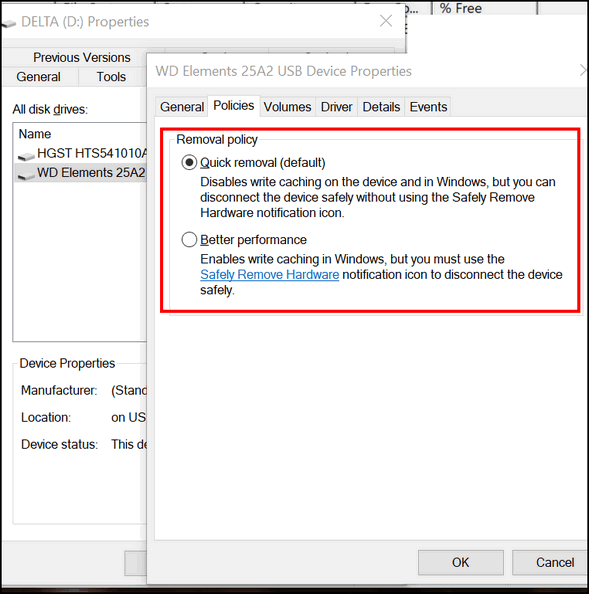
If you choose to Better performance policy, then you must use the Safely Remove Hardware process to remove the device. If you remove or disconnect the device without following the safe removal instructions, you risk losing data.
As for me, I’m leaving things as they are. And I’m going to enjoy not clicking “Safely Remove Hardware…” every time I unplug a USB flash drive or external drive. What about you?


I will also enjoy not clicking “safely remove hardware” and I will enjoy not having a panic attack every time I forgot and just removed it!
Paranoid – I’ll keep clicking it.
Love this!!!
Thank you, again you are a Star.
As long as it continues to have no detrimental effects; I’m all for it ! Simpler is better; plus I don’t have to be concerned now if I should forget to do it !!
Thanks & keep up your great work – you are greatly appreciated !!! David.
I have not noticed any decrease in transfer speed for the things that I do. I like the fact that I don’t have to go through that one more step just to pull out the thumb drive. What’s the old saying, “Work smarter. Not harder”. We retired people live by that every day.