Windows 10 September Update Causing Big Problems for Some Users
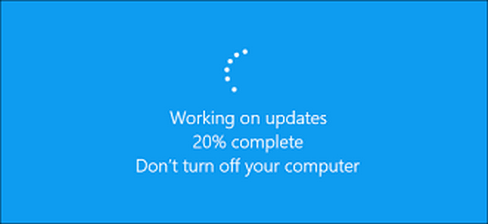
Another month, another round of problems for Windows 10 users. You’d think after 5 years of building and refining Windows 10, Microsoft would be able to release bug-free or nearly bug-free cumulative monthly updates to Windows 10 users. But it doesn’t seem like Microsoft is any closer to that reasonable goal today than they were five years ago when Windows 10 was first released to consumers.
According to Windows Latest…
After the release of Windows 10’s September 2020 update (KB4571756 and KB4574727), users are reporting performance issues, Start Menu crashes, sign-in issues, temporary user profile bug, Blue Screen of Death, and a raft of other minor bugs. If any of this sounds familiar, you’re not alone.
Like every month’s Patch Tuesday release, it seems that not being able to install the updates is the problem most are encountering, with 0x8007371c and 0x800f081f being the most-reported error code.
‘I was stuck on version 10.0.19041.388 from July because every single update after that I would get an error message saying some files were missing or corrupted and just now, I saw this error again. I have no idea why this is happening,” one Reddit user wrote and there are similar complaints on Feedback Hub.’
Remember… update problems affect only a small percentage of Windows 10 users, but…
Keep in mind that nearly one billion people use Windows 10 and if just a small percentage of users have problems the number of users with problems can be in the tens of millions – that means that hundreds of millions are not having problems. We just wanted you to be aware of the problems that some folks are having with the September updates.
If you have problems with cumulative updates, the best way to “fix” the issues they cause it by uninstalling the update(s). Here’s a tutorial on uninstalling Windows 10 cumulative updates. Keep in mind this only applies to normal monthly updates and the so-called out-of-band updates, it does not apply to feature updates – or more precisely “version updates” for version update problems you can go back to the previous version of Windows 10 as we discuss here. Keep in mind you have only ten days to go back to a previous version of Windows 10 after a feature (version) update.


Seems Microsoft maybe be a training ground for future politicians…..
Hi TC & EB,
Microsoft sure are causing problems.
A simple switch from LIGHT TO DARK and the ability to change colours in either situations would be great, but not so without messing around inside the crazy set-up.
I don’t want a white TaskBar, I don’t want the Dark feature, why is it necessary to go ‘Dark or Custom’ to change colours, Dark is actually black, a ‘sombre, funereal’ appearance is horrible.
I have tried many combinations without a satisfactory result, and in the 1903 version it was possible to make changes in the Registry under Themes>Personalise but no personalise in version 2020.
I am now going back to version 1903 and I will continue using it until Microsoft stop allowing children to fiddle with Windows 10 which causes the bugs in the updates to multiply.
Thank you for the ongoing ‘Magic Moments’ in every daily and weekly Cloudie Newsletters.
I sadly think this is the way Windows 10 is going to be from now on. You will have a long list of fixes when they do come out… eventually! All I have seen them do is figure out all these different ways of trying to restore someone’s computer to keep from messing it up, as I have said before.
Microsoft used to have good ideas and you were a little exited what may come out. Now, you’re hoping what you use the most still even works, let alone the rest of what just got updated.
I think JoninOz is right, on that it may pay to stay with an earlier version of Windows 10. Then before it expires jump on the next version which by then hopefully most of the bugs will be fixed in it. Unless, you see a fix to a problem that you need to update before then or something else is going on.
My File Explorers search was messed up last time. I went through many fixes that did not work. Also, it would lock up and shut File Explorer down when trying to use search. Next time it would work but copy and paste did not. I waited for a fix for a good while. I thought I was going to have to use another program because of them.