Of course you can use Windows 7’s Calculator to do simple calculations such as addition, subtraction, multiplication, and division; but Calculator also offers the advanced capabilities of a programming, scientific, and statistical calculator too.
It has a unit of measure converter which includes angle, area, energy, length, power, pressure, temp, time, velocity, volume, weight and mass.
It even calculates fuel economy, lease or mortgage payments, and a lot more. If you’re a scientific mathematics type, you can even do whatever it is that advanced math types do. I think.
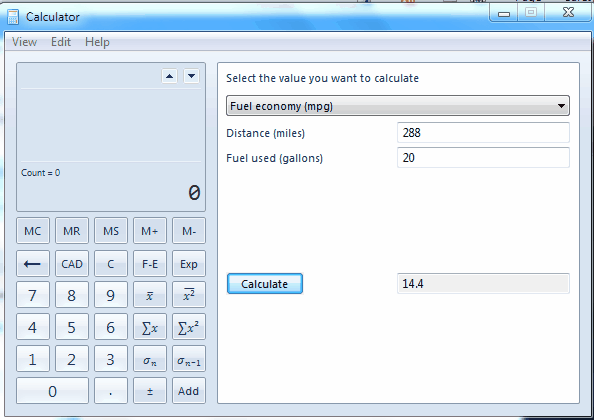


How do you install the above calculator?
The Calculator comes with all versions of Windows 7. If you can’t find it, click Start and type in Calculator in the start menu search — at the bottom. It will appear at the top.
The image above looks a little scary to me! Can’t I just have the “retro calculator”??
Open the Calculator, click on “View” and change the view to “Standard”.