I think one of the best features of Windows 8 is one I hope I never have to use: it’s called “System Refresh”. And before you get it in your noggin that System Refresh is just a newer version of System Restore, it’s not.
All of us who have reinstalled Windows knows, it’s one of the few ways you can get back the new computer feeling. The only problem with reinstalling Windows is that you’ll lose all you programs, settings, files, and data – unless you have them backed up. And unless you have a image backup it’s not practical to backup programs because of the registry entries and dependencies. So most of us consider reinstalling Windows a last resort.
Windows 8 changes all that. A Refresh in Windows 8 is a reinstallation of Windows while keeping your files, settings, data, and apps in place. However — and this is a big however — you will lose any programs you’ve installed from the Web or from DVD/CD/USB.
You don’t need a Windows disk to do a refresh — all you need to do is run a System Refresh (move your mouse to the far right of your screen until you see the “Charms bar” and click Settings and then click Change PC Settings) and choose System Refresh from the list. Don’t choose “Reset” or you’ll get fresh copy of Windows installed but everything else will be gone.
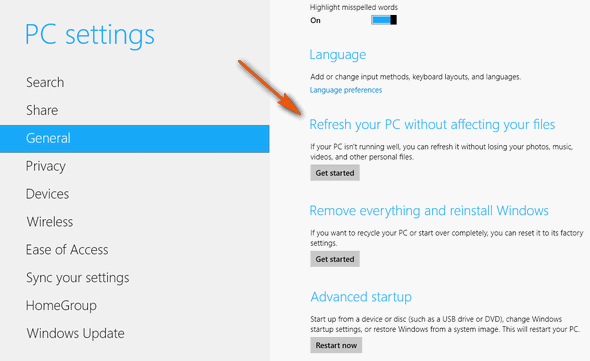
System Refresh, when it starts, runs from the Widnows 8 recovery console, Windows will keep all your files, folders, settings, data and apps, aside — while it reinstall Windows. After Windows has re-installed, and while you’re still in recovery mode, all your apps, data, settings and so forth will be put back for you — and a list of programs you’ve installed from the Web or from disks or USB will be left on your desktop so you can reinstall them. When you’re all done, you have a freshly installed copy of Windows 8 and you’ve lost only programs you’ve installed. All the Windows Apps you’ve installed from The Windows Store will be reinstalled for you during the last phase of the System Refresh.
If for no other feature than System Refresh, Windows 8 is worth the $39.95 price for upgrading your Windows 7 computer. The $39.95 price will be available (as a pre-order) soon from the Windows Store. Windows 8 is scheduled to be released on October 26, 2012. The $39.95 price is valid until January 2013 – and it’s for Windows 8 Professional and not just Home Premium. Microsoft has never been so generous.
Windows 8 upgrades will available for those currently using Windows XP, Windows Vista, and Windows 7. With XP and Vista you won’t be able to keep some things, but you will be able to keep your personal files. With Windows 7 — you keep everything.


I really like the way you explain things with pictures an etc. I know when I’m on the computer an say, that is what they are talking about. Especially on a new Windows. Where you are getting Windows 8 soon or not, it is important to read these things so you will know for later on. You are keeping up with what is happening. You want be so lost when it comes time to buy a computer an use it. I create a Windows 8 folder on my computer an save these things.