Windows Copilot Lumbers Down the Runway but Fails to Takeoff
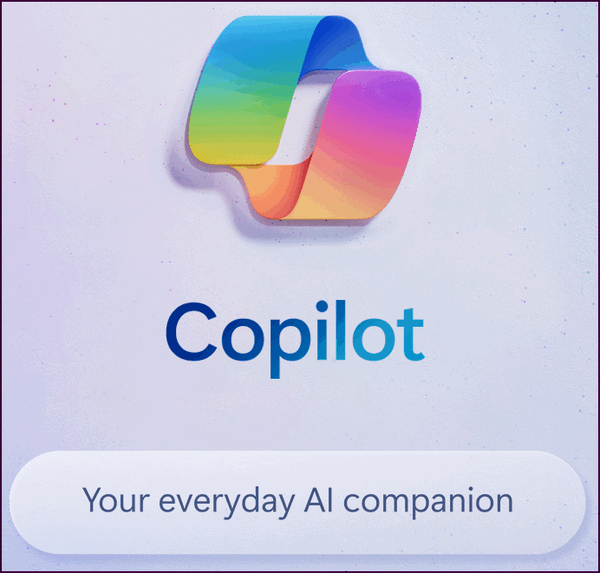
AI is everywhere and Microsoft is all in on it; it’s basing its future on AI. In the beginning, I found AI remarkable, but as time has gone by I am getting less and less impressed. It gives a lot of people an easy way to cheat. It makes it easy for non-writers to write and profit from it. It is giving non-artists, a way to create art and profit from it. But what AI really is in its current state, says Theoretical Physicist Michio Kaku, is a “glorified tape recorder.”
“It takes snippets of what’s on the web created by a human, splices them together, and passes it off as if it created these things,” Kaku said. “And people are saying, ‘Oh my God, it’s a human, it’s humanlike.’”
Microsoft is rushing to incorporate AI into Windows. It’s already added AI to Bing search in Edge and is now adding what it called Windows Copilot” to Windows. Windows Copilot is now beginning to roll out to Windows 11 users. It seems to be rolling out slowly. One of my Windows 11 computers has it, the other one does not. But to me, it makes no difference because Copilot is, to put it bluntly, a disappointment – at least in its current state. Since Microsoft likes using airplane metaphors, I will use one too.
Windows Copilot fails to take off – it lumbers down the runway but fails to take off.
If you are using Windows 11 and have not yet gotten Copilot and want to get an idea of what it looks like, just open Edge and click on the big “B” in the top right. It looks a lot like that. Well, here, we’ll show you:
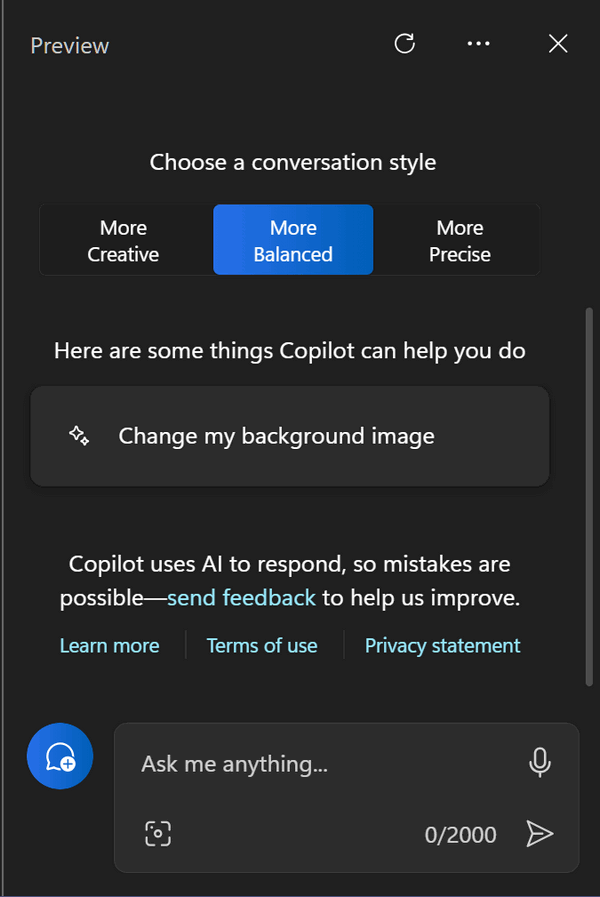
While Microsoft promises Copilot will be tightly integrated into Windows and will help users manage Windows and solve problems. It’s supposed to help you get things done, but in reality, it struggles to be even mediocre.
Windows Co-Pilot is essentially a Bing Chat chatbot with some Windows integration, but it falls short of being a truly useful tool. To be worthwhile, it needs to be able to work with all kinds of system settings and integrate with more apps. While it can do some basic Windows tasks, like taking screenshots and starting Focus Sessions, it is still very limited and not very helpful. And the answers it gives you are often incomplete, or just plain wrong.
Copilot tries to be your digital sidekick that’s always there for you, but sometimes it’s more of a nuisance than a help. It insists on hogging the spotlight, even when you’re trying to focus on something else. Imagine, for example, every time you tried to open an app, it would pop up and demand your attention.
Copilot would be much more useful if it were an overlay, like a pop-up window or a heads-up display. That way, it could be there when you need it, but without getting in the way and squeezing other windows on the screen. And since you have to focus on Copilot to use it anyway, why bother having it open all the time? Just let users press a keyboard shortcut to bring it up when they need it.
Copilot has the potential to be a great tool, but it’s just not there yet. Microsoft needs to rethink the way it works and make it more user-friendly. Until then, Copilot is just not very useful.
To be fair, Windows Copilot is still under development and has a long way to go before it can reach it will be useful to most Windows users. However, it can potentially be a powerful tool for productivity and creativity.
Here are some of the current limitations of Windows Copilot:
- It is only available in English.
- It is still learning and can make mistakes.
- It is not yet able to understand and respond to complex requests.
- It is not yet integrated with all Windows apps.
Despite these limitations, Windows Copilot has a lot of potential. As time goes by, it has the potential to revolutionize the way we use our computers. It can help us to be more productive by automating tasks and providing us with help and assistance to solve Windows problems. It can also help us to be more creative by generating new ideas and helping us to express ourselves in new ways.
Microsoft is actively developing Windows Copilot and adding new features and capabilities all the time. As it continues to learn and grow, it hopefully will continue to improve and be a useful tool for all Windows users. But as of now, in my opinion, Copilot, as of now, is a major disappointment. But hopefully, Microsoft will continue to improve it and when it does we’ll keep you updated.
But wait, there’s more…
AI-assisted apps are coming soon. The new AI-assisted Snipping Tool and the new AI-assisted Paint – with layers and a background remover, promise to be spectacular additions to Windows 11. And as soon as we get them and have a chance to test them, we’ll be telling you more about these new Windows AI-assisted apps.


Reminds me of the Office Assistant that used to be in Windows. Hated the paper Clip.
Tried it more than a few times. Biggest issue is that it makes serious mistakes and the compounds them. Not far behind is the fact that it is extremely difficult to get it to understand exactly what it is you’re trying to ask. And beware of leaving previous results from enquiries on the page when you press “enter”, or whatever it is.
Example: try asking it something like “how many number 1 hits were on the Motown label in the UK”. And if you’re of a mind to follow that up try asking something to do with the artists who appeared on most number 1 recordings, ever, anywhere. You’ll run out of patience!
T.C. and Darcy,
What would we do without you? Your expertise and your current up-to-date information to keep us safe. I must admit Copilot would be way out of my leage but I am sure there would be far more adventurous people out there that would be willing to try and good luck to them. Especially with having your knowledge in the background to help if necessary. Thank you both for being there for us a good job well done and many thanks for being there for one and all over the years and to have you in our corner what more could we ask.
THANKS 🙂
Yes, thanks so much!!