Windows Troubleshooters [Windows 10 Creators Update]
Back in the day, it was easy to write tips and tricks for Windows because each version was defined by a number or a name – like Windows XP, Windows Vista, Windows 7, Windows 8, but Microsoft’s idea of Windows as a Service (WaaS) has created a unique problem. We can’t write generic tips for Windows 10 anymore, because now there are three current, supported versions of Windows 10, each one different enough that sometimes tips need to be written for a specific version of Windows 10. For example: The two most recent versions, Windows 10 Version 1607 – AKA “Anniversary Update” and Windows 10 Version 1703 AKA “Creators Update” are similar, yet sometimes very different.
Moving right along…
There have always been built-in Troubleshooters in Windows 10, but most people don’t know they are there because they are buried in Control Panel — All Control Panel Items–>Troubleshooting—>All Categories. How many times have you ever looked there? Probably never, or at least not very often.
One of the new features of Windows 10 Version 1703 Creators Update brings the Windows troubleshooters out of the closet and puts them where you can find them. If you are using Windows 10 Creators Update, you’ll find the troubleshooters in Settings > Update & security > Troubleshoot.
See?
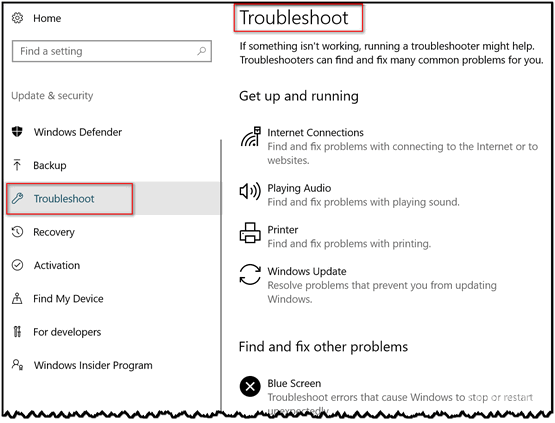
As you can see in the screen shot above, Creators update divides the troubleshooters in to 2 categories:
- Get up and running
- Find and fix other problems
Windows 10 Creator Update has 19 troubleshooters included under the category, “Find and fix other problems”.
While we have not had a whole lot of success with Windows troubleshooters in the past, it’s quite possible they work in many situations. The troubleshooters included in the Windows 10 Creators Update are the newest iterations of Windows Troubleshooter, so they should be improved. We can’t promise that they are, but one then is for sure, they are a whole lot easier to find.
Here is a list of all nineteen Windows Troubleshooters included in the Windows 10 Creators Update:
Blue Screen Troubleshooter
Bluetooth Troubleshooter
Hardware Troubleshooter
Homegroup Troubleshooter
Incoming Connections Troubleshooter
Internet Connections Troubleshooter
Keyboard Troubleshooter
Network Adapter Troubleshooter
Playing Audio Troubleshooter
Printer Troubleshooter
Power Troubleshooter
Program Compatibility Troubleshooter
Recording Audio Troubleshooter
Search and Indexing Troubleshooter
Shared Folders Troubleshooter
Speech Troubleshooter
Video Playback Troubleshooter
Windows Update Troubleshooter
Windows Store Apps Troubleshooter
Had any success with the troubleshooters included with Windows 10 Creators Update? Let us know.


Wow – who knew?? Thanks….
I tried the troubleshooter for my printer. Some help but failed to get it going.
Are there any chat apps that you recommend? I was thinking of trying We Chat for Windows and other smart phones,