Your Security Begins with Strong Passwords
If we had a dollar for every email, we’ve received that says something like “I’ve been hacked!” we would have hundreds -maybe thousands – of dollars.
Yep! We have preached and preached about using a password manager like LastPass (or pick any good password manager) to create and manage passwords. But we know, no matter how many times we say it, most of you are not going to use a password manager.
Using strong passwords and never reusing passwords on any site that deals with money or sensitive information (Social Security number, credit card numbers, etc.)is like putting a quality lock and a deadbolt on your front door. Your password is the key that unlocks your personal information – you need to make it a priority to use strong passwords.
But we deal with facts and we’ve been around the computer world for a long time, so we know exactly why so many of you use simple passwords like sandyb1831 or reggie48… or heaven forbid “password”.
And we know why you use the same passwords over and over. And that is because you can’t remember strong complex passwords. And it’s frustrating when you can’t log in to sites because you can’t remember the passwords. And, coincidentally, these are all good reasons you should use a password manager like LastPass, RoboForm, or any good password manager!
So, for those of you who are resistant to using a password manager, here is our guide for creating easy-to-remember, yet strong and complex passwords, from your old uncle TC and auntie EB.
Let’s say your favorite movie is Gone with the Wind. You make a strong password from that, you know?
Gon3WlTHth3w1nd*
That’s one way to do it. Notice the E’s are 3’s and the capital I in WITH is a lower-case L. And the asterisk at the end adds a symbol to create a very secure password. According to My1Login’s password checker, it would take an expert hacker 25,000 years to crack that baby.

Are you a “Gone with the Wind” fan? Then try this one:
Fr@nkly$c@let*i*d0ntgiv3@d@mn
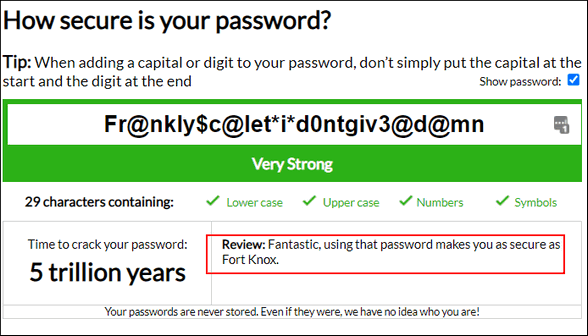
It would take a computer 5 trillion years to crack that one. The universe probably won’t last that long, and I’m positive none of us will. I don’t think hackers would waste their entire lifetime trying to crack that one – do you?
What if your wife has nice eyes? And her name is Meg?
iLuvuri$m3g
You are in luck. Even though that password is fairly short, it would take 28 years for a hacker to crack that password. I don’t think anyone is going to waste 28 years of life trying to hack into my pitiful bank account.
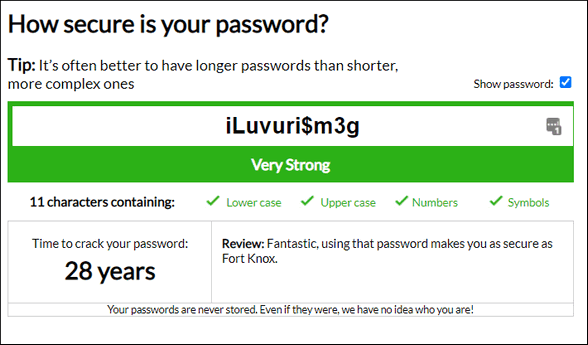
Or what about your license plate, the last 4 digits of your cell number, and your first name. You can remember those things, right?
NEOU812*4419*D@n
His Nebraska license plate is OU812, the last 4 digits of his phone number are 4419 and his name is Dan. As you can see, we used asterisks to separate them and the @ sign for the letter “a” in Dan. Oh, so clever! And Dan, you’re safe. According to My1Login’s password checker, it would take a computer 54,000 years to crack that one.
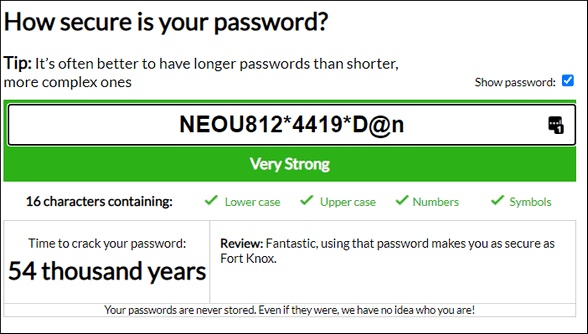
OK… now we’ve given you some ideas on how to create some strong passwords that are easy to remember and almost impossible to hack. If you don’t want to use a password manager like LastPass, at least create strong passwords using the information in this guide. Your passwords are the keys to your accounts. Weak passwords are an invitation to BIG TROUBLE!
Let’s see what I can do with Darcy’s name…
Darcy*Y*R*u*S0*me@n?
704 billion years to crack that one, EB!
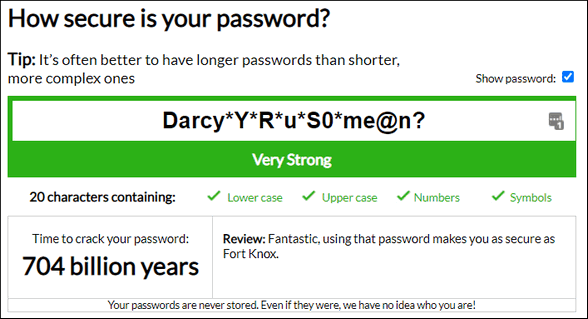
If you don’t want to use a password manager, we hope you’ll use the tips in this guide to make strong passwords that you can easily remember.
See how strong your passwords are – check your passwords here.


Darcy why are you so mean? ha ha ha ha Thats pretty funny. You should quit picking on her.
I am wondering how safe any of them are when the computer asks you if you want to save them, then all you have to do is click yes and never have to type them again. How safe is that?
Your computer does not ask you, your browser does. With Chrome if you’re saving passwords you have to type your Windows password to view the passwords. And if you don’t use a Windows password then anyone who uses your computer would have access to them – but no one can hack into your computer and steal them.
We tell everyone to use a password manager, there are good free ones like LastPass, that encrypt your passwords and they can only be used if you know the master password.
And besides all that you have been using passwords for the entire time you’ve been on the web; don’t you agree using strong passwords is better than using passwords like sandy1960 or mypassword? The reason you should use strong passwords is not to prevent people from stealing them off your computer, but to prevent hackers from guessing your password. Hackers have software that can crack simple passwords in milliseconds. If they can crack a simple password in milliseconds they can log into your accounts –a strong password that takes days, months or years to crack is much safer.
Re Sandy E.
I was wondering the same thing.
And then when you are “away” and not near your computer, maybe using another one, and you need your pass word to do something important, you are stuck unless you developed your password with symbols you can remember. Many times the computer, password manager, suggest a scramble of letters, numbers, and symbols. And there is no rhyme or reason to the word developed. So what is the solution? Maybe to always develop your own password with familiar things.
I clicked on “check your password here” and it was blocked by Browser Guard – We strongly recommend you do not continue.
Is there a problem with this site?
Nope the site is fine but Browser Guard is malware – you need to get that cleaned up.
First of all, Thank you for this article. You two are THE GREATEST.
After reading this article, I developed a password using a “phrase” that I use very frequently – it has 16 characters. When I ran it through the hacking timer, it came back with “7 thousand, Trillion years” to hack. Thanks to you two, I think it is a SAFE PASSWORD.
Now my question is: How can I – with relative ease – change my passwords in my MANY different sites and programs. etc. Any suggestions? Also, should I change the passwords on programs and emails that I have only on my Desktop/Laptop? Also, how about my Android Phone and my Chromebook?
Thanks again to both of you, and God Bless you both.
Rich
Rich, sorry there’s no really simple way to automatically change passwords across many sites. LastPass Premium and Dashlane claim to do it easily, but it’s a 4-step process. The only passwords you should have to change are passwords that protect personal data. You don’t have to worry about sites that don’t ask for more than a name and an email address. Banks, shopping sites, government sites, online stock brokerages, etc. should be changed a couple of times a year if you’re already using strong passwords.
Bitwarden is a free password manager that works in Windows and Android devices. Bitwarden has an Android app, and it works on your Android phone and Chromebook There’s also a Bitwarden extension for Chrome on Windows and Android. I suggest you install both the app and the browser extension on Android. The browser extension alone works great on Windows. your passwords are encrypted by your Bitwarden Master Password – and once you log into Bitwarden your passwords are available on any device.
LastPass free cannot be used in Windows AND Android devices at the same time…LastPass Premium can, but it’s not free. I’m not a fan of Dashlane because it seems to use a lot of computer resources – at least on the computers I’ve worked on that are running it.
I realize this is not what you wanted to hear.
Thanks for your support and your kind words!