Your Windows 10 Product Key
If you’re using Windows 10, you probably have no idea what your Windows product key is because you probably upgraded from a qualifying version of Windows (Windows 7 or Windows 8.1) so you never had to enter a product key. We are going to show you how to find your Windows 10 product key without using any 3rd-party software.
Before we get started, you should know that you probably won’t ever need your Windows 10 key even if you wipe your hard drive and reinstall Windows 10. You Windows 10 product key should be hard coded in your computer’s BIOS, so reinstalling Windows 10 should not require you to enter a product key.
Now… here’s how to find your Windows 10 product key just a Windows 10 Command Prompt with administrator privileges.
Press the Windows Key + X key to open the power menu. Click on Command Prompt (Admin) to open it. (Note: If you see Windows Power Shell instead of Command Prompt, see this post.)
In an administrator command prompt, copy the following command…
wmic path softwarelicensingservice get OA3xOriginalProductKey
and paste it at the cursor in the command window and press Enter…

There your go — and that’s that!
If you cannot get the command to work, you’re not copying/pasting the command correctly. It must be exactly as shown.
If you’re looking for another way to get your Windows 10 Key, go to this page and download ProduKey by Nirsoft (be sure to download the correct version – there’s a 64-bit version) or just download the version with full install/uninstall support. The download links are near the bottom of the page.
If you see “BIOS” listed with your Windows 10 key, it means you won’t need to enter a product key if you need to re-install Windows (on the same computer).
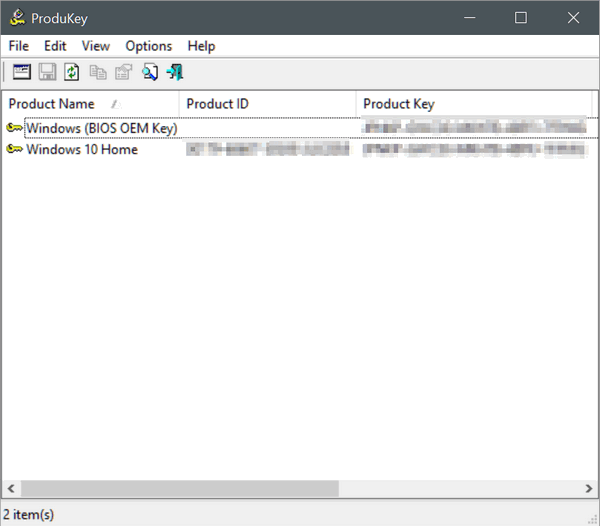
Buy One Get One Free – Back to School Special
It’s hard to believe that it’s back to school time already. It seems like summer just started! For a limited time, we’re offering you a chance to buy one Cloudeight Direct Computer Care Repair Key and get one FREE. You can keep the both service keys for yourself or share one or both with a family member, friend or student of your choice.
Our Back to School Buy One Get One Free Sale will be available for a limited time.



I’ve tried this several times and it isn’t working.
wmic path softwarelicensingservice get OA3xOriginalProductKey
If that’s what I’m to paste in it’s not working.
It has to be done from an administrator account. It won’t work in a standard account. Also, we provided an alternate for those who can’t get this tip to work Thanks for reading.
Never works for me, either. I am using the Command Prompt (Admin); I am the administrator; I am copying and pasting properly … will have to try the other method.
That’s why we posted the alternate method.