InfoAve Premium Bonus Questions & Answers: Part 4
Each week we receive more questions than we can answer in the newsletter due to space restrictions. We try to answer every question that we get but we don’t have room to put all the questions and answers in our InfoAve Premium newsletter. We thought we’d try something new. Each week we will put some of the questions and answers we had to leave out of InfoAve Premium and post them here each week. That way we can share them with our InfoAve Daily subscribers and our website visitors too.
Below are just a few of the questions and answers that we didn’t have room in this week’s (October 11, 2019 – Issue #835) InfoAve Premium newsletter.
And a big thank you to all of you who sent in your questions to us. Keep them coming!
Ron wants to know why Windows 10 File History files are Read Only
Here I am with another question, folks. This time it’s about File History. I know it’s a good feature, but the thing bugs me because it changes the names of the files and also changes the attribute to Read Only. I cannot edit these files of course or even use them properly because of that change. I have to change the file back to its original name and get rid of the Read-Only attribute.
Is there any way to keep this from happening? I don’t see any settings that will stop it.
If there is no way to stop it, is there a way to delete the last part of the file names that have the UTC code in it, and to get rid of the Read-Only attribute and do it with a group of files and not have to do them all individually? Thanks again, Team! U R the best! Ron
Our answer
Hi Ron. It makes no difference if the attribute in File History is “read-only” or not. When you restore a file, files or folder(s) from a File History backup, the files are fully editable. I’ve done this many times.
If you look at C:\Users\Your User Name\Pictures or C:\Users\Your User Name\Documents, etc. in your C:\ Drive, you’ll note these are also Read Only. Unless you have some specific reason for changing file attributes, it’s best not to do it.
File History appends the date and time to each file it backs up so that if you are working on a file it’s already backed up and if you later change that file, it’s backed up as well. You cannot have 2 files with the same name or the original will be overwritten, so this prevents overwriting previously backed up files.
There’s no way to prevent File History from appending the date and time to a file name, but I am not sure this is a bad thing.
If you don’t like this feature of File History, there are some good Free backup programs like Macrium Reflect free and EaseUs Todo Backup Free.
Julia wants to block ads on YouTube
I listen to music on YouTube and adds drive me nuts? They have an” Ad Blocker” that you pay for, which I don’t want to do that (You can nickel and dime yourself to death). Is there a free safe adblocker or is there such a thing that doesn’t change my home page which is Thundercloud, or choice of browser?
Our answer
Hi Julia. AdBlock Plus (free) claims it blocks YouTube ads – I have not tested it since I don’t watch that many videos on YouTube.
If you use Chrome you can get the AdBlock Plus extension for Chrome (Free) here.
You can download Adblocker Plus (free) for Firefox, Edge, Internet Explorer, and Opera here.
Let me know how it works for you.
Wayne does not want to sign-in after his computer wakes from sleep
This may sound like a silly question but here goes: I am using windows 10-1903 edition. If I pause too long my Windows cuts out and I have to log in again. How do I lengthen the pause time I have before things cut out. I am drawing a complete blank on how to make this adjustment. Many thanks for the fine work that you folks do. Cheers, Wayne.
Our answer
Hi Wayne. Thanks!
You can eliminate the sign-in after sleep this way:
1. Type Account Settings in taskbar search.
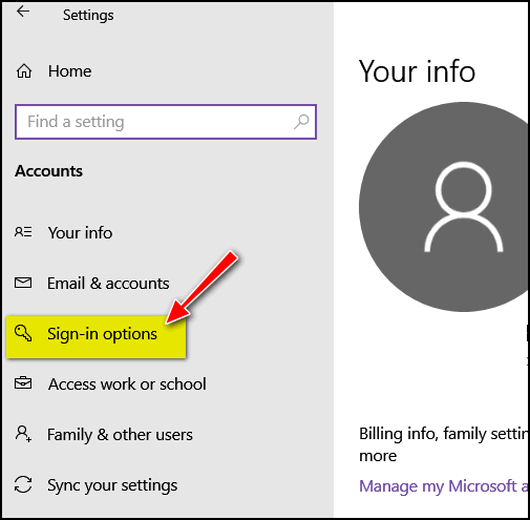
2. Click on Sign-in options
3. Look for “Require sign-in”, click the down arrow under “If you been away, when should Windows require you to sign-in again?” and choose “Never”.
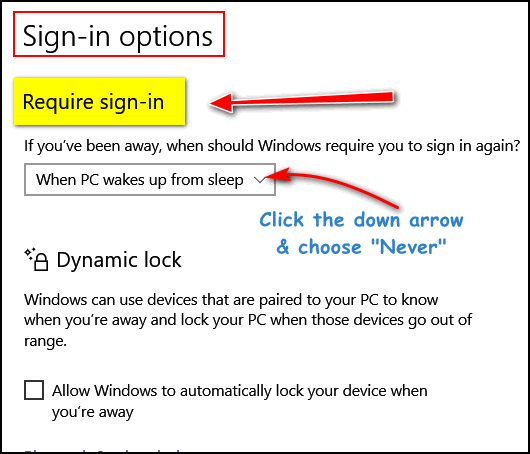
You will not have to sign-in when you wake Windows from sleep.
If you want to adjust how long Windows waits before your computer sleeps, right-click on the Start button, choose Power options…
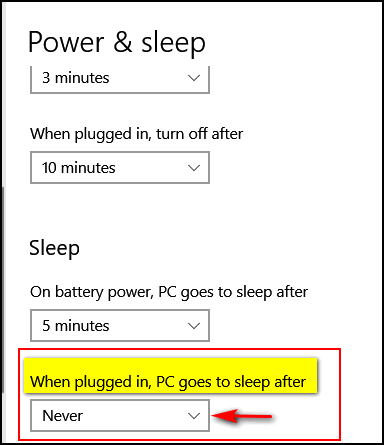
Under “Sleep” you can choose from 3 minutes all the way to never. Just click the down arrow to select how long you want your computer to remain awake before it sleeps.
——-
Wayne wrote back: “Many thanks TC. You guys are the greatest.:-)”
Jean wants to help a friend who is afraid
An elderly friend received an email which unfortunately she opened. It was very threatening demanding $880.00 in Bitcoin or else…She was given 50 hours to comply. The 50 hours will be up tomorrow morning sometime. The email has been deleted bypassing the trash can. I don’t think she has a backup. I plan to back up for her what I can but it won’t be until tomorrow a.m. What else can be done?
Our answer
Hi Jean. It’s just a scam.. nothing will happen if she doesn’t do anything. There are billions of emails sent and millions of scams sent with garbage like this.
If she got an email – just delete it. We (Cloudeight) get dozens of these threatening scam emails every week. They are sent by criminals trying to scare people into paying the ransom. Nothing will happen if you don’t pay – and nothing will happen if you delete the email.
Here’s an email we just got a few minutes ago…
Click here to open the letter in a new window.
Please tell your elderly friend she is in no danger. Nothing will happen to her computer. She won’t lose any files. The scammer sends these emails out by the millions. They may even include the correct email address and part of the actual passwords. It’s all to make it look more genuine.
Delete it and move on. Nothing will happen to your friend or her computer. We get dozens of these each week and have been getting them for years.
JoAnn wants to know if her Internet Explorer is outdated
Hi Darcy or TC. I hope all is well with you both! I keep getting notices that some of my apps won’t be supporting an outdated Internet Explorer. I prefer IE so I want to keep it updated.
Here’s what I have:

How do I know if this is the most current version? If it is not, can you help me get this updated? Thank you kindly! JoAnn S.
Our answer
Hi JoAnn. Thanks for your kind words.
Internet Explorer 11 is the final version of Internet Explorer. There will be no more versions of it. For the time being, Microsoft is still updating Internet Explorer 11, but it’s not considered a modern browser. Microsoft’s new browsers are Edge and Edge Dev (Chromium-based). As of now, Microsoft is offering both Edge and Edge Dev, but it may well be down the road it will just offer one version of Edge. Right now Edge is only available for Windows 10. But Edge Dev is available to Windows 7, Windows 8.1 as well as Windows 10 users.
To make a long answer shorter 🙂 Edge is the new Microsoft Browser, Internet Explorer 11 is still included in Windows, but there will not be any new versions. By that we mean there will not be an Internet Explorer 12, 13, 14, 15, etc. But for the time being, Microsoft will support IE 11 by issuing security patches and fixes for it. These patches and fixes will be delivered, as needed, via Windows Update.
Hope this helps!
——
JoAnn wrote back: “That helps a lot, TC! Thank you for the clear, thorough explanation! It’s time for me to move to Edge. Thank you again!”
Beth says she is not getting our newsletters…
I have not received either my Info Ave Daily email or my premium weekly email for 2 weeks now. It is not in my trash folder because I have checked there every day. I had a problem with my internet being out for a month and since it was restored about 2 weeks ago I have received neither of the above. I enjoyed getting both of them and have no idea why I’m not getting them now. Could you please check on this problem and let me know if it is something that can be fixed. Thank you. I will await your answer by email.
Our answer
Hi Beth. Thanks for your support.
Unfortunately, there is no problem here we can solve. Our InfoAve Daily newsletter is sent by Google. Our InfoAve Premium newsletter is sent by a newsletter sending service we use. So our newsletters are being sent from two different services and you’re not getting either.
You have to understand we can only send the newsletter to you – we cannot force your ISP to deliver it. If Road Runner censors your email we cannot make them stop censoring it; we cannot make them deliver our newsletters to you. As long as you allow your ISP to define and determine what you should and/or should not receive, we cannot help. It is futile for a small company like ours to try to force a billion-dollar corporation to deliver the email you want. You should also be aware that there may be other important emails you’re not getting – the only reason you knew you were missing emails from us is that you were expecting it and it didn’t show up. What about important emails you may not have been expecting – you will never know if they are deleting them or not.
If you want to take control of your email you should get a Gmail or Outlook.com account. You can subscribe with your new Gmail or Outlook.com account and take control of your email. It may well be that Outlook.com or Gmail may put one or both of our newsletters in your spam folder, but you can easily mark it ‘Not spam’ and from then on the newsletters will come to your inbox. It’s almost imperative in this age that you have a Webmail account as a secondary account. You can access a Webmail account from anywhere on any device. So if something happens to your computer, or you get a new computer, you have email access.
You can get a free Gmail account here.
You can get a free Outlook.com account here.
I’m sorry we cannot force your ISP to deliver our newsletters. They are using very poor spam filters – and censoring your email.
If you want to change your subscription address for either or both of our newsletters, we’ll be glad to help you with that.

