All About Your Laptop Battery
This tip is for Windows 10 and Windows 11
Today, we’ll show you how to learn all about your laptop battery. You’ll see how the battery’s charge capacity has changed since your laptop (or battery) was new. Like most rechargeable batteries, laptop batteries’ capacity and performance degrade with age. An older laptop battery cannot hold as much charge as a newer battery. The lower the battery’s capacity, the less time you’ll have to use your device while on battery power.
Both Windows 10 and 11 allow you to check your battery’s health quickly and learn more about your laptop battery than you probably ever wanted to know.
It’s easy to do.
1.) Type CMD in the taskbar search
2.) When the Command Prompt appears at the top, right-click on it and choose “Run as administrator”
3.) When the command prompt window opens, type the following command at the prompt:
POWERCFG /BATTERYREPORT
Make sure you leave a space before the slash. Press Enter:
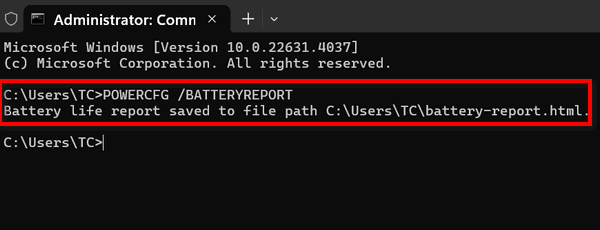
4:) Windows 10 – After a few seconds you’ll see that Windows has generated a battery-report.html file and saved it in C:\Windows\System32\battery-report.html. In File Explorer, navigate to C:\Windows\System 32 and find the file named “battery-report.html”. Hint. Once you navigate to C:\Windows\System32 type battery in the File Explorer search, and the file will appear at the top.
Windows 11 – After a few seconds you’ll see that Windows has generated a battery-report.html file and saved it in C:\Users\Your Username\battery-report.html. All you need to do is navigate to the file using File Explorer and double-click to open it.
But wait! This is only the beginning! You can learn much more about your battery including estimates on how long it will last. The full report is too long to post here, so I’ve uploaded it. You can see the full battery report here
If you’re wondering what a Lion batter is, it’s a short name for lithium-ion.
So, how’s your battery?



Hi TC/Darcy,
Thank you for all tips to help us keep safe in this difficult digital world.
I have a problem with my laptop running windows 10 although the battery icon says 100% fully charged the PC wont start when I disconnect the power cord. Do I get a new Battery or a new PC?
Here’s a confused copy of the battery support.
Thanks a million,
Rex
Battery report
COMPUTER NAME REXBLADE
SYSTEM PRODUCT NAME Acer Aspire V5-571Pto
BIOS V2.18 06/21/2013to helpsto elp s
OS BUILD 19041.1.amd64fre.vb_release.191206-1406
PLATFORM ROLE Mobile
CONNECTED STANDBY Not supported
REPORT TIME 2024-09-1310:55:37
Installed batteries
Information about each currently installed battery
BATTERY 1
NAME AL12A32
MANUFACTURER SANYO
SERIAL NUMBER 1705
CHEMISTRY LION
DESIGN CAPACITY 32,560 mWh
FULL CHARGE CAPACITY 31,598 mWh
CYCLE COUNT –
Recent usage
Power states over the last 3 days
START TIME STATE SOURCE CAPACITY REMAINING
2024-09-1011:42:00 Active AC – 31,598 mWh
17:59:00 Suspended – 31,598 mWh
18:02:47 Battery changed AC 100 % 31,598 mWh
18:02:47 Active AC 100 % 31,598 mWh
21:29:00 Suspended 100 % 31,598 mWh
21:33:12 Battery changed AC 100 % -1 mWh
21:33:12 Active AC 100 % -1 mWh
21:37:36 Suspended 100 % -1 mWh
2024-09-1108:17:35 Active AC – 31,598 mWh
08:28:00 Suspended – 31,598 mWh
08:30:10 Battery changed AC 100 % 31,598 mWh
08:30:10 Active AC 100 % 31,598 mWh
09:23:21 Suspended 100 % 31,598 mWh
09:24:46 Active AC 100 % 31,598 mWh
10:54:16 Suspended 100 % 31,598 mWh
10:56:05 Active AC 100 % 31,598 mWh
18:43:00 Suspended 100 % 31,598 mWh
18:46:53 Battery changed AC 100 % -1 mWh
18:46:53 Active AC 100 % -1 mWh
18:52:00 Suspended 100 % -1 mWh
18:54:35 Active AC 100 % -1 mWh
20:52:00 Suspended 100 % -1 mWh
20:54:09 Active AC 100 % -1 mWh
20:54:09 Suspended 100 % -1 mWh
20:56:16 Active AC 100 % -1 mWh
20:57:29 Suspended 100 % -1 mWh
2024-09-1210:17:53 Battery changed AC 100 % 31,598 mWh
10:17:53 Active AC 100 % 31,598 mWh
20:59:46 Suspended 100 % 31,598 mWh
2024-09-1308:39:05 Active AC 100 % 31,598 mWh
10:55:37 Report generated AC 100 % 31,598 mWh
Battery usage
Battery drains over the last 3 days
START TIME STATE DURATION ENERGY DRAINED
– – – – –
Usage history
History of system usage on AC and battery
BATTERY DURATION AC DURATION
PERIOD ACTIVE CONNECTED STANDBY ACTIVE CONNECTED STANDBY
2024-01-29 – 2024-02-13 – – 18:23:41 –
2024-02-13 – 2024-02-19 – – 22:57:35 –
2024-02-19 – 2024-02-26 – – 22:07:48 –
2024-02-26 – 2024-03-04 – – 18:50:09 –
2024-03-04 – 2024-03-11 – – 68:10:31 –
2024-03-11 – 2024-03-18 – – 25:00:52 –
2024-03-18 – 2024-03-27 – – 8:16:24 –
2024-03-27 – 2024-04-07 – – 9:22:35 –
2024-04-07 – – 53:42:48 –
2024-04-08 – 2024-04-15 – – 36:24:14 –
2024-04-15 – 2024-04-22 – – 31:03:56 –
2024-04-22 – 2024-04-29 – – 42:53:18 –
2024-04-29 – 2024-05-06 – – 12:48:18 –
2024-05-06 – 2024-05-15 – – 118:29:28 –
2024-05-15 – 2024-05-20 – – 139:49:39 –
2024-05-20 – 2024-05-31 – – 54:48:06 –
2024-05-31 – 2024-06-03 – – 26:43:32 –
2024-06-03 – 2024-06-10 – – 36:50:17 –
2024-06-10 – 2024-06-19 – – 98:29:12 –
2024-06-19 – 2024-06-26 – – 107:27:57 –
2024-06-26 – 2024-07-08 – – 0:59:47 –
2024-07-08 – 2024-07-15 – – 1:00:20 –
2024-07-15 – 2024-07-22 – – 3:51:23 –
2024-07-22 – 2024-07-29 – – 4:03:04 –
2024-07-29 – 2024-08-05 – – 10:50:08 –
2024-08-05 – 2024-08-12 – – – –
2024-08-12 – 2024-08-19 – – 57:44:41 –
2024-08-19 – 2024-08-26 – – 38:28:12 –
2024-08-26 – 2024-09-02 – – 13:23:09 –
2024-09-03 – – – –
2024-09-04 – – – –
2024-09-05 – – 6:30:11 –
2024-09-06 – – 9:09:12 –
2024-09-07 – – 9:55:51 –
2024-09-08 – – 11:34:28 –
2024-09-09 – – 9:36:19 –
2024-09-10 – – 10:46:40 –
2024-09-11 – – 12:22:21 –
2024-09-12 – – 10:41:44 –
Battery capacity history
Charge capacity history of the system’s batteries
PERIOD FULL CHARGE CAPACITY DESIGN CAPACITY
2024-01-29 – 2024-02-13 2,294,347 mWh 2,294,347 mWh
2024-02-13 – 2024-02-19 585,458 mWh 585,458 mWh
2024-02-19 – 2024-02-26 2,855,122 mWh 2,855,122 mWh
2024-02-26 – 2024-03-04 1,621,167 mWh 1,621,167 mWh
2024-03-04 – 2024-03-11 193,641 mWh 193,641 mWh
2024-03-11 – 2024-03-18 2,423,074 mWh 2,423,620 mWh
2024-03-18 – 2024-03-27 5,369,093 mWh 5,369,093 mWh
2024-03-27 – 2024-04-07 697,318 mWh 697,318 mWh
2024-04-07 157,460 mWh 157,596 mWh
2024-04-08 – 2024-04-15 1,304,748 mWh 1,304,783 mWh
2024-04-15 – 2024-04-22 878,598 mWh 878,874 mWh
2024-04-22 – 2024-04-29 1,095,135 mWh 1,095,135 mWh
2024-04-29 – 2024-05-06 2,774,449 mWh 2,774,449 mWh
2024-05-06 – 2024-05-15 340,519 mWh 340,766 mWh
2024-05-15 – 2024-05-20 107,890 mWh 108,213 mWh
2024-05-20 – 2024-05-31 1,430,607 mWh 1,430,607 mWh
2024-05-31 – 2024-06-03 1,751,031 mWh 1,751,031 mWh
2024-06-03 – 2024-06-10 2,712,098 mWh 2,712,098 mWh
2024-06-10 – 2024-06-19 1,253,844 mWh 1,253,844 mWh
2024-06-19 – 2024-06-26 954,914 mWh 954,969 mWh
2024-06-26 – 2024-07-08 3,426,303 mWh 3,426,303 mWh
2024-07-08 – 2024-07-15 1,304,192 mWh 1,304,192 mWh
2024-07-15 – 2024-07-22 -1 mWh -1 mWh
2024-07-22 – 2024-07-29 -1 mWh -1 mWh
2024-07-29 – 2024-08-05 -1 mWh -1 mWh
2024-08-05 – 2024-08-12 -1 mWh -1 mWh
2024-08-12 – 2024-08-19 1,084,266,552 mWh 1,084,267,271 mWh
2024-08-19 – 2024-08-26 202,949,666 mWh 202,950,582 mWh
2024-08-26 – 2024-09-02 -1 mWh -1 mWh
2024-09-03 -1 mWh -1 mWh
2024-09-04 -1 mWh -1 mWh
2024-09-05 -1 mWh -1 mWh
2024-09-06 1,327,122,022 mWh 1,327,122,687 mWh
2024-09-07 -846,857,040 mWh -846,856,850 mWh
2024-09-08 -1 mWh -1 mWh
2024-09-09 -1,435,486,694 mWh -1,435,486,372 mWh
2024-09-10 -618,383,151 mWh -618,383,013 mWh
2024-09-11 -2,103,069,836 mWh -2,103,069,365 mWh
2024-09-12 31,598 mWh 32,560 mWh
Battery life estimates
Battery life estimates based on observed drains
AT FULL CHARGE AT DESIGN CAPACITY
PERIOD ACTIVE CONNECTED STANDBY ACTIVE CONNECTED STANDBY
2024-01-29 – 2024-02-13 – – – –
2024-02-13 – 2024-02-19 – – – –
2024-02-19 – 2024-02-26 – – – –
2024-02-26 – 2024-03-04 – – – –
2024-03-04 – 2024-03-11 – – – –
2024-03-11 – 2024-03-18 – – – –
2024-03-18 – 2024-03-27 – – – –
2024-03-27 – 2024-04-07 – – – –
2024-04-07 – – – –
2024-04-08 – 2024-04-15 – – – –
2024-04-15 – 2024-04-22 – – – –
2024-04-22 – 2024-04-29 – – – –
2024-04-29 – 2024-05-06 – – – –
2024-05-06 – 2024-05-15 – – – –
2024-05-15 – 2024-05-20 – – – –
2024-05-20 – 2024-05-31 – – – –
2024-05-31 – 2024-06-03 – – – –
2024-06-03 – 2024-06-10 – – – –
2024-06-10 – 2024-06-19 – – – –
2024-06-19 – 2024-06-26 – – – –
2024-06-26 – 2024-07-08 – – – –
2024-07-08 – 2024-07-15 – – – –
2024-07-15 – 2024-07-22 – – – –
2024-07-22 – 2024-07-29 – – – –
2024-07-29 – 2024-08-05 – – – –
2024-08-05 – 2024-08-12 – – – –
2024-08-12 – 2024-08-19 – – – –
2024-08-19 – 2024-08-26 – – – –
2024-08-26 – 2024-09-02 – – – –
2024-09-03 – – – –
2024-09-04 – – – –
2024-09-05 – – – –
2024-09-06 – – – –
2024-09-07 – – – –
2024-09-08 – – – –
2024-09-09 – – – –
2024-09-10 – – – –
2024-09-11 – – – –
2024-09-12 – – – –
Current estimate of battery life based on all observed drains since OS install
Since OS install – – – –
It could be your battery or a problem with the charger. If your computer runs when plugged in and won’t run when the power cord is disconnected it most likely is that batter won’t hold a charge, but I can’t rule out a charger issue. I don’t know how old your machine is but if it’s running Windows 10 it could be up to 9 years old.