Cloudeight InfoAve Weekly Bonus Questions & Answers: Part 23
Every week we receive more questions than we can answer in our Weekly newsletter due to space restrictions. We do try to answer every question we receive personally. Sometimes we turn answers into the computer tips and tricks. And many times, we don’t have enough room to put all the questions we answer in our InfoAve Weekly newsletter.
Whenever we have substantially more questions than we can answer in our newsletter, we’ll post some of them here and share them with our Cloudeight InfoAve Weekly subscribers, our InfoAve Daily subscribers, and our website visitors also.
Below are some of the questions and answers we didn’t have room for in this week’s (September 18, 2020 – Issue #884) Cloudeight InfoAve Weekly newsletter.
Thanks so much to all of you who sent us your questions last week. Please keep them coming!
Ray has Windows 10 Pro and wants to know if he updates will he keep Windows 10 Pro
I have Windows 10 Pro Build 18363. Should I install Windows 10 version 2004? If I do, will I lose any of the Pro features? Thanks for your help. Ray.
Our answer
Hi Ray. Windows 10 Pro always updates to Windows 10 Pro. Whether you upgrade right now or not is your choice. You’re using Windows 10 version 1909 which is supported until May 12, 2021, so you have plenty of time before the end-of-support date.
If you do decide to update you can do so by clicking the “Update now” button on the following page:
https://www.microsoft.com/en-us/software-download/windows10
Elaine wants to know how to email us when she gets a new computer
Hi, my computer is quite old, I don’t know how to find out how old it is. I will be getting a new one at some stage and will want Thunderbird email installed again. If this computer crashes how do I email you about the new one and do you just need my email address to come on to the new one and install Thunderbird and whatever else I need to be done. Thanks so much. Elaine M.
Our answer
Hi Elaine. Since you have an Outlook.com account, you can email us from any internet-connected device including a brand-new computer. So, if you get a new computer with Windows 10 on it, it will come with Microsoft Edge (browser). You can open Edge and to go to https://www.outlook.com/ and log into your Outlook.com account and email us.
You can also contact us on your new computer by opening the Edge browser that comes with Windows 10 and use it to go to https://thundercloud.net/contact.htm and contact us from there. Just be sure to include your email address so we can reply to you.
This is a tip for everyone. One of the best things about having a Gmail or Outlook.com (or any webmail account) is that you don’t need Thunderbird, Outlook, or any other email program to send and receive email.
While having an email client like Thunderbird, Outlook, etc. is more convenient for most people — since you can send and receive emails without opening a browser– if you have a webmail account and you get a new computer you can open a browser and send and receive email even if you haven’t installed an email program yet.
We hope this helps you, Elaine.
Carol uses AbleWord and wants to know if it handles Excel files too
I am so glad, thanks to you, that I won’t be forced to pay Microsoft in order to continue using MS Word. AbleWord is a great option. My question is: Will this also cover my Excel documents? Thanks so much for all your advice. It is much appreciated!
Our answer
Hi Carol. Thanks for your kind comments. AbleWord only replaces MS WORD, it does not replace Microsoft Office. To open Excel docs you need to have MS Excel or equivalent.
Open Office (www.openoffice.org) and Libre Office (www.libreoffice.org) are both complete office suites that replace Microsoft Office. Both Open Office and Libre Office offer alternate programs equivalent to MS Word, MS PowerPoint, MS Excel, and MS Access. There are other free office suites too, but these are the two we’re most familiar with and that work we
Larry wants to know if he can resize the clipboard panel
I am using Windows 10 Pro, Version 20H2. Can I change the size and position of the clipboard?
Our answer
Hi Larry. The version of Windows you’re using is not a released version, it’s a Windows Insider “test” version which means some features may be missing and/or not complete. And some features may not make it into the public version. When it’s released in November it will be version 2009 or 2010 – whatever Microsoft decides. (See our article on how Windows 10 versions are numbered.)
But, if you’re talking about the panel that opens when you press Windows Key + V, you cannot resize it.
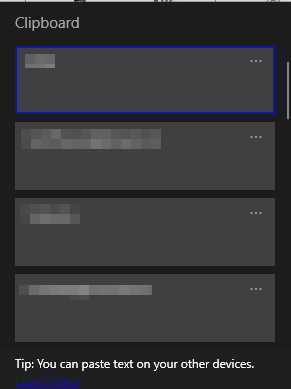
Is this the panel to which you’re referring?
This feature has been part of “Clipboard History” since Windows 10 version 1809.
Joyce wants to know where to download Irfanview
Concerning Irfanview: I would like to download this program that you recommended in your newsletter. It has been such a long time since I downloaded a new program that I don’t remember which download I should use to download just the correct program for my 64-bit computer. Can you please help me? I guess I am just getting too old and afraid to do these things anymore.
Our answer
Hi Joyce. Go to the following page:
https://www.snapfiles.com/downloads/irfan/dlirfan.html
On that page, click on the “Download the 64-bit version” link. Just FYI, if you have a 64-bit computer you can run any 32-bit program, so even if you downloaded the 32-bit version it would work
Let us know if you need anything else.
Barb wants to create brochures, flyers, and more
Can you recommend a free simple program to make personal desktop brochures, flyers, etc.? Thank you.
Our answer
Hi Barb. We don’t know of any free desktop publishing software that comes without unwanted bundled software. But there are useful design sites online where you can design, create, and download brochures and flyers.
https://www.canva.com/create/flyers/
https://www.canva.com/create/brochures/
Canva is a legitimate and clean site. The flyer and brochure makers come with templates and allow you to download you finished projects. It’s free for individuals and small groups working on quick projects
Uwe wants to know how to send large files via email
I tried to send a file(below) through email, but It seems to be too large. How do I send a larger file via email?
(MP4 File (.mp4) 14.0 MB (14,694,417 bytes)
Thanks, Uwe.
Our answer
Hi Uwe. Most email providers have a limit on how large a file you can send via email. The limit varies by the email provider. The maximum file size you can send with Gmail is 25 MB.
There are dozens of services (many free) that allow you to send large files by email. Here are three:
https://www.dropsend.com/#send_file
And there are many more.
You can also share large files if you have a Google account using Google drive. You can also share large files via email (links) using OneDrive or Dropbox.
Delores wants to use Thunderbird as her default email client
I want Thunderbird as my default email. but I still get a message that there is no default email associated. What else do I have to do? Thanks for your help and for always being so kind and putting up with us.
Our answer
Hi Delores. Thank you for putting up with us! Did you try this?
1. Type Default Apps in the Taskbar search
2. When Default apps appears in the search results, press Enter
3. In “Default apps” under Email, click on the icon that is displayed under it.
4. Choose Thunderbird from the list that appears when you click the icon.
5. Close settings & restart your PC
That should make Thunderbird your default email program.


I would think it would be safer to download a program from the program’s website rather than a download site. The program’s website would have the latest version where the download site’s version could be older. i.e. Irfanview.
Not always. Some developer sites have tricky download links as they try to make money from users clicking the wrong links. There are many green “Download” buttons on many developers’ sites that lead to downloads for programs other than the download you want. Snapfiles always has the latest version of a program and the download link is clearly marked – no games. Some sites, CNET and Softonics -to name just two, take legitimate freeware and package it with malware & PUPs to make fifty cents to a dollar profit on each download of freeware. Irfanview’s pages are full of links for plugins and other add-ons for Irfanview mixed in with links for Irfanview itself. There’s a reason we do what we do, and always what we do is done trying to help people download safely.