Cloudeight InfoAve Premium – Issue #792 – Available Online

See all our Christmas specials and gifts to you here!
If you’re not a subscriber to Cloudeight InfoAve Premium Newsletter, please join us. It’s delivered to your inbox every Friday and it’s completely free! Subscribe right now!
Cloudeight InfoAve Premium, Issue #792, was sent to all subscribers on Friday, December 14, 2018 at approximately 11:45 AM, Eastern standard time (USA).
If you didn’t receive it our latest newsletter, it’s because your ISP didn’t deliver it… or it’s in your spam folder. We suggest, if you are having problems receiving our weekly InfoAve Premium newsletters, that you subscribe to our newsletter using a free Gmail or Outlook.com account. Both of these providers allow you to receive mail without censoring your email. If it’s in your spam folder, highlight it, and mark it “Not spam”.
If you are subscribed with Yahoo account, please follow these instructions to add us to your Yahoo contacts so that Yahoo will deliver our newsletter to you. We strongly recommend that you do not use Yahoo Mail because of the massive security problems and breaches.
If you’re not a subscriber or if you’re not getting our weekly Premium newsletter and you’d like to please join us by subscribing to our Cloudeight InfoAve Premium newsletter here. It’s free and we will never share your email address with anyone for any reason.
You can read Cloudeight InfoAve Premium – Issue #792– December 14, 2018 here.
Missed an issue? Visit our Cloudeight InfoAve Premium Home Page
Our Cloudeight InfoAve Premium Home Page features the most recent issues of InfoAve Premium. Currently, on our InfoAve Premium Home Page, you’ll find Issues #783 through #792.
If you missed an issue, visit our InfoAve Premium Home Page and catch up!
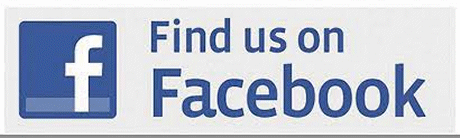


I seem to be having problems getting the Premium newsletter but your daily one arrives just fine. I use Thundercloud for email and the newsletter is not in Inbox or Spam folder and when I check gmail it doesn’t even have a spam folder or at least not in what opens for me. I have been a subscriber of yours for years and you two have helped me many times with the remote repair. This old gal just needs a little bit of help again.
If you’re using Gmail for the weekly newsletter, be sure you check the spam folder by logging into Gmail on the Web. If you see the newsletter in the spam folder, click it and mark it not spam. In order to see the spam folder in Gmail, you’ll need to log in using your browser at https://www.gmail.com/ . Thunderbird does not have a spam folder, it’s called Junk in Thunderbird.
Hope this helps! Thanks for your support and kind words.