Cloudeight InfoAve Premium – Issue #821 – Available Online
If you’re not a subscriber to Cloudeight InfoAve Premium Newsletter, please join us. It’s delivered to your inbox every Friday and it’s completely free! Subscribe right now!
Cloudeight InfoAve Premium, Issue #821, was sent to all subscribers on Friday, July 5, 2019, at approximately 10:40 AM, Eastern daylight time (USA).
If you didn’t receive it our latest newsletter, it’s because your ISP didn’t deliver it… or it’s in your spam folder. We suggest, if you are having problems receiving our weekly InfoAve Premium newsletters, that you subscribe to our newsletter using a free Gmail or Outlook.com account. Both of these providers allow you to receive mail without censoring your email. If it’s in your spam folder, highlight it, and mark it “Not spam”.
If you are subscribed with Yahoo account, please follow these instructions to add us to your Yahoo contacts so that Yahoo will deliver our newsletter to you. We strongly recommend that you do not use Yahoo Mail because of the massive security problems and breaches.
If you’re not a subscriber or if you’re not getting our weekly Premium newsletter and you’d like to please join us by subscribing to our Cloudeight InfoAve Premium newsletter here. It’s free and we will never share your email address with anyone for any reason.
You can read Cloudeight InfoAve Premium – Issue #821– July 5, 2019, here.
Missed an issue? Visit our Cloudeight InfoAve Premium Home Page
Our Cloudeight InfoAve Premium Home Page features the most recent issues of InfoAve Premium. Currently, on our InfoAve Premium Home Page, you’ll find Issues #810 through #821.
If you missed an issue, visit our InfoAve Premium Home Page and catch up!
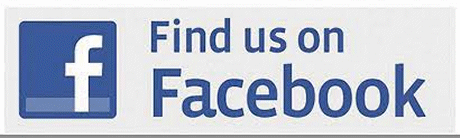


after checking with my ISP and their claim of “not their problem”,my computer remains slower and slower for downloads!
HELP!
Slow Internet is very rarely, if ever, a Windows problem. It is almost always a problem with the ISP, the router, the modem, or the Ethernet Internet card or Wireless network card inside your computer. Your ISP should be more helpful than just telling you it’s not their problem. The should check your router (if you have one) and your modem, as well as the line coming into the house.
If your Ethernet card or Wireless card is going bad inside your computer, you’ll need to replace it. But a slow Internet connection is not something we can generally fix since 99% of the time it’s a problem on your ISP’s end, or it’s a hardware problem (Router/Modem/Ethernet card/Wireless card. We cannot fix hardware issues remotely and unless you have a browser that is loaded up with extensions and malware, slow Internet connections are very seldom software related.
Call your ISP back and request to speak to a supervisor, tell him or her your problem and ask them to check the line or lines coming into your house, your modem, and your router (if any). If there are no problems with any of these, then the problem is most likely a problem with your Ethernet card (if your PC is plugged directly into your modem) or your Wireless card if you connect via home Wi-Fi.