Whether Microsoft intended to our not, when they started Outlook.com to compete with Gmail, they opened up POP3 access for all users of free Hotmail, Live.com and MSN accounts too. If you have an email address that ends with @hotmail.com, @live.com, @msn.com or @outlook.com, you can set up those accounts in Windows Mail, Outlook Express and many other popular email clients.
For this tip we’re using Windows Mail running on a Windows 7 laptop (if you have Windows 7 or Windows 8, you can get Windows Mail back with our Cloudeight Direct Windows Mail setup service ).
I’m going to set up a Hotmail account in Windows Mail, but the secret to getting it to work is the same for any email program. You can use this same procedure to set-up any @msn.com, @hotmail.com, @live.com, or @outlook.com in any Pop3 email program. Windows Live Mail and some other programs support https:// mail servers, and if so they set up these kinds of accounts differently.
If you’re using Outlook Express the dialogs will look slightly different but the content of each is nearly the same.
Step #1:
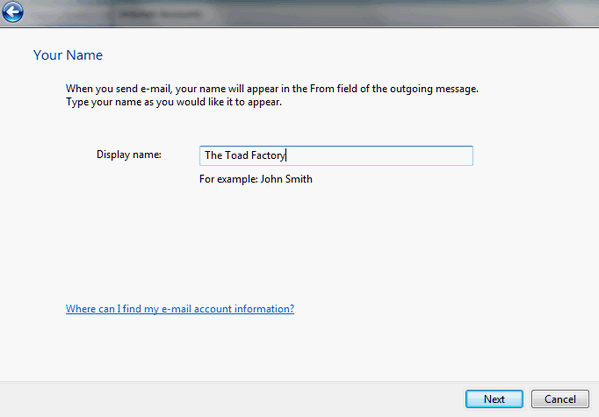
Above: Type the name you want people to see when they receive email from you, in this dialog. You can’t go wrong here — anything goes!
Step #2
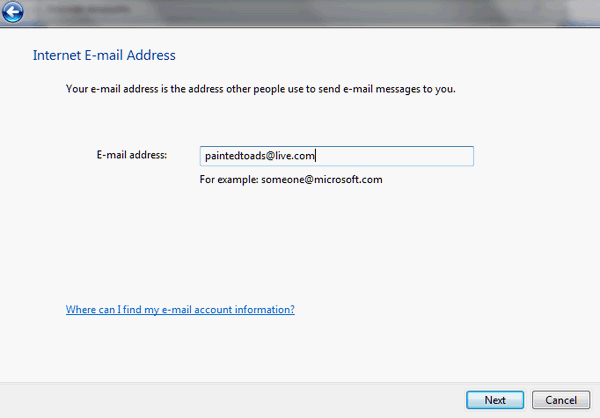
Above: This step is critical. If you’re using an @hotmail, @msn.com or @outlook.com address- in this dialog you must change it to @live.com. If you don’t, Windows Mail will tell you it does not support https:// mail servers. For example, if your address is judyfinkle23@hotmail.com, type it as judyfinkle23@live.com in this dialog.
Step #3
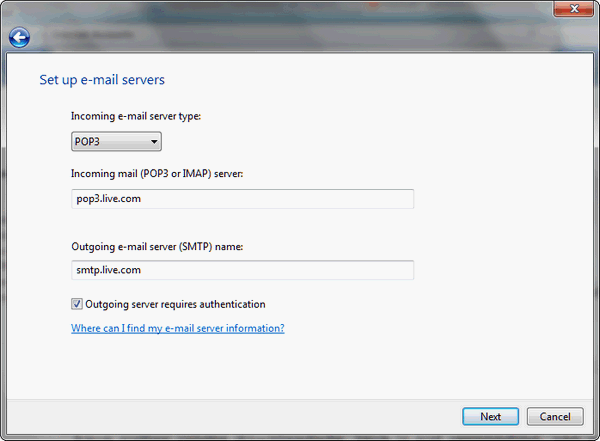
Above: Whether you’re using an @hotmail, @msn, @live.com or @outlook.com address, the server settings are always the same.
Incoming mail server is pop3.live.com
Outgoing mail server is smtp.live.com
Step #4
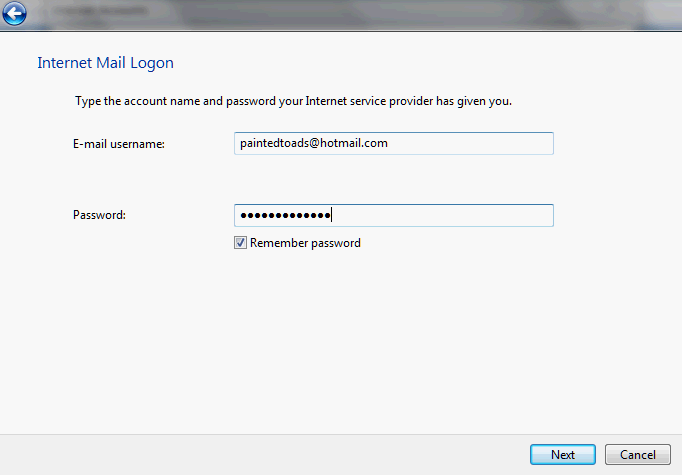
Above type in your email address — whether it be an @hotmail, an @msn.com, an @live.com or an @outlook.com address. Then type in your password – make sure it is correct. The most common error we’ve seen with setting up email accounts is people who can’t remember their email passwords.
Step #5
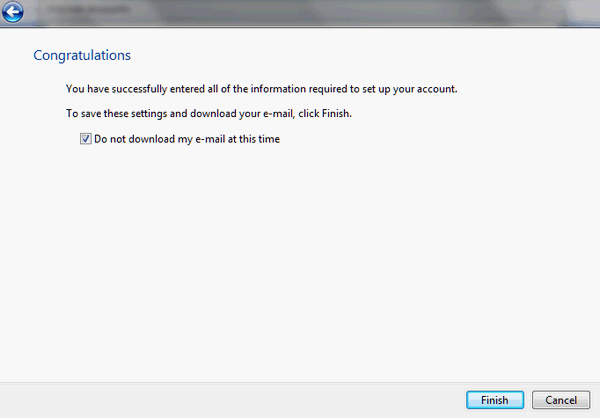
Above: Do not forget the step above — check “Do not download my e-mail at this time” – or you’ll get an error.
Step #6
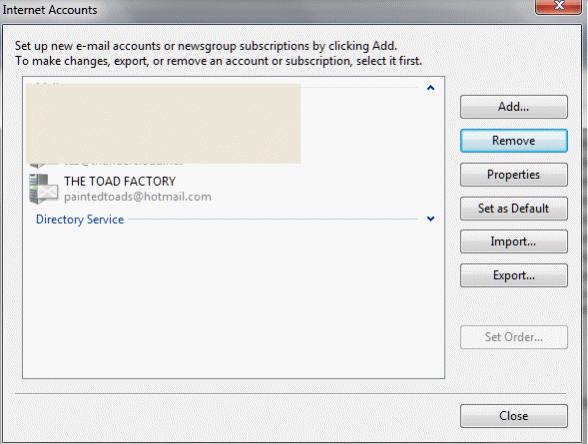
Above. Click Tools, Accounts and select the account you just created, and click “Properties”
Step #7
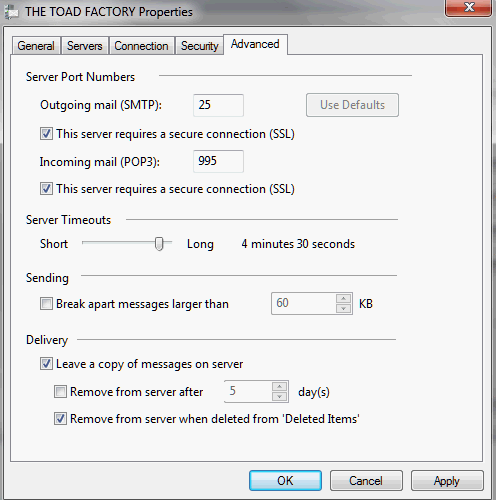
Above: Click on the Advanced tab, check both “This server requires a secure connection (SSL)” options. Then click “Apply” and “OK”. In the event you have problems sending mail, try changing the SMTP port number to 587 or 465. For most of you, it should work with the defaults as shown above.
Also, check “Leave a copy of messages on server — and check “Remove from server when deleted from ‘Deleted Items’ .
That’s it. Happy Hotmailing or whatever!


I sure miss my Outlook Express mail account. I loved using your stationery. I have an OS Windows XP. I use free yahoo.com mail and my internet service provider is wowway.com Outlook Express is not on my system. Is there any way I could install Outlook Express on my OS or do I have to upgrade to at least Windows 7 to do that? I hope I am making sense in my question to you? I am more of a novice and surely not an advanced user,(smiling). Thanks in advance for any info you may give me. God Bless.
Does this mean that if my e-mail address ends in austin.rr.com I cannot use Outlook Express?
HUH? Of course you can. We were simply showing people how to set up Hotmail, MSN, LIVE and Outlook.com accounts – it has nothing to with regular ISP email accounts — of course those can be set up in any email program.
Hi there i need some help about this:
I have to hotmail acounts
Someday i decided to use them through outlook express.
I then managed to connect my 2 hotmails in outlook express.
I send and receive my mail with no problems.
My only problem is this. In outlook i don’t have all the mail there is in the hotmail accounts.
How can i transfer all this mail from each hotmail account to my outlook express?
Please e mail me back
I have emails I cant close because I forgot everything on them. I need to close them they are a sore spot in my life there is 4 facebooksand others.
I don’t know what you’re asking. Can you clarify?