Cloudeight InfoAve Premium Bonus Questions & Answers: Part 18
Each week we receive more questions than we can answer in the newsletter due to space restrictions. We try to answer every question we receive. Unfortunately, we just don’t have room to put all the questions and answers in our weekly Premium newsletter.
So now, each week, we will put some of the questions and answers we had to leave out of or Cloudeight InfoAve Premium newsletter and post them here and share them with our Cloudeight InfoAve Premium subscribers, our InfoAve Daily subscribers and our website visitors also.
Below are just a few of the questions and answers that we didn’t have room for in this week’s (February 21, 2020 – Issue #854) Cloudeight InfoAve Premium newsletter.
Thanks so much to all of you who sent us your questions last week. Please keep them coming!
Margaret asks us to check out a video editor
Hello Darcy and TC. I am hoping you will be able to find the time (I actually have no idea how that could be possible with ALL you do. Crazy!) to check this and decide if it would be a good addition for those working with videos:
https://filmora.wondershare.net/filmora-video-editor.html
Thanks! Margaret
Our answer
Hi Margaret. I have never heard of Filmora Video Editor, but I have heard of Wondershare. So, I took the Flimora installer to VirusTotal and checked it with 71 antivirus/antimalware programs. None of the 71 found any malware, virus, or anything bad in it. You can see the results of the scan here.
Generally, but not always, freeware is the vector of choice for malware bundlers. Filmora Video Editor is not freeware, it’s trialware, and if you want to keep using it you have to pay at least $39.95 /year.
So it looks like it’s a yay for Filmora Video Editor – as long as you realize it’s only free to download and try (trialware). If you want to keep it, it’s not free. They do a good job of downplaying that on the download page.
I hope this helps you!
———-
Margaret wrote back: “Thank you TC. I really thought this was free but for me, this would be closer to $55. per year. Thank you for checking it, though. Good to know it appears to be clean for those who will buy it. Margaret.”
Raella is having big problems with Microsoft Edge
While accessing the Internet using Edge I keep getting a message saying there is a “Winerrx00131” problem with my Windows 10. I think is a scam so I do a Ctr/Alt/Del & end the task. How can I stop this message from continuing to come up on my screen? It is very annoying since I have to start all over again to get back to the web page.
Our answer
Hi Raella. Have you upgraded to the new Edge? If not, try upgrading to the new Microsoft Edge. It replaces the “legacy” Edge. Microsoft will be upgrading the legacy to the new version of Edge via Windows Update, but that will take some time.
You can upgrade to the new Edge by downloading it from here and installing it. It will automatically upgrade the legacy (old) Edge if that’s what you’re using. See if that works for you.
If you have the new Edge already… try uninstalling it, restarting your computer and reinstalling it.
1. Type Apps & Features in the taskbar search
2. Press Enter when Apps & Features appears in the search results.
3. Scroll down the list of programs and find Microsoft Edge,
4. Click “Uninstall”
After Edge is uninstalled, restart your computer (you must restart your computer after uninstalling Edge). After you restart your computer. download and install Microsoft Edge from here.
If you have bookmarks (Favorites) in Edge that you don’t have in any other browser you may want to save them. You can do that by:
1. Type Edge://favorites in the Microsoft Edge Address bar.
2. When Favorites opens, click “Export” on the menu on the left (it’s near the bottom).
3. Save your favorites anywhere on your computer or external drive.
I hope this helps you.
Loretta says Bing has taken over
Bing keeps taking over my Google Chrome. I removed it from the list but still happening. Someone said I should use Reimage to check it out. Please do you have an answer?
Thank you.
Our answer
Hi Loretta. Bing is a Microsoft search engine. I am guessing you added a Bing toolbar (extension) or some other extension to Chrome that keeps switching your search engine. It could be a search engine hijacker.
Try this:
1. Type CHROME://EXTENSIONS in the Chrome address bar & press “Enter”
2. Disable or remove any extension that contains the word Bing or Search
You can also remove Bing from the list of search engines available in Chrome.
1. Type CHROME://SETTINGS/SEARCH in the Chrome address bar & press “Enter”
2. Make sure your default search engine is set to Google.
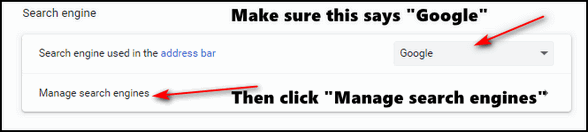
3. After you click “Manage search engines, you can remove Bing from the list of available search engines, if you choose to do so.
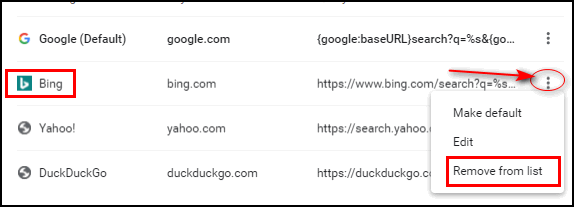
If the above doesn’t stop Bing, reset Chrome by following the instructions on this page.
Resetting Chromes returns Chrome to its defaults. Keep in mind this does not remove bookmarks. It disables all extensions, clears Chrome history and cache and restores Chrome to its factory defaults.
Reimage is borderline malware in our opinion. It’s scammy and it can mess up your computer. Our advice, don’t use it. It’s certainly not the miracle cure it claims to be. If you have installed it, we recommend you uninstall it ASAP.
Karl asks why Consumer Reports doesn’t ever test or review Emsisoft
I subscribe to Consumers Report Magazine and they periodically review and recommend Anti-Virus software, but I have never seen Emsisoft listed in any review but they list Avast, Norton, etc. Now they claim to be impartial but this puzzles me and I’m sure persuades a lot of readers to go with these mainstream A/V bundles. As a longtime reader of your newsletters and user of Emsisoft on multiple PC’s with not a hint of a problem, I have to wonder… what gives?
Our answer
Hi Karl. Regardless of what Consumer Reports promises, products reviewed by produced by sponsors are always favored. That being said, I’ve always taken Consumer Reports reviews of software (and PCs) with a grain of salt. Many of their computer/software reviews are way off the mark.
For example. Consumer Reports, in the past, has listed AVAST as one of the top antivirus programs. Oops. In January 2020, after AVAST was outed for collecting and selling its users’ data, they withdrew their recommendation. If Consumer Reports actually dug down and did extensive testing they would have been the ones to out AVAST. And if they had tested Avast and its kissing-cousin AVG, they would have noticed they try to install bundled software, including a search-engine hijacker, a chromium-based “secure” (sure!) browser, and a useless Windows fixer tool.
We use our own testing, independent AV lab tests, and our own experience in cleaning malware and PUPS from computers supposedly protected by McAfee, Norton, and others. Additionally, Emsisoft’s customer service is impeccable. They take care of our mutual customers.
We continue to use and recommend Emsisoft. But if I’m looking to buy a new car, a new dishwasher, or a new lawnmower, I will check out Consumer Reports because I believe they do test those kinds of things. 😁
Jean is wondering if a call she got from Amazon is legitimate
Hi, I’m just wondering if a phone call I received at 11.30 pm last night was genuine or a hack because it was just like how the hacks work ie took a while to answer, then said it was a call from Amazon and I just hung up straight away as I do with hackers because I thought this was one and if it was genuine, wouldn’t they have called me again, but they haven’t. Thanks so much for all the help you give members. Kindest regards, Jean.
Our answer
Hi Jean. Thanks for your nice comments.
Amazon, Microsoft, Google, etc. do not call you at all – the only exception to this would be if you had a problem and had been working with them. None of them would call you out of the blue.
Keep in mind it’s easy for hackers and con artists to change the “Calling From” number to anything they want. This is called “spoofing” and with the right software, it’s easy to do.
Anyone calling you for a legitimate purpose would leave a message if you didn’t answer. And if you don’t have voicemail or an answering machine, they would certainly call you back.
You did the right thing.
Muriel has questions about Have I Been PWNED
Quite a way back you advised readers about https://haveibeenpwned.com/ which I visited immediately and all my email addresses checked out OK. Simple and straightforward.
I was inspired by a recent Wired article to revisit the site again, today. It’s different. The results for me today said I had been pwned on all of my email addresses. To me, a strong focus of the site was in the promotion of a specific password manager. Trying to find out the sites that pwned me was futile, but I found a lot of statistics and FAQs. A deeper look around said that I had no “pastes”. I think maybe it’s worth a revisit and re-evaluation by you. Judge for yourself whether or not you think it’s worth an update for your readers. I’d like to know your opinion either way.
Our answer
Hi Muriel. We’ve been growing more and more suspicious about that site over the last few months, but only one of my addresses shows up as being PWNED.
I have reviewed that site and I would no longer recommend it as it seems to be supported by advertisements which was not the case when we first reviewed it. I think it’s important for a site that’s dealing with information that can send shivers up the spines of folks who find their email addresses have been found/posted on the “Dark Web” be free from any financial influences. Obviously promoting a commercial (not free) password manager leads users to the right conclusion that using strong passwords and changing them frequently is one of the best and easiest ways to keep your private data safe. They’d be tempted to buy “safety” by buying the commerical password manager. But what they may not be aware of is that there are excellent password managers that are free.
And keep in mind that just because your email address was found on the Dark Web that disaster is sure to follow. A harvested email address is a magnet for spam but if there is no personal information to go along with it, there’s not much real danger of it being used to steal money, bank account info, or worse, your identity.
Have I Been Pwned seems much more commercialized now than it was when we previously reviewed it. Money is a great motivator. But we’re not accusing Have I Been Pwned of selling out or of anything else. However, we are going to error on the side of caution and remove Have I Been Pwned from our recommended sites list. It’s hard enough for users to ferret out the truth and stay safe as it is without being confused by vague and possibly unfounded warnings. At this point we feel it’s in our readers’ best interest to take any results they find on Have I Been Pwned with a grain of salt. And we have put a note at the top of our 2017 review to that effect.
Thanks for the heads up, Muriel.
Barb wants to know if NVIDIA is something she needs
My PC has something called NVIDIA and I never use it, don’t know what it’s for, and would like to know whether it’s essential for the running of my computer or if I could safely get rid of it. Thank you for your advice.
Our answer
Hi Barb. NVIDIA is your graphics/video card and related drivers. So, yes you need it.
Candace wants to know what we can do to help her friend upgrade from Windows 7 to Windows 10
I have a friend who needs to upgrade from Windows 7 to Windows 10. Do you have any specials or suggestions on how to proceed? I did come across an InfoAve Premium article at the following address, but I’m sure he would need help in the transformation.
Important Information About Windows 7 to Windows 10 Upgrades
Thanks for your help, Candace.
Our answer
Hi Candace. We offer 2 different services:
With this service we assist with the upgrade then after Windows 10 is installed, we make Windows 10 look and work more like Windows 7. The cost of this service is $49. You can learn more about this service and/or purchase it here.
With this service, the user upgrades his or her own computer to Windows 10. Once they’ve done that we can make it look and work more like Windows 7. The cost of this service is $25. You can learn more about this service and/or purchase it here.
If you have any more questions or we can help with anything else, please let us know.
You made it! Thanks for reading the extra questions and answers from Cloudeight InfoAve.
Did you know you can get daily tips and tricks sent to your inbox free?

