 Mailbird
Mailbird
Windows XP, Windows Vista, Windows 7, Windows 8, Windows 8.1
Works on 32bit and 64bit Windows
1.1MB executable
A desktop email client made just for Gmail
BETA VERSION – You can use one Gmail account with it
We have used a lot of email programs and we’ve tested a lot more than we’d like to admit. We remember the day we found Microsoft’s Internet Mail which later became Outlook Express – which is why Outlook Express has the executable name of msimn.exe (Microsoft Internet Mail). And that’s when we started making stationery. Outlook Express was great email client but it eventually gave way to Windows Mail when Vista was released. But, mysteriously, Microsoft didn’t include an email program in Windows 7 – and Windows 8 has a very terrible Mail App which is darn near worthless. So, this begs us to ask, why? Microsoft had a beautiful program Windows Mail (Outlook Express) that worked well and almost everyone loved. Why did they stop making it? Answer? Because they saw the future and the future was in Web mail and therefore the gods of Microsoft created Windows Live Mail – not the best email program and prone to many problems — not the least of which is it’s slow and cumbersome and prone to errors — including suddenly losing all client mail, suddenly refusing to work – and even reinstalling it doesn’t fix it some of the time.
But we’re here to tell you that Windows Mail is still the best email program you’ll find anywhere — and not to toot our own horn – but we can make it work on Windows 7 and Windows 8 and we’re evening using it on Windows 8.1 – and it runs beautifully. But Windows Mail was created before Gmail and while it works fine with Gmail, it’s not especially created for Gmail.
Enter Mailbird. Mailbird is based on Sparrow – a very popular email app which was purchased by Google and therefore is no more. Mailbird allows you to access your Google Drive, Google Calendar, and Gmail – all from within it’s very beautiful and clean interface. It’s like a desktop client for Gmail – no more logging into your Gmail account on the Web to access your Drive or Calendar – it’s all right there on your desktop sans the advertisements.
And it’s super fast too. It’s easy to set up since it only works with Gmail –there’s no server configuration for you to do, no wondering which boxes to check or uncheck, it just works. If you know your Gmail address and your password, it takes less than five minutes to get it up and running.
You know how verbal we like to be, well Mailbird is windy too. So we’re going to let them toot their own horn for a minute (and we agree with almost everything they say, even though we aren’t big on the cool-speak) and then we’ll be back with some screenshots and a link for you. So don’t go away. Here are the Mailbirds chirping for you:
“…Supersonic Speeds
There has never been a mail program this optimized for speed. The Mailbird team sweats out every millisecond, and mercilessly cuts out every unnecessary step.
They’ve managed to create the fastest email app ever, both in terms of processing speed and workflow speed.
Quick compose & response to cut down on emailing time, inline action bar to organize everything in a flash, seamless offline access to manage your email from anywhere. And that’s just scratching the surface.
Clean & Uncluttered Interface
Minimized, polished, and built for simplicity & beauty.
The Mailbird interface keeps your inbox looking zen, eliminates email clutter with beautiful organization capabilities, and makes managing your email a breeze.
Private
The Mailbird team knows how important your privacy is. You don’t want to have your personal and sensitive emails read by someone else.
Mailbird never scans the content of your emails, and we never store any of your data on our servers. What’s in your inbox is for your eyes only.
Simple and Intuitive
Mailbird is shockingly user friendly. There is virtually no learning curve, just click around and you’ll “get it”.
Quickly add your favorite apps to customize Mailbird, or just use it as-is. Either way, your email productivity will get an immediate boost.
And you can always dive in & learn all the tips & tricks.
Open Sourced Apps
Open sourced apps to do everything from read your blogs to access your social networks to manage your cloud to plan your day.
If you want any kind of app, you can probably find it in the app store. Or, if it’s not there yet, make it yourself (and get paid for how many people use it!).
Wingman (in development)
Wingman is your personal productivity coach.
It tracks your emailing speed and reports it back to you, gives you personalized advice to increase your productivity based on how you manage email, reminds you to stay in touch with important people you haven’t talked to in a while, sorts your email to put the most important stuff on the top, and lets you “snooze” an email to remove it from your inbox and bring it back later…”
We’re not sure what it means when something is zen, but EB says she’s used Zen baking soda and it really cleans her dentures well.
Mailbird is a fantastic client for those of you with a Gmail account who would love to access all the features of Gmail, including Calendar, Drive and more without ever leaving their desktops. Mailbird is Beta, that means it’s not a final release. It may have bugs, but we have not seen any.
Here’s some screenshots of Mailbird – sorry for the blurriness but we have to protect our privacy as well as those who we correspond with.
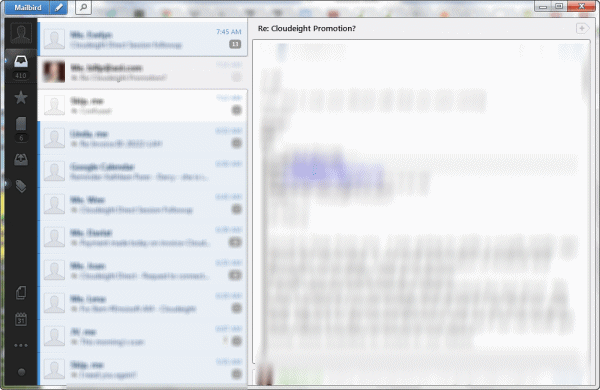
Mailbird’s mail interface
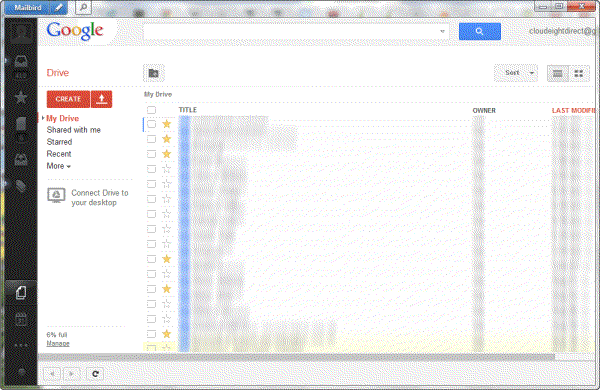
Accessing our Google Drive with Mailbird – right from our desktops.
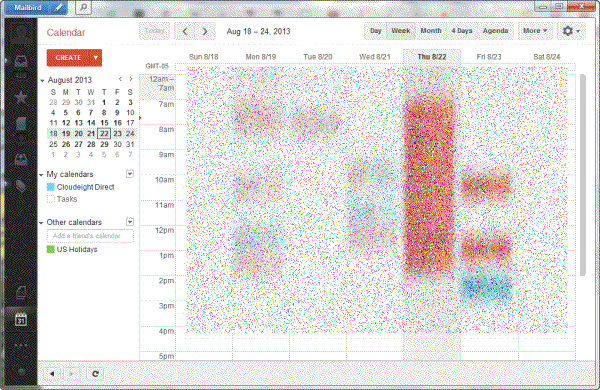
Google Calendar inside Mailbird
It looks just like you’re on Gmail on the Web doesn’t it? But you never leave your desktop. All changes you make on your Calendar or to the docs on your drive are synchronized to your Gmail account on the Web, and any changes you make on your Gmail account on the Web is synchronized to Mailbird.
Mailbird is currently in beta and is 100% free. You’re limited to one Gmail account in this beta of Mailbird. The PRO version (when it is released) will be $9 a year. Grab Mailbird while it is still free and you’ll have a Gmail Desktop Client like none other. And you can still use Windows Mail for all your email accounts – including your Gmail accounts because Mailbird only uses IMAP so nothing is ever deleted from your Gmail account — unless you log into Gmail on the Web and delete it. You can check your Gmail from anywhere, at any time, with any other email client you like and Mailbird will always show you what you’d see if you logged into your Gmail account on the Web. It’s the closest thing you’ll ever find to having your Gmail account always at your fingertips — and always right where you want it — on your desktop.


Thanks TC I downloaded Mailbird but it doesn’t work for me no matter what I do. I have sent 3 emails to them and they replied telling me to sign in with my Google account. I sign in with my Google account/password but it comes back 2 step verification not supported. It suggested try “Application Specific Password and the only box I found was shaded out so unable to use the box. I took off 2 step verification but then it said it needed that to work. NOTHING WORKED AT ALL.
I have now got Mailbird so thanks very much
Mailbird is a truly beautiful and absolutely wonderful program. Years ahead of other, outdated programs. However, it contains one problem that makes it useless. If you write emails offline, you must manually–that’s right, I said manually–send them once you get online again. If there are 247 billion emails written daily, and if even one tenth of them were written offline, that’s MILLIONS of emails that must be sent manually, if you use Mailbird. This is the year 2016. We don’t look for ways to increase our time and workload. Outlook of course allows you to write as many emails as you want offline and then simply sends them as soon as you log on–automatically! Mailbird is unusable for anyone who travels.