How to Use Dictation in Windows 10
Sorry for the clickbait, I couldn’t resist using the word “dictator” – did you picture Bill Gates with a little mustache and wearing a military uniform?
Enough of that…
Did you know that beginning with the Windows 10 Version 1803 (April 2018 Update) it’s easier than ever to use your voice to take a note, write your thoughts or it’s now easier than ever to take a note , write an email or even write a story or an essay, just by using your device’s microphone and your voice?
To use the new and improved dictation feature in Windows 10 Version 1803 (April 2018 Update) and newer versions of Windows 10, press and hold down the Windows Key and tap the H key, then place your cursor in (almost) any text field and start talking. It works with almost any app including MS Word, WordPad and Gmail.
Here’s an example of Windows 10 Dictation being used with MS Word. See?
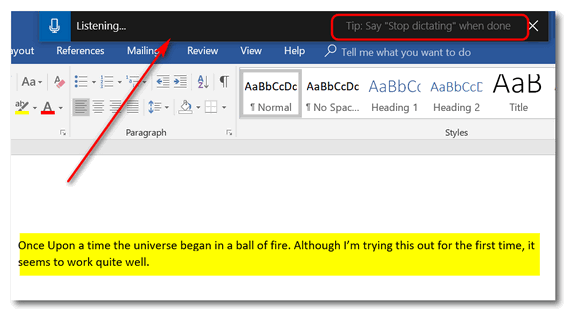
Above: You can see Windows Dictation is “Listening…” and in Word you can see what I’ve dictated. You can add punctuation by saying comma, period, etc. And you’ll find that the more you use Windows Dictation, the better it does at understanding your voice.
When you’re done dictating just say “Stop dictating”.
SeniorPass: A Great Deal for Our Friends 60 and Older!
With our Cloudeight Direct Computer Care SeniorPass, our friends age 60 and older get one full year of unlimited computer care and repair for one low price. With our SeniorPass you’ll get the best computer care anywhere – any time you need it!
SeniorPass is valid for unlimited computer care & repair sessions for one full year starting with the first time you use it. The clock does not start ticking until you use your SeniorPass for the first time. A great deal!
Having SeniorPass is just like having insurance for your computer. You’ll get one full year of computer care and get help with almost any computer problem whenever you need it. We’re here to help you.
Computer care & repair for one full year. Check out our SeniorPass offer right now!
Get your SeniorPass and/or get more information here.



Wow it even works in here. So now my comments will no longer be refused because they are not conforming to some sort of format. I also tried this in Facebook And it works there . But it is a little time consuming for me having to go back and correct Letters that did not come out right . But this is working Quite well and I hope to get more proficient with it Thank you .
It just keeps showing “Initializing …” and goes no further. What did I do wrong?
I have the latest Win 10 updates installed and it will not work in Wordpad or Word. Have rebooted, checekd the microphone array is working via Settings and still no go. What could it be please?