Cloudeight Special Announcement
New Thunderbird Stationery Collections Available
November 5, 2016
Dear Friends,
Thank you so much for your support!
Today, we’re very happy to announce two brand new Cloudeight stationery collections for Thunderbird. We’ve created these in the traditional Cloudeight style. The two collections we’re introducing today feature artwork by artists James Browne and Bob Byerley.
We want to make it easy for all of your who like to use stationery to begin using our stationery with Thunderbird, so we’ve added a lot of stationery help pages and videos to get you started. Once you see how easy it is, you’ll love using Cloudeight stationery in Thunderbird. Whether you’ve installed Thunderbird yourself or used our Cloudeight Thunderbird installation and setup service, you’ll find that our Thunderbird help pages are full of useful information, tutorials and tips & tricks!
We are proud to introduce these two brand new collections of Cloudeight stationery for Thunderbird.
![]()
This Cloudeight stationery collection for Thunderbird features the art of James Browne. It has been our pleasure to have featured Mr. Browne’s artwork several times in the past. Please take a moment to visit James Browne’s Web site and thank him for sharing his art with us all.
Here are some samples from “The World of James Browne” Cloudeight Stationery collection for Thunderbird.
Preview and download “The World of James Browne” stationery collection for Thunderbird here.
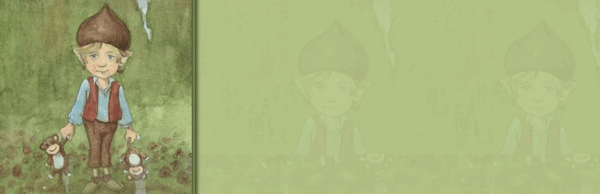
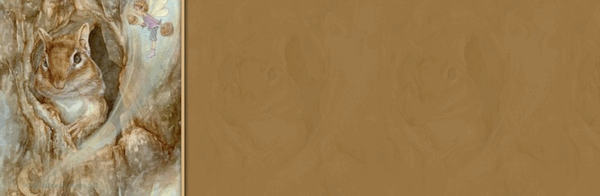
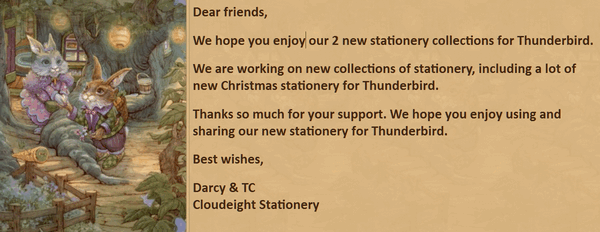
There’s a lot more! Preview and download “The World of James Browne” stationery collection for Thunderbird here.
![]()
This Cloudeight stationery collection for Thunderbird features stationery designs based on the art of Bob Byerley. We have featured Mr. Byerley many times over the years and we’re delighted to feature Mr. Byerley’s art once again. We encourage you to visit Bob Byerley’s Web site and let him know how much we all appreciate him sharing his art with us.
Here are some samples from “Memories: The Art of Bob Byerley” Cloudeight Stationery collection for Thunderbird.

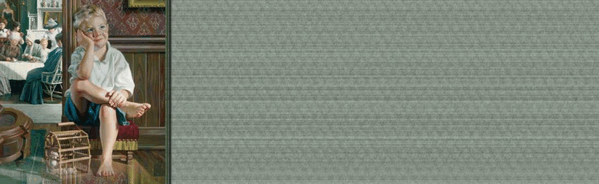
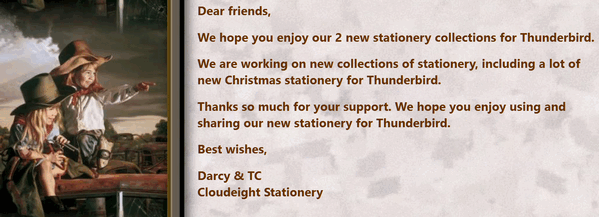
There’s a lot more to see! Preview and download “Memories: The Art of Bob Byerley” stationery collection for Thunderbird here.
![]()
Mozilla Thunderbird is a great alternative for those of you who have been using Windows Live Mail or Windows Mail on Windows 10 and who don’t want to use the limited Windows 10 Mail App. Thunderbird is compatible with all email accounts, including all Microsoft accounts, Windows 10 updates don’t affect it, and has the familiar look of Windows Mail and Windows Live Mail. However it’s very different as far as setting it up and configuring it.
So we’re offering Cloudeight Thunderbird Email set-up service.
Our new Thunderbird Email set-up service includes installing and setting up Thunderbird to look and work as much like Windows Live Mail / Windows Mail as possible. We’ll configure up to 3 email accounts for you and set them up as IMAP so that all your mail messages and folders on your mail server(s) are included in your Thunderbird Email program too! Plus, we’ll give you a list of tips & tricks to help you get the most out of Thunderbird Email program.
Get email that works the way you want it to — get your Cloudeight Direct Thunderbird Email Set-up Service key right now and put an end to the Windows 10 email merry-go-round.
You’ll be able to use our Cloudeight Stationery for Thunderbird, too!
GET MORE INFO AND SIGN UP FOR OUR THUNDERBIRD EMAIL SETUP SERVICE RIGHT NOW!
![]()
We appreciate your support. We hope you enjoy both of our new Cloudeight Stationery collections for Thunderbird.
Have a great weekend!
Best wishes,
EB & TC
Cloudeight InfoAve Premium





Thank you for the beautiful stationery. Kim
I love the looks of your new stationery ! I just read that I don’t have to change email address if I get thunderbird. I was concerned about this I am now still in hotmail and wonder how much of a learning curve is involved with a change ? Will I lose all saved items in hotmail? I trust all your services and haave used them many times. Thank you, R. Reeves
Hi, Thunderbird is similar to Outlook Express, Windows Mail, Outlook, Windows Live Mail – much more like them than Windows Mail app. Thunderbird has a slight learning curve but not very steep. We set up email accounts in Thunderbird as IMAP accounts when we can (IMAP works great with Hotmail, Outlook.com, MSN & live.com – also with Gmail and many ISPs too). With IMAP whatever you mail and folders you have on your account you also have in Thunderbird – so you never lose anything.
Thanks for your support and for your kind words!