What’s Using the Most Bandwidth On Your Windows 10 PC?
Here’s a tip you’ll find interesting if you’ve ever wondered how much bandwidth you use and what programs are using it. Generally, this is just a FYI tip, but if you’re on a metered connection (your ISP charges for bandwidth or limits your bandwidth) this tip can help you save money by making sure you stay under your limit, as well as providing you info on what programs are using up the most bandwidth.
Let’s get started. Press the Windows key + i (or click Start—>Settings) to open Windows 10 Settings. Next click on “Network & Internet” then click on Data usage. See the screenshots below:
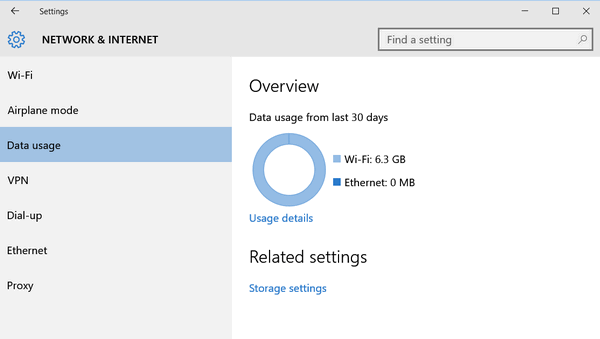
Let’s look up close and personal…see?
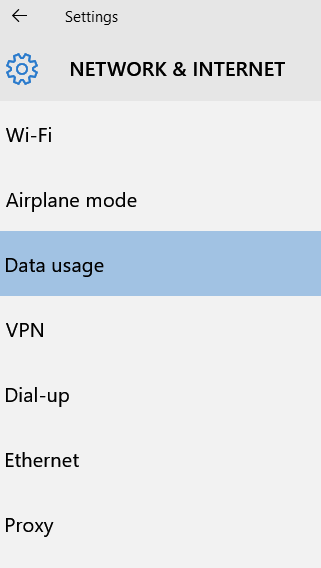
When you click on Data usage, you’ll see an overview of by type Wi-Fi and/or Ethernet:
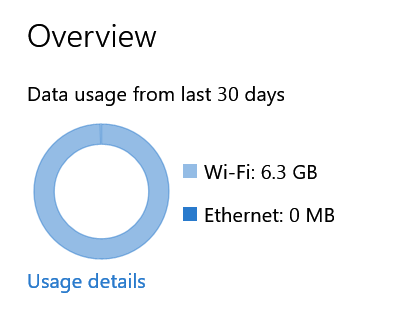
If you wish to see what programs are using the most data, click on Usage details. You’ll see a list of all the programs (apps) that are using the most data. I don’t watch movies on my PC, but as you can see my Chrome browser is using the most data, and the program we use to help folks with our Cloudeight Direct Computer Care Service, is a close second:
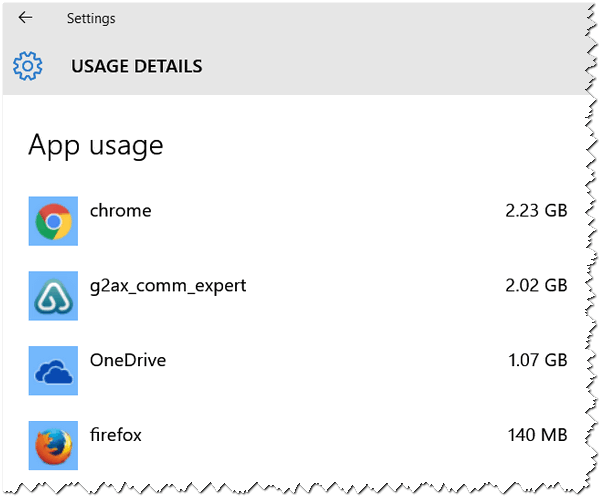
The data usage is upgraded automatically and continually, so you’ll always have an up-to-date view of your data usage, as well as what programs are using the most bandwidth.
So, whether you’re just curious about your data usage, or you have limited bandwidth and you want to know where you stand, we hope you find this tip useful.

Donations help us continue our mission to keep you informed, separate the truth from the hyperbole, and help you stay safer online. We provide support to thousands of people. Every week we help dozens of people via email at no charge. Thanks to donations, we do a lot more than provide this free newsletter. We help you recognize online threats, fight for your online privacy, and provide you with the knowledge you need to navigate the Web safely, and help you get more out of your PC. Help us keep up the good fight with a small donation.
It’s the beginning of a new year, and we really need your support. We hope you’ll take a few minutes today and help us with a small donation.
After you donate, you will receive info on how you can become a Cloudeight Booster.
Help us keep up the good fight with a small donation.
We would really appreciate it.

