
Cloudeight InfoAve Premium
Issue #692
Volume 14 Number 13
January 13, 2017
Dear Friends.
Thank you very much for subscribing and being a part of our Cloudeight InfoAve Premium family. We appreciate your help very much!
Have you subscribed to our Cloudeight InfoAve Daily newsletter?
We publish a daily newsletter called Cloudeight InfoAve Daily. Six days a week, around 9 PM Eastern time, we send a tip or two or sometimes an interesting computer or internet-related article. Our daily newsletter is a short and sweet and great way to pick up some new tips or tricks and more. PLUS - if you're one of those subscribers whose ISP censors and deletes our InfoAve Premium, you'll still our Daily newsletter. Each Friday in our Daily newsletter we feature our Premium newsletter and provide a link to the newsletter online.
If you're not currently a subscriber to Cloudeight InfoAve Daily, please join us. It's free and you can subscribe right now in less than one minute by visiting this page.
Thank you!

Donations help us continue our mission to keep you informed, separate the truth from the hyperbole, and help you stay safer online. We provide support to thousands of people. Every week we help dozens of people via email at no charge. Thanks to donations, we do a lot more than provide this free newsletter. We help you recognize online threats, fight for your online privacy, and provide you with the knowledge you need to navigate the Web safely, and help you get more out of your PC. Help us keep up the good fight with a small donation.
It's the beginning of a new year, and we really need your support.
We hope you'll
take a few minutes today and help us with a small donation.
After you donate, you will receive info on how you can become a
Cloudeight Booster.
Help us keep up the good fight with a small donation.
We would really appreciate it.
![]()
Here are
some important links for you: Here are
some important links for you:
- Do you have a question or suggestion for our newsletter? Submit it here.
- Do you have a question or comment about one of our products or services? Contact us.
- Are you having problems with your computer?? Visit this page to get information about our Cloudeight Direct Computer Care services. We can fix your computer!
- Emsisoft Anti-Malware provides the best overall malware & virus protection for your computer - we use it and we recommend it. Please visit this page to learn more about Emsisoft products - and our special Emsisoft discounts.
- Would you like to receive our InfoAve Daily Tips & Tricks newsletter? It's free. You can subscribe here.
- If you'd like to help support our newsletters and our Web site, please consider becoming a Cloudeight Booster. Our boosters get freebies and special offers. Make a donation and join the Cloudeight Boosters today!
- Your Cloudeight InfoAve Premium Newsletter home page has links to the last several issues of Cloudeight InfoAve Premium newsletter. Visit our Cloudeight InfoAve Premium home and catch up some or our back issues.

A comment from Ted
Just wanted to tell you I understand how you feel about saying security, and no one listens. Got a phone call from my sister in law yesterday she got a ransomware note saying call this number to get your computer working. Long and short of it was I told her to turn off her laptop, and I went to your website, anyhow got her computer turned on the virus would not let her do certain things in the end we got her to Emsisoft, she downloaded it, and we went through the process. The end was she had 5???? and she deleted them we went back to task manager to see if the virus was still running... GONE YEAH! She will buy emsisoft shortly, she said I was awesome and I told her I would not be aware of any of this if I did not have Cloud Eight, thank you for making me look good . You folks deserve medals. HAPPY NEW YEAR! Ted
A comment from Fred
HI Darcy. Thanks for fixing my Thunderbird email program. You went above and beyond with your persistence in repairing that problem I caused. I know I've seen good comments from others in the weekly Cloudeight Newsletter about your work but this was an outstanding effort! The staff of Cloudeight is the best! Thanks again...Fred
A comment from Sue
Hi Darcy & TC. I just wanted to thank Darcy again for setting up my Thunderbird email for me. I now have all emails in one program and don't have 3 emails to open everyday. Today was the second time she had to come back to do this because we could not get my password to work the first time. So today everything went as planned. She was so patient with me I caused her some problems but she was very understanding. I blame it on a SENIOR MOMENT not sure what she would say about it and don't think I would want to know. LOL She was a big help in getting all my emails in one program and I really do appreciate her and the time she spent with me. A great big THANK YOU DARCY look forward to our next session for what ever reason it may be. Sue
A comment from Janice
Yesterday, after not being able to connect on Monday, I was able to connect my failing computer with TC. It took a long time with emails back and forth from \ this old computer before we finally got started. Anyway, TC was very patient and helpful, and spent far more time than I expected. He was able to fix a few things, but the major problem is my hard drive which is certain to fail shortly, and which cannot be fixed except in person. (I do wish he could come by!) He offered good advice which I will follow and do something before the thing finally dies.
We all are so lucky, those of us who have been fortunate enough to become acquainted with C8, to have TC and Darcy to inform us of things we need to know about computers, to answer our questions, and to just be there when we need to know something from those whom we KNOW we can trust.
So....Thanks to TC and Darcy! The best in the business!!
A comment from Marian
A huge thank you, Darcy, for installing Thunderbird for me. I love the program and it is a joy to use. Also love the fact that Stationery is available again. I introduced a friend to Cloudeight and mentioned to her how great Thunderbird was. She also contacted you to install it on her computer, and loves it too. Stationery is a first for her, but she is becoming very creative.
After Microsoft withdrew support for Outlook, we tried to use our server's webmail, but it was a complete failure, constantly throwing error messages at us. Thankfully, all that is behind us now. Somehow, when I got my new computer I managed to unsubscribe myself from your mailing list but have sorted that now. However it shows me as a new member instead of one who has been with you many years. Never mind, I get my magazine, and that is all that matters. I will recommend this email program to anyone I know who is having problems.
A comment from Sarah
Darcy many thanks for the excellent time we spent together this morning. My e-mail was in a mess and you cleared it up quickly. You also spent time clearing up other minor things that didn't stop my computer working but made it much easier to do everything. My tired brain thanks you. I will of course yell help next disaster. Thank you for always being there for me. Sarah
Thanks to Ted, Fred, Sue, Janice, Marian, Sarah and everyone who wrote to us last week. And thanks all those who used our Cloudeight Direct Computer Care services last week, including our Cloudeight Direct Thunderbird Email Setup service . And thanks to all of you for the nice comments about our Cloudeight Stationery for Thunderbird. TC & EB
Cloudeight Direct Computer Care
With thousands of satisfied customers and truly personal professional service, we hope you'll call on us the next time you need computer repair services. We can fix most Windows problems, clean up malware, Trojans, viruses, and more and you don't have to haul your computer to the store or have strangers into your home. We can do it all from here - while you relax in the privacy and comfort of your home. If you need help with your computer - we can help you.
Learn more about Cloudeight Direct Computer Care. We look forward to helping you soon!

Carol wants to use Apple iCloud although she has no other Apple products
Is it possible to use I cloud for storing pictures from my Windows PC....even though I don’t have any other Apple product? Thank you, Carol.
Our answer
Hi Carol. Indeed you can. Although if you don't have any Apple products, you have other options for storing pictures in the cloud, including OneDrive that comes with Windows 10, Dropbox and others.
But if you want to use iCloud, visit https://www.icloud.com/ and sign up for an Apple ID. Once you have an Apple ID you can use iCloud and other Apple products and services. Apple will give you 1 gigabyte of storage space for free. With the 1 GB of space they give you free, you can store about 1000 5 MB photos or 500 10 MB photos. If your photos are larger than 10 MB, you do the math :-)
Linda cannot log in to her Windows account after an upgrade
My computer updated and wants a password to get into my account. I of course have tried everything and cannot get into it. Luckily Darcy set up an account for my g-kids and that's what I am writing to you on. Can you override the password window that pops up and get me back into my account?
Thanks so much, you guys have been my savior in the past I hope you can help me out of this mess. Linda
Our answer
HI Linda. Your windows password is the password for the Microsoft account you set up Windows 10 with. Assuming you used a Microsoft account (@hotmail.com, @live.com. @msn.com, @outlook.com) address for the setup, just go to www.outlook.com and request a lost password for that email account.
Linda wrote back...
"Thank you sooooo very much I finally found it! I didn't know what I was going to do. I am going to note that on my folder for future reference. I can't tell you how many time you guys have saved me, I don't know what I would do without you! Thank you again and have the best New Year ever! Linda"
Barbara wants to replace RoboForm with a free password manager
I sent a question to you, but nay have entered it in the wrong area, so will post again. I would like to know which free password manager you recommend. I now have RoboForm which is about to expire, and which charges a yearly fee. Naturally, I prefer a 'free' program! I have been with you two for many years, and always look forward to your Friday 'letter'. Thank you for any help you can give me.
Our answer
Hi Barbara. While there are quite a few free password managers out there, we're most comfortable with LastPass. We have used LastPass for years. It's reliable, it's easy to use, and we've found it to be every bit as capable as RoboForm.
At one time you could only use LastPass free on one device, but now that's changed and you can use it free on all your devices, PCs, tablets, and smart phones.
So, while we are sure they are many excellent choices when looking for free password managers, we recommend LastPass.
You can learn more about LastPass and/or download it from the LastPass web site.
Val asks about Scanguard
Just saw an ad for ScanGuard, supposedly a program to speed up computers. Have you heard of it and if so, is it any good?
Our answer
Hi Val. Yes, its a scam. We have written several articles about ScanGuard. Here's one we wrote in December 2016.
If you are not getting our newsletters, we hope you will subscribe.
You can subscribe to our InfoAve Premium newsletter here. It's a weekly newsletter we send every Friday, and it's now free for everyone
You can subscribe to our InfoAve Daily newsletter here. It's a daily newsletter that we send 6 days a week. It's free.
We never share your email address with anyone for any reason.
Ken clicked on his Windows Updates wonders if his settings are wrong
Hi I clicked on update win 10 and this is what pops up. Are my settings wrong , what is a metered connection?
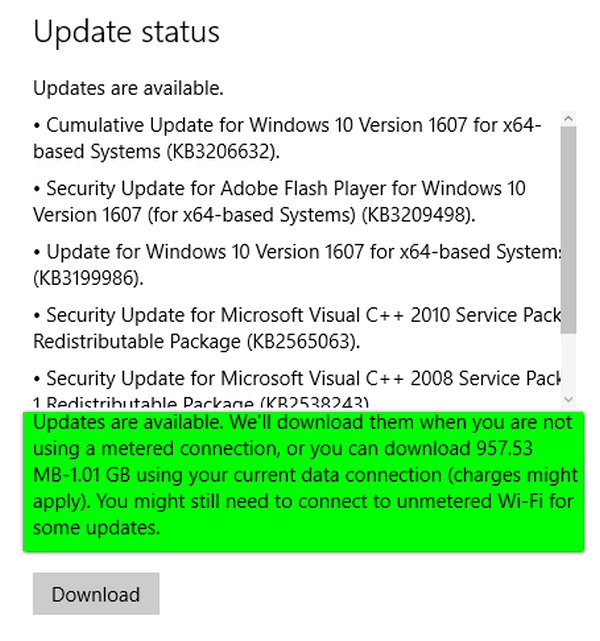
Our answer
Hi Ken. A metered connection is for users who have a limited amount of bandwidth. Once they go over their limit, they're charged extra. Metered connection in Windows 10, when it's turned on, restricts Windows update from downloading very large Windows updates. This is to prevent Windows update from causing the user to go over his / her bandwidth limit thus incurring extra charges.
If your bandwidth is not limited you don't need Metered connection feature turned on. It looks like you've turned on Metered connection in Windows 10. If you are not on a limited connection, it's not a problem... you can easily turn it off. Here's how:
Click on the start button and click on Settings (or just use Windows Key + i to open Settings ).
In settings, click on Network & Internet.
Click on "Wi-Fi" on the left side
In Wi-Fi, click on "Advanced options"
In the Advanced options dialog, turn the switch under "Metered connection" to "Off".
That's all there is to it.
Bernie can't get rid of Lumin PDF
Hi TC & EB. A Happy New Year to you both and I look forward to another year computing with your help.
Somehow or other I have Lumin PDF on my computer and it is a pain. I have tried several way to get rid of it but without success. It is not in my Program Files and it does not come in all the time but when it does it is a nuisance. Can you help please? Bernie
Our answer
Hi Bernie. Happy new year to you too!
I wonder if you have integrated Lumin PDF in Chrome as an app? Try this:
Open Chrome and paste this in address bar:
chrome://apps/
See if Lumin PDF is listed/has an icon there. If it does, right click on the icon and choose Remove from Chrome".
Here is a screenshot .. I don't have it on my computer, but you can see from the example there is an option to remove any app from Chrome from this window.
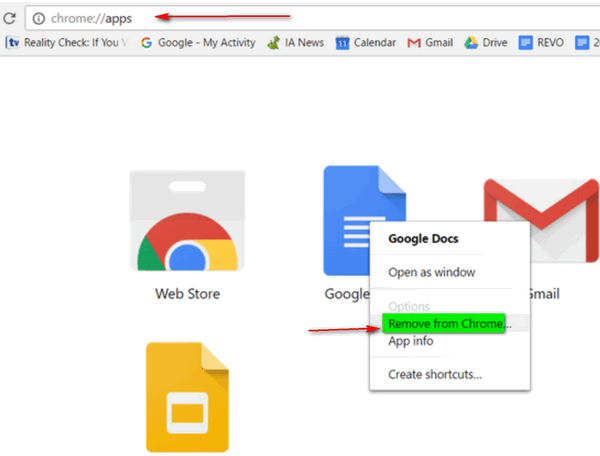
If you don't see it listed there, type this in the address bar:
chrome://extensions/
And if you find it listed there, click on the garbage can icon to remove it from Chrome.
Let us know if either of these tips solves your problem.
Bob is certain he has malware / PUPs
Finally, yours truly did something either very stupid or had a lapse in discretionary caution.
In the mean time we can caution the other readers to use extreme care while browsing outside the sandbox.
Even though I have been an active Emsisoft user for a couple/few years; this intruder is not detected as a PUP, and I do not think IO deliberately invited it.
The symptom, while checking legitimate websites, will put a 3rd party full screen ad over a normal redirect, like the VA.GOV, then selecting a speech; this culprit puts up an ad page something like buying military surplus.
I was unable to detect it's source, as it fails to be detected by Emsisoft and doesn't show up in the list of "Programs" in Control Panel.
Some names that I have found, are: MerlinArcade (normally resides in the ad space net to an open window); Infolinkhub.com; DingIt,tv/highlight. There are others but without any obvious ownership marks.
Sorry if I misplaced the category, as I was uncertain if it is a complaint, needs support, or just another warning for "the choir".
Thanks,
Bob
Our answer
Hi Bob. An advertisement is not malware or a PUP; it is an ad. Some sites choose to show full page ads that are "on top" of all other windows, or large ads that block the view of part of the page below it. Sometimes, they're easy to close, but sometimes there are no visible ways to close the advertisements. To close them, just use the keyboard shortcut ALT key + F4.
Hope this helps!
Also, be sure you do not use a program that stops cookies when on the web. Most legitimate sites that use full page ads will limit to once per visit, or once per day. Cookies "remember" this.

Cloudeight Direct Computer Care - New Computer Set-up / Check-up
If you received or bought a new computer for Christmas, we'll make sure
it set up for best performance, by checking over your startups, removing
or disabling performance-draining factory-install bloatware, and making
sure your new computer is set up correctly right out of the gate!
Computer not new? No Problem! You can use this service
to have us check over you PC for problems and make sure it's set up for
best performance too! And if you don't have Emsisoft installed,
we'll remove your current antivirus and install Emsisoft for you - and
give you a free 3-month license!
We'll check to make sure your new computer is set up for optimum performance and install Emsisoft for maximum protection and even include a free 3-month Emsisoft license.
Our Cloudeight Direct Computer Care - New Computer Set-up / Check-up is available for limited time for just $25!
Don't have a new computer? We can check your setup and optimize your older computer too.

Microsoft Unveils New Privacy Dashboard for Windows 10 Users
Windows 10
Windows 10 has been a lightning rod attracting attacks by privacy activists like the EEF (Electronic Frontier Foundation) who recently excoriated Microsoft for blatantly misleading consumers and trampling "on essential aspects of modern computing: user choice and privacy".
Anyone using a computer or device connected to the Internet in 2017. who expects any reasonable amount of privacy is living in Neverland. Information equals money - it's the currency of the 21st century and whatever operating system you use, whatever search engine you favor, whatever device you prefer, you should be aware by now that any expectation of reasonable privacy is not much of an option - at least not for the average user.
But, some say, Microsoft reached far beyond the pale of what is considered "normal" regarding user privacy. The EEF thinks Microsoft Windows 10 displays a reckless disregard for user privacy...
"Windows 10 sends an unprecedented amount of usage data back to Microsoft, particularly if users opt in to "personalize" the software using the OS assistant called Cortana. Here's a non-exhaustive list of data sent back: location data, text input, voice input, touch input, webpages you visit, and telemetry data regarding your general usage of your computer, including which programs you run and for how long..."
To be fair Apple, Android, and Chrome devices don't hold user privacy in much higher regard than Microsoft. Indeed, Microsoft learned a lot about making money from user data and information and is finally catching up.
Microsoft feels your pain. And like Google, they've launched a site where users can go to delete data Microsoft collected about them as well as access pages to help them change privacy settings on Windows 10-powered devices:
"At Microsoft, we believe privacy starts with putting you in control and giving you the tools and information you need to make informed choices. This website is the place where you can manage your privacy settings for the Microsoft products and services you use, and where you can view and clear the data that Microsoft saves to the cloud.
For other data that is saved to your Windows 10 device, you'll need to go to your device to change those privacy settings and view the data collected. You'll find detailed instructions for viewing and changing your privacy settings on your device on the individual settings pages listed below..."
From the Microsoft privacy dashboard you can:
** View and clear your browsing history.
** View and clear your search history.
** View and clear your location activity.
** Edit Cortana data.
** Edit data on Microsoft Health.
** Change privacy settings in Windows 10.
** Manage apps and services that can access your data
** Manage Skype settings.
** Manage Xbox settings
** Manage 'promotional communications'
If you're interested in seeing what Microsoft knows about you and controlling what kinds of data they collect about you in the future, visit this page:
https://account.microsoft.com/privacy/#/
9 out of 10 Phishing Emails Distribute
Ransomware
All Windows Users
We’ve been asked many times how people get ransomware, so we thought it might be a good idea to write an article about ransomware and how it’s distributed – and why it’s spreading like wildfire.
Ransomware is everywhere these days, so it’s becoming harder and harder to hide from it. Cyber-criminals are beginning to abandon other more labor-intensive scams (like credit card theft or identity theft) in favor of ransomware, which returns huge financial rewards, with very little effort or risk.
In the past, identity theft, credit card theft and fraud, and bank account fraud accounted for over 90% or more of financial losses incurred by individuals. But these kinds of thefts & scams are labor intensive. The cyber-criminal has to trick individual’s into giving up passwords, bank account numbers, credit card numbers, or all of these. Then the cyber-criminal has to act – either draining bank accounts, charging goods to a credit card or using the passwords obtained by phishing to access other financial accounts of the victim. The chances of being caught are also significant.
With ransomware, all the cyber criminal has to do is send out millions of phishing emails, get small percentage of the recipients to click a link and download his/her brand of ransomware. Once the victims install the ransomware, all their personal files are immediately and irrevocably encrypted and the only way to get access to those files back again, is to pay the ransom. Ransoms are generally paid using cyber currency (usually Bitcoin) and range from $200 to $8000. The victim has the choice to lose access to all his/her personal files or pay the ransom. All the criminal has to do is sit back and wait for the ransom money to flow into his/her account. The decryption key is sent automatically to the victim as soon as the ransom is paid. The chances of the cyber criminal being caught are less than with other forms of cyber theft and fraud.
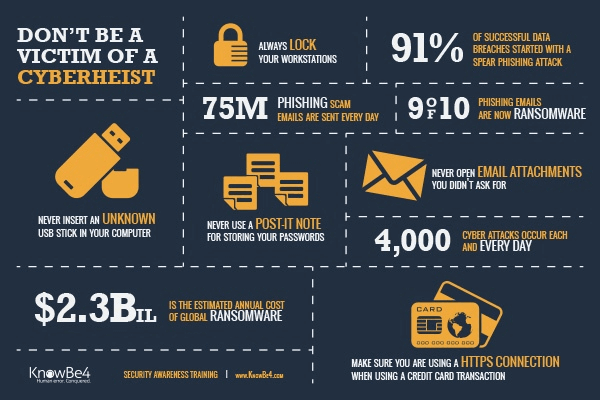
According to Cybercrimes Watch, over 75 million phishing emails are sent every day – and a whopping 93% of those now contain links to download ransomware. According to the FBI, the ransomware business now generates over $2.3 billion dollars for criminals annually. And that could be just the tip of the iceberg as it includes only the 17,000+ cases which were reported to the FBI.
And it’s only just beginning. In the near future we’re almost certainly going to see ransomware using AI (artificial intelligence).And that could be quite scary.
Business Insider, began an article with the following paragraph:
Imagine you’ve got a meeting with a client, and shortly before you leave, they send you over a confirmation and a map with directions to where you’re planning to meet. It all looks normal — but the entire message was actually written by a piece of smart malware mimicking the client’s email mannerisms, with a virus attached to the map.
It sounds pretty far out — and it is, for now. But that’s the direction that Dave Palmer, director of technology at cybersecurity firm Darktrace, thinks the arms race between hackers and security firms is heading.
As artificial intelligence becomes more and more sophisticated, Palmer told Business Insider in an interview at the FT Cybersecurity Summit in London in September, it will inevitably find its way into malware…
Malware will learn to mimic people you know
Using recurring neural networks, it’s already possible to teach AI software to mimic writing styles — whether that’s clickbait viral news articles or editorial columns from The Guardian. Palmer suggests that in the future, malware will be able to look through your correspondence, learn how you communicate, and then mimic you in order to infect other targets…”
Hey, we are not trying to scare you, we just want you to know what’s going on around you in the cyber world. It’s not meant to scare you anymore than some great naturist telling us what berries and mushrooms are poisonous and which are safe to eat are trying to scare us. You’re much safer if you know what’s out there, and what to watch out for.
So, how can you avoid being a victim of ransomware?
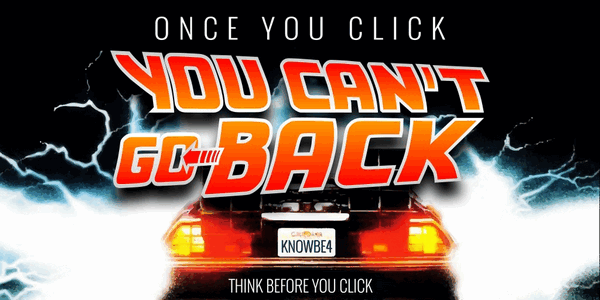
The same old advice we’ve been giving you for years still applies.
1. THINK BEFORE YOU CLICK a link in an email.
2. Never open an attachment to an email unless you know what it is, who sent it, and you were expecting it.
3. If an email looks suspicious, delete it. don’t take chances. If it appears to be from a friend, but if you’re not sure, call or email your friend to make sure. If its suspicious email from a business and it’s one that appears to require action on your part, contact the business.. NEVER randomly click links if you’re not sure who sent you the email. Email headers and return addresses can be easily forged. THINK BEFORE YOU CLICK.
4. Banks, credit card companies and financial institutions are never going to send you an email asking you to click a link to verify your account or your password – or to tell you your account has been compromised and you need to log in to change it. NEVER. NEVER. NEVER. If you get an email from your back, credit card companies, or other financial institutions, and you’re not sure, type the URL of the company in the address bar of your browser, or better yet, pick up the phone and call them and ask. THINK BEFORE YOU CLICK.
4. Use a good antivirus/anti-malware. On 1/07/2017 and again on 01/11/2017 we tested Emsisoft against the 10 most prevalent ransomware currently on the Internet. Emsisoft protected us from all ten.
We trust all our computers to Emsisoft; we think it’s the best.
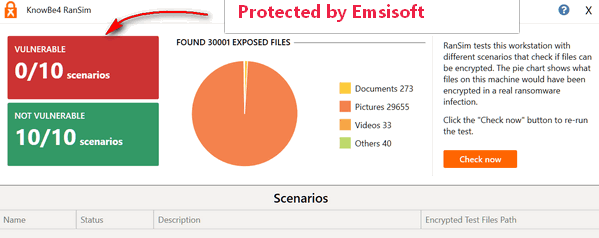
5. That being said… No matter how good security software is, there are always new ransomware programs being designed, developed and distributed every day. The internet is always changing; it’s always evolving. The best security software you can install is already installed between your ears – your brain. Use your common sense… and THINK BEFORE YOU CLICK.
Be careful out there… and have a great ransomware-free year!
Oh did we mention... THINK BEFORE YOU CLICK?
Windows 7, Windows 8.1, Windows 10
If you're using any version of Windows 7, 8.1, or Windows 10, you can download a small program (less than 1 MB) that you can use to download Microsoft ISO files for all versions of Windows 7, Windows 8.1, Windows 10 and Office 2007 through 2016. These downloads come directly from Microsoft. The program generates a unique download link for you that you can use to download your preferred version of Windows or Microsoft office. But don't use this program unless you're ready to download the ISO file - the links generated expire in approximately 24 hours. The ISO files are downloaded directly from Microsoft so you don't have to worry about the integrity of the files.
ISO files are image files from which you can create an installation DVD. Windows 7, 8.1 and Windows 10 have native support for ISO files, so if you put a blank, writable DVD in your CD/DVD drive, all you'll have to do is double-click the ISO file you downloaded to create the installation CD.
A couple of caveats. You must have the Windows product key or Office product key for the version of Windows or Office you download. If you don't know what your product key is, you can use a program like ProduKey from Nirsoft to find it. ProduKey finds both Windows and Office product keys. You can also use a program call reCALL to find your keys. You can read more about reCALL here . Note: On the reCALL page, you may have to select your language from the selector in the upper right corner of the page. Windows 10 users please note: If you have Windows 10 installed, you should not need a product key - it is usually hard-wired in your BIOS.
We highly recommend having a Windows installation DVD handy. Not only can you use it to install or reinstall Windows, you can also use it to boot your PC if your PC fails to boot. When you boot from the installation DVD you'll be able to access troubleshooting tools and other features that can help you fix your PC
You can download the Microsoft ISO downloader from here: https://goo.gl/1fzvOI . It's under 1 megabyte and you don't install it, you just unzip and run it.
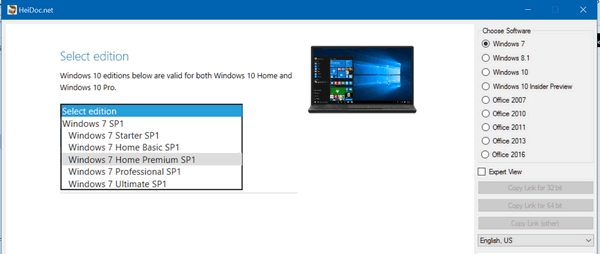
Open the Microsoft ISO downloader and select the Windows or Office version you want.
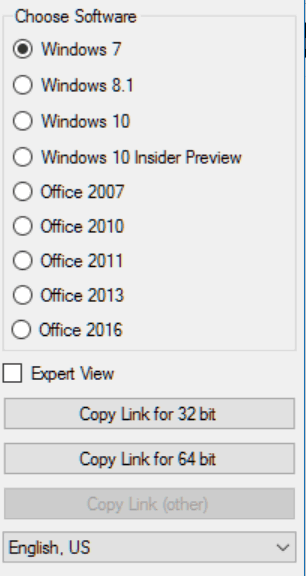
The close up (above) shows that after you've selected the version you want - we chose Windows 7 Home Premium SP1, English - you can choose to generate a 32-bit or 64-bit download link. But you don't have to, the program will present download buttons for 32-bit and 64-bit versions you can click and download. You can choose various versions and languages, but remember you must have a product key for the version you download
If you choose to use the download buttons, instead of generated links to download, you will be asked to choose between 32-bit and 64-bit version. If you're not sure, just click the little "FAQ" link displayed.
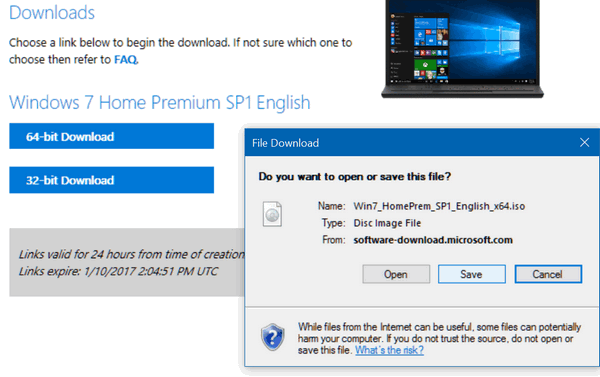
Once you click the 32-bit or 64-bit download button, your download will start. As you can see from the screen shot below, the downloads are genuine and come directly from Microsoft.
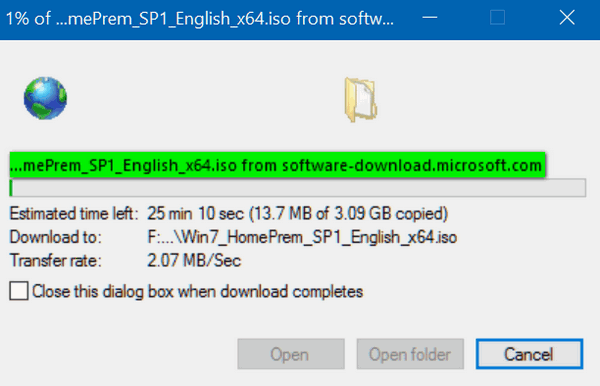
Download the Microsoft ISO downloader from here: https://goo.gl/1fzvOI . You do not install it, you just unzip and run it.
Controlling the Zebra
Windows 7, Windows 8x, Windows 10
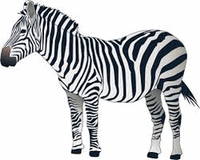 Now,
do I have your attention? What do zebras have to do with computers you
ask? Actually, nothing at all. But we wanted a way to help you remember a
very important keyboard shortcut that can help you erase mistakes faster
than a
Mr.Clean Magic Eraser.
Now,
do I have your attention? What do zebras have to do with computers you
ask? Actually, nothing at all. But we wanted a way to help you remember a
very important keyboard shortcut that can help you erase mistakes faster
than a
Mr.Clean Magic Eraser. This morning, I wanted to copy 22 files from one folder to another. I selected all 22 files, right-clicked on them, choose "Move to" ---> My new folder. Voilà! Just like that all 22 files disappeared from the original folder and appeared in the new folder... just like magic. Not so magic. The original folder was empty. Woe. Woe. Woe. But, luckily I remembered the zebra. That's how I remember it, because that's how I first learned it.
As soon as I realized I had moved the files instead of copying them, I just pressed CTRL + Z and all those files were back in their original folder. Like magic, I tells ya. So, I had a second chance to do what I wanted to do - copy the files from one folder to another, not move them.
You can use the zebra in most Windows applications. It's officially called the "Undo command", but we think you'll remember the zebra better. Next time you want to undo something you didn't mean to do, try CTRL+Z.
I wish I could undo the last lashing EB gave me. But, there's no zebra for her.
You Can Still Upgrade to Windows 10 Free
Windows and Windows 8.1
If you are one of the many who are using Windows 7 or Windows 8.1 who didn't take advantage of Microsoft's free Windows 10 upgrade offer, but are now wishing you had, there's a way you can still upgrade free.
Here's how you can still upgrade from Windows 7 or Windows 8.1 free. Microsoft is still offering the Windows 10 upgrade for free to anyone who uses assistive technologies like accessibility options, high-contrast colors, screen magnifiers, accessibility software, etc. And, as of right now, Microsoft doesn’t ask for proof that you use assistive technologies.
Microsoft, as of now, has not yet set an end date for this offer. Microsoft says:
"We have not announced an end date of the free upgrade offer for customers using assistive technology. We will make a public announcement prior to ending the offer..."
If you do use assistive technologies, or think you do, visit the assistive technologies upgrade offer page and click Upgrade now. Microsoft will take you at your word that you are using assistive technologies and your upgrade will proceed.
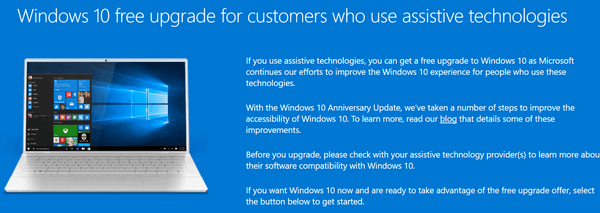
If you do use assistive technologies, this is a great opportunity to upgrade to Windows 10 free and get all the exciting new things coming for Windows 10 in the Creators Edition coming out early this year.
Tons of Right-Click Options in Thunderbird
All Thunderbird users
Here's a quick and easy tip for all of you who are using Thunderbird as your email program. Did you know that if you right-click any email message, you'll see a ton of options, even "Save as PDF"? It's true and all you have to do is right-click an email message to see all your options.
Here's a screen shot of this tip in action:
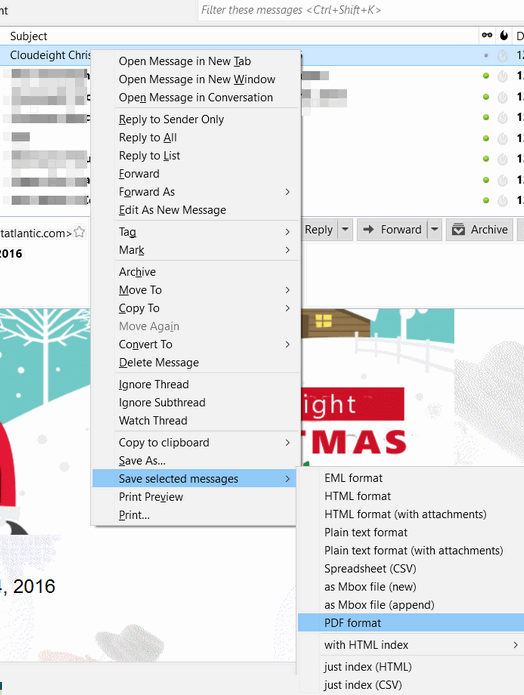
We can install and set up Thunderbird for you with our Thunderbird Set-up Service.

We have helped thousands of people with their PC problems - and we can help YOU. You'll never find a better deal on honest friendly computer care and repair.
Let us help you with your computer problems.
Cloudeight Direct Computer
Care is always a great deal. Learn more here.
..![]()

Preface: This essay was written in 2008 and it remains one of our
favorites. We’ve made some changes to it. We keep updating it, and it is
now more a short story than an essay. Every time we re-read it we are
reminded of the truly important things in life. Maybe after reading it,
you too will come away a better person because you have had a chance to
see the world through the eyes of dying child. This essay / short story
is called “A Gift From Maryanne”. We hope you read it, we hope you enjoy
it and most of all we hope it touches something inside you. Perhaps by
reading "A Gift From Maryanne", you will look at today differently than
you would have. Thank you so much for taking time to read...
A Gift From Maryanne
I don’t recall any shadows in that room on that late autumn morning. A
gray, forlorn sky loomed and hovered over everything. There was no hint
of the sun and in the dim morning light there were no shadows except for
the shadows that you see only with your mind; the shadows of things yet
to come.
The air was still and there were no birds singing. There was a strange
and melancholy feeling in the air and you could tell it was not going to
be a good morning.
Inside the house there was an eerie silence. The sound of labored
breathing made me even more aware of how silent that room was. As soon
as I entered I felt the morose and prescient feeling of doom. It was the
kind of feeling you struggle with and try hard not to feel, but you feel
it all the same; it was cloying and stuck to me. There was an awful
sadness too – the air was heavy with it. It was a sadness that crawled
under your skin and buried itself in your soul, and once it did, you
knew it wouldn’t let go; it was the kind of sadness that came to stay.
As usual, a scented candle burned and flickered in a corner; it smelled
strangely sweet to me and I didn’t like it. While the scents may have
changed from time to time, it didn’t matter. The candle always filled
the room with the same weak, sweet odor. But still the hungry smell of
death prevailed, and the scent of the candle was pathetically weak and
powerless against it.
There were other odors too, of course: the smell of antiseptics,
medicines, and sickness that floated in the air and mingled curiously
with the sour and sweet scent of the candle. The other smells were grim
and meager compared to the morbid smell of darkness and of sad and
mournful things. Once you’ve smelled impending death, you will never
forget it.
I did not like the candle; I did not like that room. I did not like the
way the syrupy gloom clung to me.
Read the rest of this essay here.
![]()
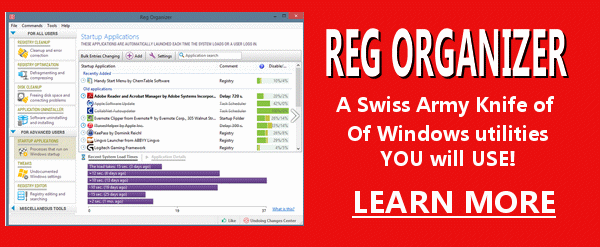
Reg
Organizer - A Swiss
Army Knife of Windows Utilities and Tools
Reg Organizer works on Windows 7, Windows 8, Windows 8.1 and Windows
10. The newest version of Reg Organizer has newly added special tweaks
for Windows 10 - including a Windows 10 Start menu fix.
Get more information and
or order Reg Organizer today and SAVE!
![]()

Missing Money
"They say the best things in life are free,
But you can give them to the birds and bees,
Cuz I want money - that's what I want.
That's that I want ... That's what I want..."
("Money - That's What I Want" written by Berry Gordy and Janie Bradford.
It became the first hit record for Gordy's Motown enterprise. The song was
recorded in 1959 by Barrett Strong and later made famous by The Beatles --
and less famous, even later by The Flying Lizards.)
When you read the title of this Cloudeight Site of the Week Pick you may
have been thinking of poor EB and TC, who are sure missing money since we
don't have any. If you thought that, however, you'd be wrong I tells ya,
although if you wanted to
make a donation, we'd love ya forever.
Actually, this is a site we spent a lot of time checking out, since on its
surface it seems a little "scammy". After rigorous testing and re-testing,
we can tell you that it's legitimate. We can also tell you, that most of
you have no money coming. No missing money out there for you - but you
never know.
TC found out that one of his estranged relatives has missing money coming
to him, but he didn't tell him, because why would you tell an estranged
anything - anything?
Anyway, a lot of people are owe a lot of money in unclaimed funds. Keep in
mind there are billions of dollars in unclaimed funds, but the chances of
you uncovering that you have $10 million coming in unclaimed money, is
about the same as Cloudeight becoming bigger than Google in 2017. Roll
those odds around your head before you get all riled up about becoming a
millionaire by using our site pick.
However, you might find you have a few bucks coming, even a few hundred
coming; it only takes a few minutes to find out. And, yes we did review
this sites privacy policy and found it better than most. Although if you
expect complete privacy:
1. Unplug your computer
2. Pay $3000 to $5000 for fake ID (passport, driver's license, Social
Security number).
3. Hitchhike to Harlan County, Kentucky, and ask for Boyd Crowder
4. Boyd will set you up in a shack in a holler, miles from TV, Mc D's, and
highways.
If you'd rather not, then keep on reading as we have some piquant - and I
use that word loosely - prose right from our Site Pick...
"The Unclaimed Property Clearinghouse
To enhance the states' and provinces' outreach efforts to locate lost
owners, MissingMoney.com, a national database, was established in November
1999 by the National Association of Unclaimed Property Administrators
(NAUPA). MissingMoney.com enables owners to perform comprehensive searches
for lost assets required by law to be turned over to the states and
provinces.
MissingMoney.com, its contents and related services are operated by a line
of business within Conduent called the Unclaimed Property Clearinghouse.
The Unclaimed Property Clearinghouse has been providing unclaimed property
solutions to governments since 1984..."
While there are a lot of testimonials on the site that appear to be real,
we thought this one summed it up best:
"Our family was referred to your web site by a cousin. She had seen
something on the evening news about unclaimed properties. Since checking
into it (with the aid of missingmoney.com) we found unclaimed money for my
grandfather, grandmother, mother, father, sister, and myself. The amounts
ranged from a couple dollars to a couple thousand, but the best part was
the fun and excitement it brought to the family. I have encouraged
everyone I know to log onto your web site, because it costs nothing and if
you don't look you'll never find out. " --Christopher, Oklahoma Citizen
Not exactly from a holler in Kentucky, but Oklahoma will do.
Whether you find any money or not, we think you'll find our site pick
interesting enough that you'll spend some time there trying to dig up
unclaimed money for anyone you may know. If you live in Australia, Canada,
Great Britain, New Zealand, or any other country other than the USA, sorry
about your luck. But if you have relatives here in the United States, or
in some holler in Kentucky, you can play around with this site and maybe
dig up some money for them (make sure you get a piece of the action!).
If you do strike gold and get a million dollars, remember our cut is 10%.
You're lucky. EB wants 25%.
So, we are done amusing you.
It's time for you to
check out our site pick - Missing Money. Good luck!
![]()

Donations help us continue our mission to keep you informed, separate the truth from the hyperbole, and help you stay safer online. We provide support to thousands of people. Every week we help dozens of people via email at no charge. Thanks to donations, we do a lot more than provide this free newsletter. We help you recognize online threats, fight for your online privacy, and provide you with the knowledge you need to navigate the Web safely, and help you get more out of your PC. strong> Help us keep up the good fight with a small donation.
It's the beginning of a new year, and we really need your support.
We hope you'll
take a few minutes today and help us with a small donation.
After you donate, you will receive info on how you can become a
Cloudeight Booster.
Help us keep up the good fight with a small donation.
We would really appreciate it.
What is UEFI? See?
![]()

UEFI is a modern update to one of the oldest things in our PCs - the BIOS.
UEFI stands for Unified Extensible Firmware Interface, which probably
means nothing much to you. It means nothing much to us either, except it's
pretty
The BIOS is just a bridge between your computer’s hardware and software.
The BIOS has settings you can change, if you're brave and know what you're
doing. But the interface is rather 1980-ish and scary if you've never seen
it before. On most computers you can access the BIOS by pressing F2 during
the boot process - before Windows boots. Your computer may have a
different way to access the BIOS.
Almost all of us have had to fool around with the BIOS at one time or
another to change some basic aspect of our computer like, for instance,
setting a boot order. Besides the "What are you doing here in the BIOS,
you're not a geek" interface, BIOS has a lot of limitations
Here are some of them.
Limitations of BIOS:
-- It uses a 16-bit Mode - you can tell by how it looks
-- It just has just 1MB usable memory. You can't add a lot of features
when you only have 1 MB of memory. This has not changed at all since1995.
--It cannot fully use all the features of a 64-bit Operating System
-- It does not support hard drives larger than 2TB.
Advantages of UEFI:
-- Support for IPv6 – which probably means nothing for a home user, but
for big corporate networks this is important.
-- Can use all the features of 64-bit Operating Systems and USB Drives
(especially USB boot drives)
-- Has a modern graphical interface which even the newest user can
understand without much difficulty.
-- Built-in native protection against Rootkit infections (which are
well-known for their ability to "run" before your operating system
starts).
-- Has no 1MB limit like BIOS – this allows a lot more features to be
built in. We're probably going to see new features added as we go forward
-- Supports hard drives that are larger than 2TB
-- Faster Boot up and Hibernate (Yeah, just like the Cr-48).
Wikipedia says that UEFI can be used on top of or instead of BIOS in your
PC. A lot of computers are shipped with a BIOS where there is an option to
enable UEFI boot.
Most new PCs / laptops come with UEFI compatibility.
Want to find out if your computer uses UEFI?
Press and hold the Windows Key and tap the R key. In the Run command, type
MSINFO32 and press Enter to open System Information.
If your PC uses BIOS, it will display Legacy. If it is using UEFI, it will
display UEFI. 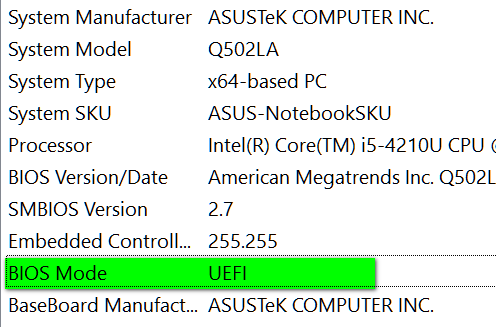
![]()

- Premium Subscribers' Home Page/a> You'll find the last few weeks of Premium archived on this page.
- To change your subscription address, see "Manage your subscription" at the bottom of this newsletter.
- Submit your questions, comments, and suggestions for possible inclusion in our newsletters here. This form is for questions, comments and suggestions for this newsletter, not for product support, stationery questions, or general questions concerning our products or services.
- Submit your Windows tips and tricks here.
- Send us your suggestions and recommendation for future freeware picks and/or sites of the week.
- Follow us on Twitter
- Visit this page if you're having problems getting our newsletter - or if you think your ISP is blocking, censoring or deleting this newsletter.
- Help us Grow! Forward this email newsletter to a friend or family member - and have them sign-up for InfoAve Premium here!
- Get our free daily newsletter! Each evening we send a short newsletter with a tip or trick or other computer-related article - it's short and sweet - and free. Sign-up right now.
- Have a question about a Cloudeight Software program, service, stationery, or need to ask about an order? Let us know!
- If you need help with one of our software programs, have a question about an order, or have a question about any of our email stationery, screen savers, or other products - please don't use our InfoAve Questions/Answers/Tips form. Please use our general Cloudeight support form instead.
- A reminder: Your Premium Home Page is located here. Please bookmark it.
- Your Premium Members' Home Page has links to the last few issues of InfoAve Premium. If you didn't receive an issue due to ISP problems, you can read the issues you missed there. As always, we try to ensure that each of you receives his or her newsletter in their inbox each week. But sometimes ISPs interfere. Please bookmark your Premium Members' Home page. You can visit the Premium Members' Home Page here.
- If you want to help us by telling your friends about our Cloudeight Direct Computer Care service, you can download a printable flyer you can handout or post on bulletin boards, etc. Get the printable PDF Cloudeight Direct Computer Care flyer here.

These products and services are recommended and endorsed by Cloudeight:
Emsisoft Anti-Malware- The best anti-malware you'll find anywhere. Great protection -- both proactive and reactive. Learn more here.
Reg Organizer-- A Swiss Army knife of PC tools. Easy for beginners to use -- with advanced features for experienced users too. Learn more here.
Cloudeight Direct Computer Care - Computer Repair Service-- And for computer repair, you can't beat our remote repair service. You never have to leave your home, take your computer anywhere or leave it with someone you don't know or trust. We can fix most computer problems and all you have to do is sit back and relax. Learn more here.
Thunderbird Email Setup - we'll set up Thunderbird for you - works great with Windows 7, Windows 8 and Windows 10. Get the details here.
Windows 10 Customization - Make Windows 10 look and work the way you want it to. Get more info here.
Also.. don't forget:
We're offering something we think most of you will enjoy. We have a daily tips and tricks summary newsletter that is sent six days a week. It features daily tips, freeware picks, and site picks and interesting computer tips, tricks and more. It's short and sweet - very brief and lightweight. If you'd like to receive or daily tips and tricks newsletter (completely free, of course). You can subscribe here.
You can also help us by using our Start Page.
We have over 100 free games to our Start Page too - come and play all day. It costs nothing to use our Start Page--and helps us a lot.
Your Premium Members' Home Page is located here.
![]()
We'd
love to hear from you!
If you have comments, questions,
a tip, trick, a freeware pick, or just want to tell us off for
something,, please visit
this page. If you need to change your
newsletter subscription address, please see "Manage your subscription"
at the bottom of your newsletter. We received
hundreds of questions for possible use in IA news. Please keep in mind
we cannot answer all general computer questions. We choose a few to use
in each week's newsletter, so keep this in mind. If you have a support
question about a service or product we sell, be sure to use our support
form at:
http://thundercloud.net/help/support-forms/cloudeight-support.htm![]()
We hope you have enjoyed this issue of
InfoAve Premium.
Thanks so much for your support and for being a Premium subscriber.
Have a great weekend! Darcy & TC
Cloudeight InfoAve Premium - Issue #692
Volume 14 Number 13
January 13, 2017
![]()
DISCLAIMER ABOUT THE TIPS
& SOFTWARE RECOMMENDED IN THIS NEWSLETTER-- PLUS OTHER
IMPORTANT INFO:
All software recommendations we make in this newsletter are based on
our own experience and testing of the programs that we recommend. This
does NOT guarantee they will work on YOUR computer. We assume you will
read the program documentation and use the program according to the
instructions. We make no guarantees about any program recommended in
this newsletter or its suitability for any particular purpose. We will
not be responsible for any problems you may have. We do not and cannot
provide support for any products other than our own Cloudeight products
and we will not answer email concerning any product which is not a
Cloudeight product. We urge you to use good judgment when downloading
and installing software and to use a program only after reading the
program's documentation. And, all Tips & Tricks in this
newsletter have been tested by us on several different computers and
were found to work as indicated. They may not work on yours. We make no
guarantees. Anything we recommend you try and use at your own risk. We
will not be responsible for any problems caused by any software
programs recommended in this newsletter or any of the tips and tricks
in this newsletter.. Readers' comments are their own and Cloudeight
Internet LLC is not responsible for comments of our readers. All
readers' comments, suggestions, questions, and tips and tricks sent to
us become the property of Cloudeight Internet LLC. You understand that
we may use your comments without your explicit permission.
"Cloudeight InfoAve Premium" newsletter is published by:
Cloudeight Internet LLC
PO BOX 73
Middleville, Michigan USA 49333-0073


