
 |
| InfoAve Premium Home | Cloudeight Direct Computer Care | Questions? Comments? | Emsisoft |
Please share this newsletter with a friend. Just send them to this page they can read this newsletter online by visiting this page.
You can follow us on Twitter at https://www.twitter.com/cloud8 .
THANK YOU!
We both want to thank you for being a reader and for your support; we appreciate it very much.INTRO PRICIING GOOD THROUGH THIS WEEKEND ONLY
Email on Windows 10 is becoming a problem for many. Microsoft is
phasing out support for Microsoft email accounts (Hotmail,
Outlook.com, Live.com, Live.ca, and MSN.com) in Windows Live Mail.
Windows Live Mail is no longer being updated by Microsoft. Windows
Mail on Windows 10 is a problem because every time Windows 10 has a
major update, Windows Mail has to be reset. Plus, the Mail App
included with Windows 10 is very basic and few people find it useful
Mozilla Thunderbird is a great alternative for those of you who
have been using Windows Live Mail or Windows Mail on Windows 10 and
who don't want to use the limited Windows 10 Mail App. Thunderbird
is compatible with all email accounts, including all Microsoft
accounts, Windows 10 updates don't affect it, and has the familiar
look of Windows Mail and Windows Live Mail. However it's very
different as far as setting it up and configuring it.
So we're
offering our new Thunderbird Email set-up service.
Our new Thunderbird Email set-up service includes
installing and setting up Thunderbird to look and work as much like
Windows Live Mail / Windows Mail as possible. We'll configure up to
3 email accounts for you and set them up as IMAP so that all your
mail messages and folders on your mail server(s) are included in
your Thunderbird Email program too! Plus, we'll give you a list of
tips & tricks to help you get the most out of Thunderbird Email
program.
Our new Thunderbird Email Set-up Service begins on October 1, 2016. From now until then we'll be offering a special introductory price of just $25. (Intro price is good through September 25, 2016 only, regular price is $35). We'll start scheduling Thunderbird Set-up sessions starting the 1st of October on a first come, first served basis. So get your Cloudeight Direct Thunderbird Email Set-up Service key right now and put an end to the Windows 10 email merry-go-round. You'll save money and you'll be among the first to be scheduled - so don't wait!
GET MORE INFO AND SIGN UP FOR OUR NEW THUNDERBIRD EMAIL SETUP SERVICE RIGHT NOW!
![]()
Important News For Yahoo Users
Everyone using Yahoo email
or other Yahoo services
For several years now, we've been warning Yahoo users against using Yahoo
services, because of lax security and, in our opinion, failing to update hardware
and software to protect its users from privacy violations. Now it comes to light
that a half-billion Yahoo users have had their Yahoo accounts hacked.
Here's the story from The Washington Post:
Yahoo says hackers stole info from 500 million user accounts:
SAN FRANCISCO — Yahoo said hackers stole personal information from 500 million of its user accounts, a massive security breakdown it attributed to a “state sponsored actor.” The breach disclosed Thursday, the latest setback for the beleaguered internet company, dates back to late 2014.
That’s when high-tech thieves hacked into Yahoo’s data centers, the company said. But Yahoo only recently discovered the break-in as part of an ongoing internal investigation.
The stolen data includes users’ names, email addresses, telephone numbers, birth dates, hashed passwords, and the security questions — and answers — used to verify an accountholder’s identity.
Last month, the tech site Motherboard reported that a hacker who uses the name “Peace” boasted that he had account information belonging to 200 million Yahoo users and was trying to sell the data on the web.
Yahoo recommends that users change their passwords if they haven’t done so since 2014. The Sunnyvale, California, company said its investigation so far hasn’t found any evidence that information about users’ bank accounts or credit and debit cards were swiped in the hacking attack. It said it has “no evidence” that the attacker is still in Yahoo’s network.
News of the security lapse could cause some people to have second thoughts about relying on Yahoo services...

Take advantage of our special "Capture a Deal" special Save on Cloudeight Direct Computer Care repair keys and get a lifetime license for FastStone Capture FREE. Learn more here. A
nother great deal is our Cloudeight Direct Computer Care Season Tickets. Unlimited Computer Repairs for an entire year. It's like insurance for your PC!
![]()
GET FASTSTONE CAPTURE PRO - FREE!
$ave on Cloudeight Direct Computer Care Service Keys
& get a lifetime license for FastStone
Capture Pro absolutely FREE!
Every screen
shot in our newsletter for past 10 year has been made with FastStone Capture.
The registered version has so many cool features – it even has a screen recorder
and can make animated gifs from videos! Get a lifetime license (a $19.95 value)
FREE when you purchase a Cloudeight Direct Computer Care Computer Service key
for $49 (Save $16 off our regular price) during our Capture a Deal sale.
Get more information here.


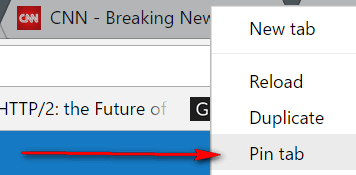
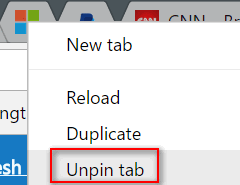
Chrome: About Stuff
Stuff all
Chrome user can use
Chrome has a lot of useful About Stuff. You can get
to it by typing either About: or Chrome with a simple command after it
About://flags is the same as Chrome://flags…got it? But you don’t even need to
type the slashes, About:Flags or Chrome:Flags works and saves you keystrokes if
you’re lazy. So to use these commands just type them in Chrome’s address bar and
press enter. You can type a command any of three ways. For example:
About:Chrome, Chrome:Chrome or Chrome://chrome .
Here is a list of just a
few of the many useful Chrome About Stuff:
about:flags ( chrome:flags)
View and enable some of the experimental features hidden in Chrome. CAUTION!
CAUTION! As noted on this page, these are experimental features and might break
chrome leaving it broken or useless. You enable these features at your own risk.
about:dns (chrome:dns)
Shows you a list of URLs that Google Chrome
will prefetch to make browsing speedier.
about:externsions
(chrome:extensions)
Displays a list of installed extensions in your copy
of Chrome
about:downloads (chrome:downloads)
Displays recently
downloaded files – you can do the same thing with the keyboard shortcut CTR+J
about:plugins (chrome:plugins)
Displays all your Chromes plugins and
lets you disable or enable any plugins you have installed. Also, lets you check
for multiple instances of Adobe Flash Player which is a major cause of Chrome
crashes when using sites heavy with Flash.
about:bookmarks (chrome:
bookmarks)
Displays your Chrome bookmarks – you can do the same thing
with the keyboard shortcut Ctrl+Shift+O
about:memory (chrome:memory)
This command displays the memory used by Chrome and all other browsers
running on the system (including Firefox).
This also displays all the process
related to browser with their PID, process name, and the amount of memory used.
about:net-internals (chrome:net-internals)
This displays all
networking related information. Use this to capture network events generated by
the browser. You can also export this data. You can view DNS host resolver
cache.
about:quota-internals (chrome:quota-internals)
Shows you
stuff about disk usage of chrome including a break down of the space used by
individual websites in temporary files
about:sessions (chrome:sessions)
Shows you how many chrome sessions (instances) are running, and it is
probably more than you think 🙂
about:settings (chrome:settings)
Takes you to the Chrome settings – as if you clicked the settings icon shown at
the upper right corner of Chrome.
about:cache (chrome:cache)
Shows
your Chrome cache and lets you browse through it.
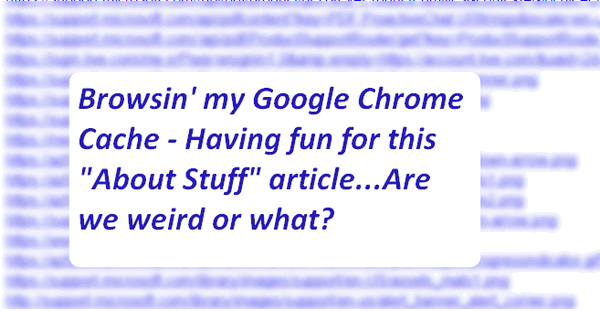
about:credits (chrome:credits)
The people and foundations and
resources credited by Google for things that went into creating the Chrome
browsers. You might be surprised how much stuff is here.
about:chrome
(chrome:chrome)
Tells you the version number of Chrome and lets you know
if you’re using an updated version.
Hope you as much fun with these as we
did! What, EB? You didn’t have fun? Big Surprise! You never have fun!
 There
is a plus to having a Gmail or Outlook account. Period.
There
is a plus to having a Gmail or Outlook account. Period.
All
computer, tablet, and smartphone users
***This is an encore tip. Virginia wrote to us and asked us to feature this article again. It's about how to grow many email accounts (sort of) from one email account.***
We think everyone should have a Web mail account. We promise you - it will come in handy someday. For instance, you get a new computer and you have no mail program set up yet. Or if you buy a new tablet or smartphone. Or if your ISP's mail server goes down. (Sentence fragments! Yes, we know. Don't write us offering to edit for us; you will hurt Editor-in-Chief Darcy's feelings.) There are a lot of good reasons to have a Web mail account. Not only are they useful and convenient, they're free too. And while we're on the subject of too, there are two Web mail account we recommend - and one we don't. Of course, the number one choice - for us at least - is Gmail. We use it professionally and personally and over the years we've come to relay on it more and more. But we aware that some of you suffer from Googlephobia or for some reason you hate Google. If you are one of those, we recommend Outlook.com - the venerable old Microsoft's attempt to emulate Gmail. The one big Web mail outfit we think you should steer clear of is Yahoo. In our experience it appears Yahoo users are more easily compromised than are Google Gmail and/or Microsoft/Outlook.com.
In case you're wondering who that guy is over there to the left, it's not, as many believe, TC. His name is Abraham Tuwitze and he'll become important soon. You'll see.
Anyway, with all that said, now it's time to move into other things - period.
Most of us know we can use periods to create multiple Gmail addressing
scenarios. For instance you.are.not.eb@gmail.com is the same as
youarenoteb@gmail.com . And my.grammar.is.not.as.bad.as.you.think@gmail.com is
the same asmygrammarisnot.as.bad.as.you.think@gmail.com and
mygrammarisnotasbadasyouthink@gmail.com . Or, if you
dare,I.dodge.the.n.s.a@gmail.com is the same i.dodge.the.nsa@gmail.com.
This is for Gmail users. Period.
However, do not try the above with
Outlook.com accounts, or you’ll be sorry because you won’t get mail addressed to
you that way and you’ll be wasting time thinking of clever email addresses. If
you want clever, you want Gmail – you might still be able to get
eb.rides.a.broom@gmail.com –if you hurry.
This is for Gmail + Outlook
users.
You can plus your way to additional email accounts with Gmail and
Outlook.com using a plus sign. So if you are writing the NSA (I don’t advise it)
you can use YourUserName+NSA@gmail.com. For example AbrahamTuwitze+NSA@gmail.com
or AbrahamTuwitze+NSA@outlook.com . See? This gives you zillions of new email
addresses and only having one.
Think of the possibilities:
AbrahamTuwitze+Electric_company_complaint@gmail.com
AbrahamTuwitze+Cable_Company_Stinks@outlook.com
AbrahamTuwitze+Love_Cloudeight@gmail.com
AbrahamTuwitze+Love_Cloudeight@outlook.com
AbrahamTuwitze+General-Martins-Guns@outlook.com
AbrahamTuwitze+General-Martins-Guns@gmail.com
Got it? Use your
imagination, just remember the first thing in your email address (before the + )
must be your real address.AbrahamTuwitze@gmail.com See? So Abraham can put
anything after AbrahamTuwitze+ as long as the words are connected with dashes —
or underscores ____ or periods … For example:
AbrahamTuwitze+I-Love-the-NSA@outlook.com is the same as
AbrahamTuwitze@outlook.com. See? Whatever you put after the + is up to you, but
anyone can figure out your real email address because it’s what comes before the
+ that counts. See?
AbrahamTuwitze+EB.Rides.A.Broom@gmail.com
AbrahamTuwitze+EB.Rides.A.Broom@outlook.com
And so that should give you
all kinds of ideas.
PS: In case you’re wondering about my casual use of
capital and lowercase letters, let me remind you that:
eMaiLaDdresseSaReNotCASeSenSitiVE@I-tells-ya.com
PPS: If your name is
Abraham Tuwitze and you get a lot of junk mail because of this, we’re sorry. If
you send a donation we’ll remove this post from the Web.
Thanks to our friends at Emsisoft, we're able to offer you Revo Uninstaller Pro (a $39 value) free, when you buy or renew any Emsisoft product on this page.
Revo Uninstaller Pro offers you:
** Extended scanning for leftovers - more advanced scanning
algorithms
** Real-Time monitoring of system changes - during
install of programs
** Forced Uninstall - remove remnants of
already uninstalled programs
** Quick/Multiple Uninstall - quick
uninstall of one or few programs in a row
** And a whole lot more
- get
more info here.
Emsisoft provides you with the best combination of antivirus and antimalware protection you can buy. Emsisoft protects your system from the threats you're most likely to encounter - as well as the ones you're not. We use Emsisoft to protect our business and personal computers - our friends and families trust Emsisoft too.
Obtain a List Of All User Accounts On Your Windows PC
Windows 7, Windows 8.1, and Windows 10
Open a command prompt: On Windows
10 and Windows 8.1, press the Windows Key + X to open the Power menu and choose
"Command Prompt". On Windows 7, type CMD in the start menu search and click it
when CMD appears at the top.
Type the following command ( or copy & paste
it) at the prompt it the Command Prompt window:
WMIC USERACCOUNT LIST
FULL
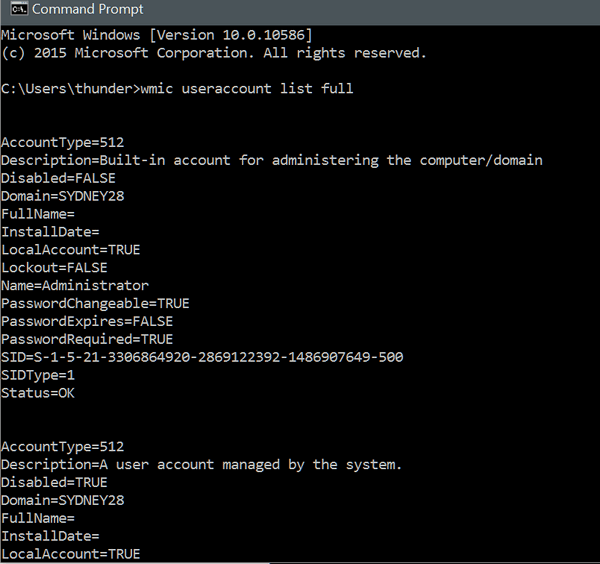
Some stuff you probably want to know:
The first account listed is the Windows built-in administrator
account. It's disabled by default, and unless you have some good reason to
enable it, you should leave it disabled.
The second account listed is the
system default account. And you know this because it says "A user account
managed by the system." In Windows 10 this account sometimes manages Windows
Technical Previews.
The last account listed is usually the account you
use to log in to your computer.
Here's some info to help you understand
the arcane stuff
AccountType=512
indicates a normal or regular
accounts.
Disabled=TRUE/FALSE
This tells you whether or not the
account is active or not.
PasswordChangable=TRUE/FALSE
This tells
you whether you have authority to change the password of the account. True means
you do, and false means you don't.
Now you know how to show a listing of all accounts on your PC. What do you think of that, EB?.
![]()
How to Control Windows 10 Notification Icons
Windows 10
One thing that makes Windows 10 stand out is that it offers a ton of customizable features – for instance Notification icons.. Those are the icons that appear in the area on the right-hand side of your taskbar (assuming your taskbar is at the bottom) next to the clock.
It’s easy to control what shows and doesn’t show up in the Notification portion of the taskbar – and we’re going show you just how easy it is.
— Right-click on any empty area of your taskbar and select “Properties”
—
Click on Customize (see image below):
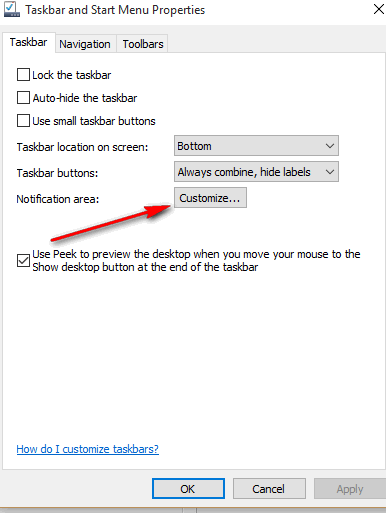
The Settings dialog will open to “System” “Notifications & actions” (see below):
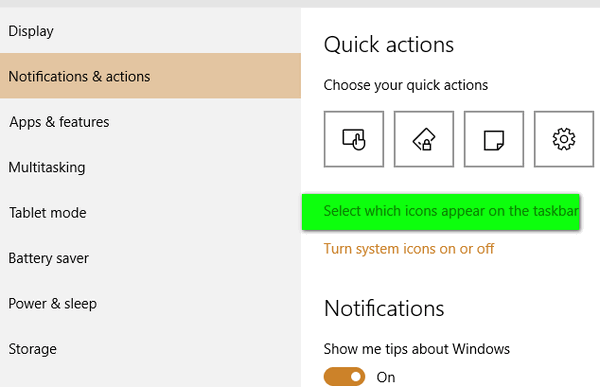
Click on “Select which icons appear in on the taskbar…” (this will be in the notification area to the left of the clock).
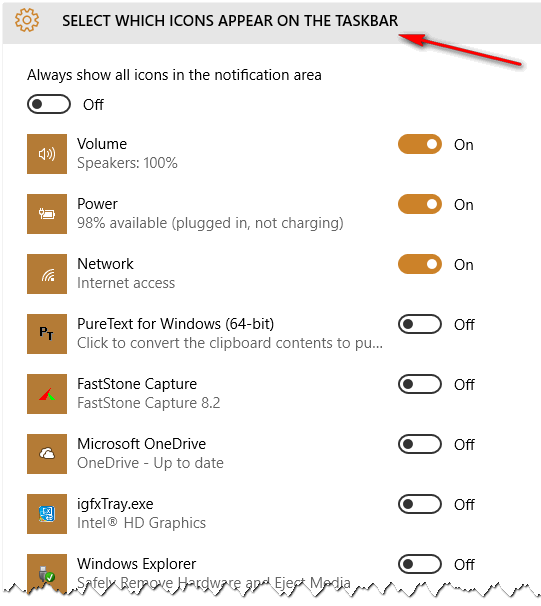
If you want something to always show in the portion of the taskbar to the
very left of the clock slide the on/off switch to On.
See below I switched
“FastStone Capture” to On – so now it shows in my the area of my Taskbar near
the clock – or what we generally call the Notification area.
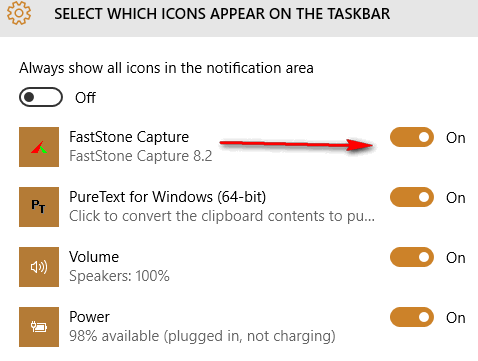
And below you can see FastStone Capture now appears in the Notification area of the Taskbar:
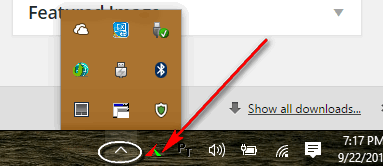
And while we on the subject, don’t forget the little up arrow (circled in white above). This displays other hidden icons in the Notification area.
Now you know how to make icons show and how to hide icons in the Notification area of the taskbar.
Now go forth and keep customize your taskbar icons to suit you – not the
suits at Microsoft.
![]()
Add custom
toolbars to Windows 7, 8x or 10
Windows 7, 8.x, Windows 10
One trick we’ve been using for a number of years is turning our most-often-used
folders into toolbars that can be accessed quickly and easily from the system
tray (Notification area). This is one of the most useful tips ever and we should
have shared this with you long ago – but better late than never, right?
If you have a folder you need to access often you can make that folder a
toolbar. Or let’s say your desktop is covered with shortcuts and you find
yourself using just a few of them all of the time. You can create a folder on
your desktop and drag the shortcuts to the programs you use most often into it
and then make it a toolbar. You can see in the example below that I’ve created a
folder called MAIN DESKTOP — which keeps my most often used programs at my
fingertips.
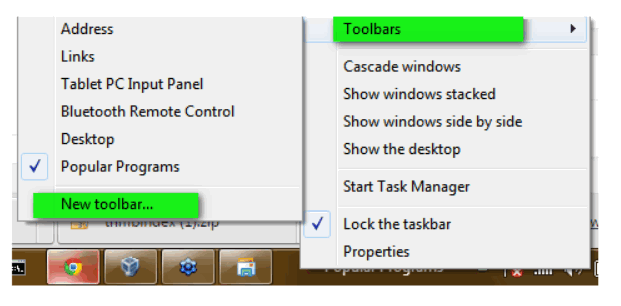
Right click on your taskbar and choose Toolbars –> New toolbar —> and choose a
folder you want to make a toolbar. In this case, I chose the folder called
MAIN_DESKTOP and made it into a toolbar. I can easily access it by clicking on
the double arrows next to its name. Now I can quickly access my favorite
programs quickly. You might want to make your Pictures folder a toolbar, or you
MP3 collection folder into a toolbar. The possibilities are limited only by your
imagination.
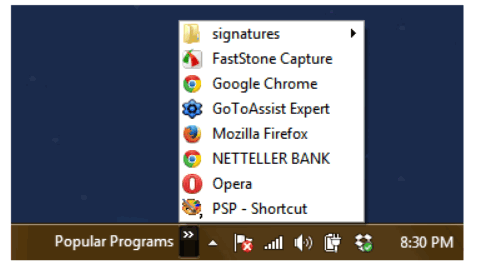
See? I can quickly and easily access my most often-used programs and links (and
my most used folder) just by clicking my spankin’ new Popular Programs toolbar.
Pretty slick, eh?
![]()
How to Find Your Windows !0 Product Key
Windows 10
If you’re using Windows 10, you probably have no idea what your Windows product key is because you probably upgraded from a qualifying version of Windows (Windows 7 or Windows 8.1) so you never had to enter a product key. Would you like to know how to find your Windows 10 product key without using any software other than the Windows command prompt.
Here’s how:
Press the Windows Key + X key to open the power menu. Click on Command Prompt (Admin) to open it. Copy the following command…
wmic path softwarelicensingservice get OA3xOriginalProductKey
and paste it at the cursor in the command window and press Enter…
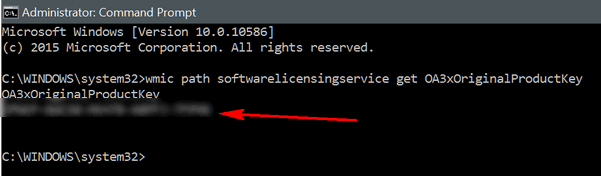
There your go — and that’s that!
If you cannot get the command to work, you’re either not copying and pasting the command and you’re typing it in incorrectly or you were copying formatted text from this post. I’ve changed the formatting of this post to make the command easier to copy as plain text.
You cannot get your Windows product key from Control Panel / System. That is the Windows product ID.
If you’re looking for another way to get your Windows 10 Key, go to this page and download ProduKey by Nirsoft (be sure to download the correct version – there’s a 64-bit version) or just download the version with full install/uninstall support. The download links are near the bottom of the page.
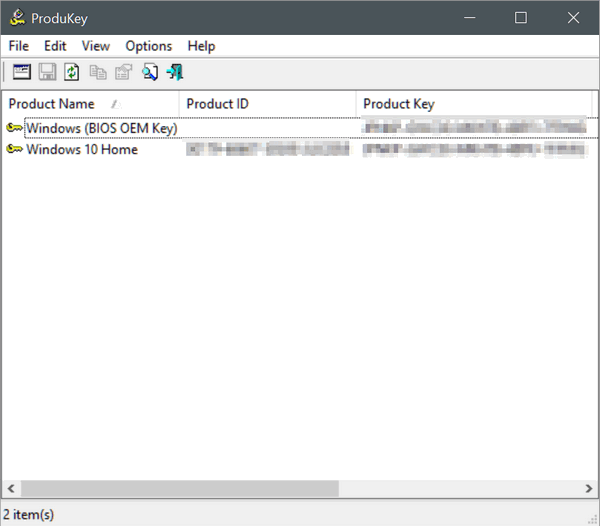
If you see "BIOS" listed with your Windows 10 key, it means you won't need to enter a product key if you need to re-install Windows (on the same computer).
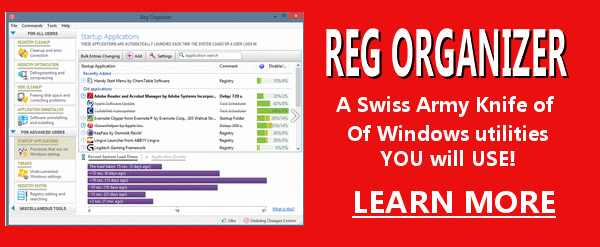
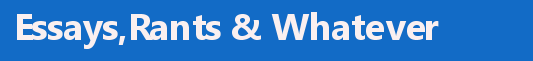
The First of Autumn
I woke up this morning and once
the cobwebs were washed away by a strong cup of coffee, it suddenly occurred to
me that today is the first day of autumn. It struck me as odd that summer has
come and gone and I barely paid attention to it. I took my walks almost every
day and some of those days were really steamy – I guess on those days it did
occur to me that summer had settled in. But how can it be the first of autumn
already?
It looks just like summer today – bright and sunny with
cerulean-blue skies – and it’s pretty warm out, for sure. It looks like
yesterday, but yesterday was not the first of autumn, it was the last day of
summer. Summer drew its last breath early this morning, and now autumn reigns,
but hardly anyone noticed. No doubt there are millions of people walking around
today thinking it’s still summer – or not caring about the season, just
obliviously enjoying the sunshine and the light warm winds of the first of
autumn.
Of all the seasons, autumn is the sneakiest. It comes padding in
on cat’s paws, dressed as summer, fooling everyone except those interested in
astronomy, or calendar-watchers, or those counting the days until the end …or
beginning of something.
As for me, I just don’t know how I feel exactly.
I can tell you that autumn is one of my favorite seasons – but I sure don’t like
where it leads me. Those dark, cold, lifeless, gray, windy, white days of winter
are hiding not too far away...
Read the rest of this essay here.
![]()

INTRO PRICIING GOOD THROUGH THIS WEEKEND ONLY
Email on Windows 10 is becoming a problem for many. Microsoft is
phasing out support for Microsoft email accounts (Hotmail,
Outlook.com, Live.com, Live.ca, and MSN.com) in Windows Live Mail.
Windows Live Mail is no longer being updated by Microsoft. Windows
Mail on Windows 10 is a problem because every time Windows 10 has a
major update, Windows Mail has to be reset. Plus, the Mail App
included with Windows 10 is very basic and few people find it useful
Mozilla Thunderbird is a great alternative for those of you who
have been using Windows Live Mail or Windows Mail on Windows 10 and
who don't want to use the limited Windows 10 Mail App. Thunderbird
is compatible with all email accounts, including all Microsoft
accounts, Windows 10 updates don't affect it, and has the familiar
look of Windows Mail and Windows Live Mail. However it's very
different as far as setting it up and configuring it.
So we're
offering our new Thunderbird Email set-up service.
Our new Thunderbird Email set-up service includes
installing and setting up Thunderbird to look and work as much like
Windows Live Mail / Windows Mail as possible. We'll configure up to
3 email accounts for you and set them up as IMAP so that all your
mail messages and folders on your mail server(s) are included in
your Thunderbird Email program too! Plus, we'll give you a list of
tips & tricks to help you get the most out of Thunderbird Email
program.
Our new Thunderbird Email Set-up Service begins on October 1, 2016. From now until then we'll be offering a special introductory price of just $25. (Intro price is good through September 25, 2016 only, regular price is $35). We'll start scheduling Thunderbird Set-up sessions starting the 1st of October on a first come, first served basis. So get your Cloudeight Direct Thunderbird Email Set-up Service key right now and put an end to the Windows 10 email merry-go-round. You'll save money and you'll be among the first to be scheduled - so don't wait!
GET MORE INFO AND SIGN UP FOR OUR NEW THUNDERBIRD EMAIL SETUP SERVICE RIGHT NOW!
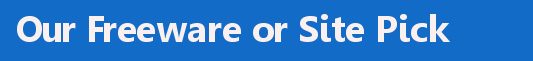
Some Great Free Software (If you don't mind a little hassle)
(All programs featured below work on Windows 7, Windows 8.1 and Windows 10)
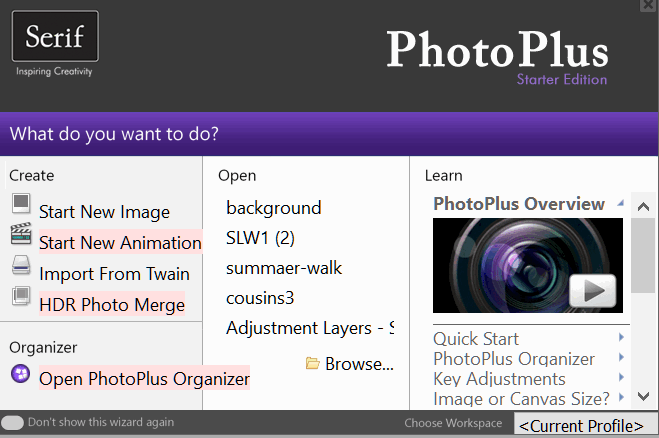
Some software developers try to monetize freeware by bundling it with PUPs, hijackers, and even malware. Others try to trick you into clicking a download link that doesn’t download the program you think you’re getting, but malware instead. Some developers just give away freeware – no strings, no PUPs, no bundles, just the goodies.
The site we’re featuring today wants your name and email address – of course you don’t have to give them your real name – you can say your first name is Flower and your last name is Mister. It won’t matter. While I don’t think these folks are spammers, if you don’t trust anyone, you can use one of the following sites to create a throwaway email address to use for things like this:
https://www.guerrillamail.com/
So, you can be clever and keep your name to yourself and give sites a throwaway email address so you don’t end up getting newsletters or sales pitches you don’t want. And let me say that it’s been a week since I’ve installed software from this site and I’ve not yet seen any sales pitches or annoying emails – the only emails I’ve received were the emails with registration keys and download info. However, your experience may differ.
Now that we have all that out of the way, let me say that this company has been around for a long time. Back in our Cloudeight Stationery days their software CDs were popular in stores. Oh! How the world has changed.
The company is Serif and they make a lot of good software related to scrapbooking, desktop publishing and photo editing. They tend to give away older, but still useful, versions of their software – and/or feature-limited versions. We’ve tried a couple of them, and we think many of you will find some or all of their free products useful.
Here is a list of the free software Serif currently offers:
Download today and start crafting
CraftArtist Compact is available to download FREE from our dedicated digital scrapbooking site DaisyTrail.com. Download CraftArtist Compact now and you’ll soon be able to create beautiful digital craft projects without having to spend a penny on materials or wasting any time. This version is 100% free and is yours to keep!
Simple and free desktop publishing
Desktop publishing made easy!
Stunning stationery is so simple
Easy drag and drop designing
Layouts in a couple of clicks
Precise and easy design tools
Versatile desktop publishing
Help is always on hand
Free graphic design software
Create bespoke designs, logos, technical drawings, animations and so much more with our most complete and easy-to-use graphics studio yet.
Striking web graphics and animations
Web graphics and animations
Create pixel-perfect web buttons with rollover graphics that are HTML embedded as well as Flash banners that will instantly grab the attention of your visitors. Use keyframe or stop frame methods to capture movement frame-by-frame.Authentic painting techniques
Authentic painting techniques
DrawPlus X6 includes a wide selection of watercolour, pastel, charcoal and other realistic-looking brushes. Photo-quality spray brushes allow you to add paint splats, glitter, flowers and many more decorative effects.Achieve professional looking results
Achieve professional looking results
Achieve colour consistency across all the media you design and build up designs with layers. Enjoy creative options like Blend Modes and apply non-destructible Graphic Styles that make your designs stand out and shine.
Easy and free photo editing
Express your creativity for free!
Photo editing features that are so easy to useEasily import and edit most image files
Restore classic family photos with ease
Use simple editing features like red eye and blemish removal
Turn photos in artwork with uncomplicated tools
Straighten and crop pictures in a couple of clicks
Incredibly easy to usePhoto adjustments made easy
Straighten and crop your photos to fit frames and collages and create stunning gifts or souvenirs.Professional photo editing tools
Create perfect photos with tools for removing red-eye, blemishes and adjusting brightness and colours.Restore old photos
Easily remove scratches, unwanted marks and creases with powerful Clone and Scratch Remover tools.
Descriptions (above) of the software products are from Serif.
There are even more free programs on this site -so you might want to check them out too. Just go to the Serif website and click on PC Software on the menu at the top, then under “Free Software” you’ll find a list of all the free software offered by Serif, including the ones listed in this post.
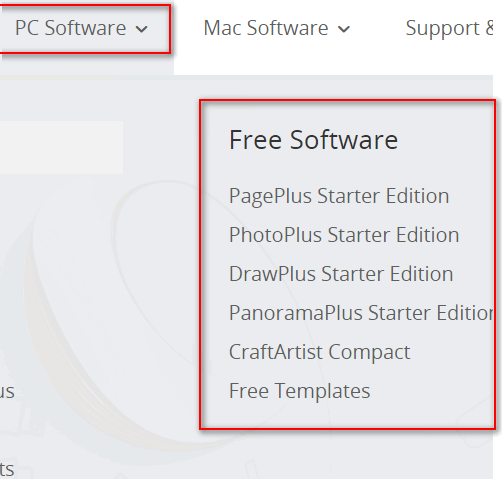
So go on, go freeware hunting! Serif has a lot of good stuff...you can find it all here.
![]()

All About Your IP Address
Your IP address is like your phone number. It’s a unique number
assigned to you when you’re connected to the Internet. Your IP address
can be static – that is fixed and unchanging – or it can be dynamic –
meaning it changes every time you connect to the internet or semi-static
meaning it changes from time to time.
Both of us have semi-static
IP addresses that change every five or six months; your mileage may vary
:)
Your IP address is logged by every Web site you visit and can
be used to identify you right down to your city and country — and with a
court order your name and address and phone number.
However,
unless there is some reason for the authorities to issue a court order
to find out who you are, IP addresses simply remain on Web server logs
along with the time and date when you accessed the site(s). Every web
server captures your IP address – and no ad-blocker or do-not-track or
other browser extension which claims to keep your browsing private
actually does.
Additionally, your ISP logs everything you do and
everywhere you go on the Internet.
Well here, we’ll show you. Go
to http://whatismyipaddress.com/
and click on the IP Lookup button at the top. Wait a few seconds. You
can see that it shows a lot about you even -in most cases – the city and
country you’re in and even your longitude and latitude.
There may
be times when you’d like or need to know what your IP address is – or
maybe you’re just curious. If you’re curious or need to know your IP
address quickly, the fastest way to get your IP address is to go to
www.google.com and type IP in the
search box and press Enter. Immediately your IP address is displayed at
the top.
If you want to find out more about yourself do an IP
Lookup on your IP address. You can do that from
http://whatismyipaddress.com/ or
http://www.infosniper.net/ , Amazing and a bit scary too, eh?
Your IP address is essentially like a phone number. In order to get
on the Web you have to have an IP address; your IP address is
automatically assigned by your ISP. But just because you have an IP
address doesn't mean some hacker or criminal is following you around or
lurking in the shadows.
There is a lot more to IP
addresses than we've covered here, but we don't want to turn into
geek-heads and techno-jargonists :)

*** Premium Subscribers' Home Page You'll find the last few weeks of Premium archived on this page.
** To change your subscription address, see "Manage your subscription" at the bottom of this newsletter.
*** Submit your questions, comments, and suggestions for possible inclusion in our newsletters here. This form is for questions, comments and suggestions for this newsletter, not for product support, stationery questions, or general questions concerning our products or services. *** Submit your Windows tips and tricks here.
*** Send us your suggestions and recommendation for future freeware picks and/or sites of the week.
*** Visit this page if you're having problems getting our newsletter - or if you think your ISP is blocking, censoring or deleting this newsletter.
** Help us Grow! Forward this email newsletter to a friend or family member - and have them sign-up for InfoAve Premium here!
** Get a free Cloudeight InfoAve Premium E-book;; visit this page.
** Get our free daily newsletter! Each evening we send a short newsletter with a tip or trick or other computer-related article - it's short and sweet - and free. Sign-up right now.
** If you need help with one of our software programs, have a question about an order, or have a question about any of our email stationery, screen savers, or other products - please don't use our InfoAve Questions/Answers/Tips form. Please use our general Cloudeight support form instead.
![]()
More Important Stuff
A reminder:
Your Premium Home Page is located here. Please
bookmark it. Your
Premium Members' Home Page
has links to the last few issues of InfoAve
Premium. If you didn't receive an issue due to ISP problems, you can read
the issues you missed there. As always, we try to ensure that each of you
receives his or her newsletter in their inbox each week. But sometimes
ISPs interfere. Please bookmark your Premium Members' Home page.
You
can visit the Premium Members' Home Page here.
If you want to help us by telling
your friends about our Cloudeight Direct Computer Care service, you can
download a printable flyer you can handout or post on bulletin boards,
etc.
Get the printable PDF Cloudeight Direct Computer Care flyer here. These products and services are recommended and
endorsed by Cloudeight:
Emsisoft Anti-Malware-
The best anti-malware you'll find anywhere. Great protection -- both
proactive and reactive.
Learn more here.
Genie Timeline Home 2016-
Backups made easy. Just install it, set it up and forget it. Genie will keep
your backups up-to-date for you!
Learn more here.
Reg Organizer-- A Swiss Army
knife of PC tools. Easy for beginners to use -- with advanced features for
experienced users too.
Learn more here.
Cloudeight Direct Computer Care - Computer
Repair Service-- And for computer
repair, you can't beat our remote repair service. You never have to leave
your home, take your computer anywhere or leave it with someone you don't
know or trust. We can fix most computer problems and all you have to do is
sit back and relax. Learn
more here. Also.. don't forget: We're offering something we think most of you will
enjoy. We have a daily tips and tricks summary newsletter that is sent six
days a week. It features daily tips, freeware picks, and site picks and
interesting computer tips, tricks and more. It's short and sweet - very
brief and lightweight. If you'd like to receive or daily tips and tricks
newsletter (completely free, of course).
You
can subscribe here. You can also
help us by using our
Start Page.
We have over 100 free games to our Start Page too - come and play all
day. It costs nothing to use our
Start Page--and
helps us a lot.![]()

Don't forget to bookmark it or add it to your favorites.
Cloudeight InfoAve Daily - Our other newsletter
Get our daily newsletter - it's short, sweet and free. It's sent 6 nights a week. Each issue features a computer tip or trick or interesting tidbit. It's a quick & easy read. Sign up for Cloudeight InfoAve Daily right now - it's free and you can unsubscribe at any time. Sign up - here - and now.
![]()
Get a FREE Cloudeight InfoAve Premium E-book - Share
with a friend
To thank you all for being a subscriber, we are offering our 2014 InfoAve
Ebook #11 free of charge. Our ebook consists of separate chapters of all tips,
tricks, comments, tutorials, sites of the week, and back to basic tips in a
searchable, downloadable ebook for the year.
Visit this page to get your free e-book.
We are still
offering 2015 Ebook 12 too;
it's available here.
If you've received this newsletter from a friend or you're reading this on the
Web - why not become a Premium subscriber?
It's free and you can sign up here.
![]()
Our InfoAve Premium newsletter is now free.
You're all Premium subscribers now. Whether you were subscribed to our Premium newsletter or our Free newsletter
you're all Premium subscribers now. If you were paying an annual subscription at
any time, please log in to PayPal and cancel this so you are not charged.
We hope by making our InfoAve Premium newsletter free
for everyone, we will be making it easier for you to invite your friends
to join us too. We think we have the best free computer newsletter anywhere,
and we hope you do too. But we can only keep going if we continue to
grow. You can help us by
asking you friends to join us.
Please visit this page to get links and other ways
to share with your friends. Or send your friends to
our
subscription page here.
Thanks so much for helping.
We hope you enjoy this issue of
InfoAve Premium. Thanks again for subscribing. And thank you all
for your generous support.
![]()

More Boosters' Super
Specials coming soon!
If you're not a
Cloudeight Booster now, you
can become a booster my making a donation of as low as $10. You will easily
save this on your first purchase. Our special Booster prices will be $10 to $60
(or more) lower than our regular prices.
Additionally, donations help us
continue to provide support to thousands of people - Every week we help dozens
of people via email at no charge. And our Cloudeight Direct Computer Care
Service provides computer repair and other services for much less than others
charge.
Right now, we really need your support. We
hope you'll take a few minutes today and help us with a small donation.
After you donate, you will receive info on how you can become a Cloudeight
Booster. Help us continue
to help you with a donation.
Visit this page to make a
donation - we would really appreciate it.
Already a
Cloudeight Booster? THANK YOU!
![]()
If you have comments, questions, a tip, trick, a freeware pick, or just want to tell us off for something,, please visit this page.
If you need to change your newsletter subscription address, please see "Manage your subscription" at the bottom of your newsletter.
We received hundreds of questions for possible use in IA news. Please keep in mind we cannot answer all general computer questions. We choose a few to use in each week's newsletter, so keep this in mind. If you have a support question about a service or product we sell, be sure to use our support form at:
http://thundercloud.net/help/support-forms/cloudeight-support.htm
![]()
We hope you enjoyed this issue off InfoAve Premium. Thanks so much for your support and for being a Premium subscriber.
Have a great weekend!
Darcy & TC
Cloudeight InfoAve Premium - Issue #676
Volume 13 Number 49
September 23, 2016
Subscribe to this weekly newsletter - it's
free.
![]()
InfoAve Premium is published by:
Cloudeight Internet LLC
PO BOX 73
Middleville, Michigan USA 49333-0073
This newsletter is sent from the address
infoave-premium/@/pr1.netatlantic.com
. The IP address for Netatlantic is 69.25.194.50. Netatlantic is a respected
newsletter hosting service. We have used their services for many years. All
content is copyright ©2016 by Cloudeight Internet LLC (all rights reserved).