
 |
| InfoAve Premium Home | Cloudeight Direct Computer Care | Questions? Comments? | Emsisoft |
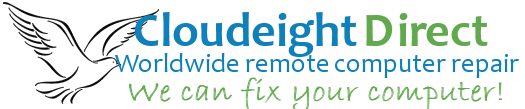
We've helped thousands of people with their computer problems - We can
help you!
Cloudeight Direct Computer Care repair keys are available any time from http://thundercloud.net/direct/. A Cloudeight Direct Computer Care repair key never expires until you use it - it's like have insurance for your computer. A
nother great deal is our Cloudeight Direct Computer Care Season Tickets. Unlimited Computer Repairs for an entire year.SPECIAL! This week. when you buy a Cloudeight Direct Repair Key from this page - you'll get $16 off the regular price PLUS you'll get a lifetime license for FastStone Capture Pro.
Please share this newsletter with a friend. Just send them to this page they can read this newsletter online by visiting this page.
You can follow us on Twitter at https://www.twitter.com/cloud8 .
THANK YOU!
We both want to thank you for being a reader and for your support; we appreciate it very much.
![]()
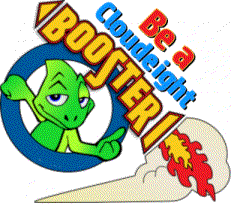 Our Fall Booster Drive Is Going on Right Now!
Help Us & Get FREE Software!
Our Fall Booster Drive Is Going on Right Now!
Help Us & Get FREE Software!
Become
a Cloudeight Booster this week and we'll give you FastStone Capture FREE
This fall we're asking for your help. We are inviting you to join
Cloudeight Boosters. Our Boosters get special prices on our most popular
software and services as well as a lot of free stuff. And this week (though
Sunday, October 2, 2016), join our Cloudeight Boosters and we'll give you a
lifetime license for FastStone Capture Pro with every donation of $15 or
more.
Every screen shot in all of our newsletters for past 10 year
has been made with FastStone Capture. The registered version has so many
cool features – it even has a screen recorder and you can even make animated
gifs from videos! Get a lifetime license (a $19.95 value) FREE when you make
a donation of $15 or more during our fall Cloudeight Boosters membership
drive.
If you're already a booster, we have some really great
specials coming for you soon...so stayed tuned. We'll be sending a special
Cloudeight Boosters' newsletter in the near future - be watching for it.
Help us today with a
donation of $15 or more, and we'll send you a free lifetime license for
FastStone Capture - the only screenshot tool we use.

Click here or
on the image above to make a donation of $15 or more and get FastStone
Capture Free (Booster membership is not required, but we'd love to have
you!)
![]()
![]()

A comment from Thelma
Thank a
lot to TC for setting up Thunderbird
for me yesterday (a day early). I am
having a tootle around it and getting used to setting up filters etc. - and I
can use stationery. It's so amazing to see him taking over my PC and saying
please don't use your mouse while I'm working - I wouldn't dare. Thanks
again, I've said this before but you two are the best.
A comment
from Kristine
I have used Cloudeight Direct Computer Care
services twice now (I have a laptop and a desktop). Each time I have gotten
professional service from both Darcy and TC. They solved all of my problems,
and they even gave me some tips to help me keep my computer running well..
If you've never used Cloudeight Direct Care, it's the best deal going... the
price is amazingly low and the service is just plain amazing. They get a
grade of A+ from this former high school teacher.
A comment from Linda
Dear Darcy, Want to Thank You so much for
Setting up My Thunderbird E-Mail. When You said Give Me 10 Min. I didn't
Realize that's about How Long it will Take For You to do the Work. Such a
Great Job, considering I forgot My Password at the Last Minute. Absolutely
will Call on you Both Again if I need anything Done. Thanks Again Darcy!
Linda F.
A comment from Ann
Just want to thank TC
for setting up Thunderbird email for me. There were a few glitches, which
were my fault, not his, but it was finally all set up and working. I'm still
getting used to it, and like it so far. Thank you again TC...you do good
work. Ann
A comment from Brian
Darcy did my Thunderbird installation for me. She was fast, courteous and
thorough. I am so happy to have a great email program that won't break every
time Windows 10 updates - which seems to be every couple of weeks these
days. Thank you Darcy & Cloudeight for offering the
Thunderbird service.
A comment from Shari
Microsoft has announced that as of January 2017, they are no
longer updating or supporting Windows Live. Microsoft addresses no
longer work in Windows Live, and many ISP that use new secure
servers, or have plans to, will soon stop working with Windows Live
Mail. And Windows
Mail on Windows 10 is a problem because every time Windows 10 has a
major update, Windows Mail has to be reset. Plus, the Mail App
included with Windows 10 is very basic and few people find it useful We
are now scheduling Thunderbird Set-up sessions. Get email that works
the way you want it to -- get your
Cloudeight Direct Thunderbird Email Set-up Service key right now
and put an end to the Windows 10 email merry-go-round. GET
MORE INFO AND SIGN UP FOR OUR THUNDERBIRD EMAIL SETUP SERVICE
RIGHT NOW!
Simple Little Windows 10 Tips Peek at Your Desktop Did you know if you click the far right edge (to
the right of the clock) you will go to your desktop. Indeed. Now how would
you like to peek at your desktop just by hovering over the far right edge of
your taskbar. Well, it’s simple to do. Right-click an empty area of your taskbar and choose “Properties”. Lo!
Taskbar and Start Menu Properties appears. Now look near the middle of that
dialog and you’ll see “Use Peek to preview the desktop when you move your
mouse to the Show desktop button at the end of the taskbar”. Check the box
next to it. Once you do, you can peek at the desktop without actually going
to the desktop. If you want to go to the desktop, you can click the Show
desktop button at the very far right edge of your taskbar. Hint: You can get
back to the desktop by pressing the Windows key and tapping the D key too.
Don’t forget to press “Apply” “OK” to save your settings. Upside Down Taskbar How many of you remember Windows 98? Windows 95? How many of you remember
accidentally dragging your taskbar to the right or left or top of your
desktop. I started with Windows 95 (Darcy started with Windows 3.1). I can
remember feeling lost when my taskbar ended up at the top of my desktop – it
was upside down to me. Well, it wasn’t really… But you know Darcy and I work
on a lot of computer and there are some folks who like their taskbar at the
top or at the right or left edge of their desktop. It still confuses me
but once I settle down, I get used to it. If you’re brave, crazy, just want to be different, or want to try out the
taskbar at the top or at the right or left edges, it’s easy to do – no more
trying to grab the taskbar with the mouse and dragging it around – man, I
used to hate that! Anyway, in case you didn’t know this, right-click on an empty space on
your taskbar and click “Properties”. In the dialog that appears, look next to “Taskbar location on screen”.
Using the down arrow at the right of the selection box you can choose where
your taskbar appears on your screen – at the bottom, to the left side, to
the right side, or at the top.
Don’t forget to click “Apply/OK” to save you settings. This is sure a lot
easier than dragging your taskbar around you desktop by accident. Plus, you
may actually enjoy an upside down taskbar or a conservative desktop or a
liberal one. I will let you figure that out. As for me, I’ll leave my taskbar right where it is — at the bottom. I’m
old and set in my ways. I’m a centrist
How about some of that upside down cake, EB? Got any left, or did you and
porky eat it all? Thanks to our friends at Emsisoft, we're able to offer
you Revo Uninstaller Pro (a $39 value) free, when you buy or renew any Emsisoft
product on this
page. Revo Uninstaller Pro offers you: ** Extended scanning for leftovers - more advanced scanning
algorithms
Emsisoft provides you with the best combination of antivirus and antimalware
protection you can buy. Emsisoft protects your system from the threats you're
most likely to encounter - as well as the ones you're not. We use Emsisoft to
protect our business and personal computers - our friends and families trust
Emsisoft too. Saving
Mail from Windows Mail to Thunderbird a. Make a folder on your desktop called Saved Mail. Now open Windows Mail
and choose File, Export Messages. b. Now choose Microsoft Windows Mail from list and choose next. c. Browse to the folder you created - we named it Saved Mail on our
desktop d. Select Folder you want to export, or choose All. e. Create a folder under Local Folders (important to do it here) and name
it Saved Mail f: Click Tools, ImportExport Tools, then choose Import all messages from
a directory, then choose Also from its subdirectories, click Ok and you are
done. If you have a lot of folders and mail, it will take a lot longer, so
don't interrupt the import! See below for a step by step picture tutorial. Alternatively, you
can create a folder on your desktop called Saved Mails, and drag and drop
mail from your Windows Mail program to this folder. Then, Open Thunderbird,
Create a Folder under Local Folders called Saved Mail, and drag the emls
directly into the folder from your desktop folder. Screenshot #1: Make a folder on your desktop called Saved Mail. Now open
Windows Mail and choose File, Export Messages. >
Screenshot #2: Now choose Microsoft Windows Mail from list and click
Next.
Screenshot #3: Browse to the folder you created - we named it Saved
Mail on our desktop
Screenshot #4: Select Folder you want to export, or choose All.
Screenshot #5: Now Open Thunderbird, Create a folder under Local Folders
(important to do it here) and name it Saved Mail
Screenshot #6: Click Tools, ImportExport Tools, then choose Import all
messages from a directory, then choose Also from its subdirectories, click
Ok and you are done. If you have a lot of folders and mail, it will take a
lot longer, so don't interrupt the import!
To see this tutorial online (with larger
screenshots ) as well as all our
other Thunderbird tips & tricks, visit this page. If you don't have Thunderbird installed yet and
you'd like us to set it up for you,
check out our
Thunderbird Setup Service!
Why Is System & Compressed
Memory Hogging All My RAM? If you've ever opened Task
Manager and looked under the Processes tab, you may have noticed something
called "System and compressed memory" taking up 30% of your available RAM. If you
see this, don't worry about it - it's Microsoft's new way of making Windows
faster. There's a long technical explanation if you're interested in paging files
and memory management (if you are, you can read
more about it here). Basically, what Windows 10 does is
compress old pages of memory so they take up less
space. So let's say you have a program running that's been open for a while,
but that you haven't used, Windows 10 compresses it and makes it smaller
rather than dumping on your hard drive in a paging file. RAM is much faster
than your hard drive and therefore is much faster than using the paging file
- this helps make Windows 10 run faster. All kind of technical
geek-speak, but we wanted to give you a brief overview so you won't worry if
you open Task Manager and see something like this going on:
The more you know, the less you have to worry? Not
always, but in the case of PCs, it's most often true. October Rain
GET FASTSTONE CAPTURE PRO - FREE!
Buy a Cloudeight Direct
Computer Care Key, save $16 PLUS Get FastStone Capture Pro... FREE! Learn How to Make Web Pages, I Tells Ya! Take it from an old dog — you can learn new tricks. And maybe you aren’t
going to be designing the new
Taj Mahal web site
anytime soon, at least you can learn some HTML code and make some simple
pages with which you can confound your cronies and perplex your enemies. In this day of Facebook, InstaGram (oh how much I want to start a web
site called InstaGramma – for all of you fine ladies who woke up one morning
to discover you were a grandmother ), Flickr and other web services
that let you make you own web pages via templates, but you don’t learn a
darn thing about coding. Now is your chance to see and do – type a sentence, try messing with the
code, get help, make pages, insert pictures, save your newly minted page on
the Web and share it with others. Astound your children, baffle your
grandchildren, amaze your spouse. Learn something new! Even old dogs like us
can learn new tricks – and if we can, so can you. Mozilla – those fine folks who have given us the Firefox browser and the
Thunderbird email program, now give us an online HTML (web page
code) editor that can help teach you HTML. You can even create you own web
pages and save them to share with others. Look! See?
On the left you can see the HTML code; on the right you can see what it
does – your web page comes to life like a butterfly emerging from its
cocoon.
Look what I made on Thimble just now . It only
took me 15 minutes, and, heck, I’m an old washed-up dude, I tells ya! If I
can do it, you can do it. (I should have been a football coach!) Without further malarkey, I hereby introduce you to Mozilla’s Thimble
online HTML editor where you can play and learn all at the same time. So
skip a rerun of “Barney Miller” or “The Andy Griffith Show” and learn some
HTML code and create a web page or an entire site.
Hustle on over to
Mozilla Thimble right now – no thread or needles needed,
Nellie.
What does the lock icon next to the Web address in my
browser's address bar mean?
So, if you're about to enter a credit card number, a bank account
number, a social security number or any other sensitive data, take a
minute and look for the lock! ***
Premium
Subscribers' Home Page You'll find the last few weeks of Premium archived on
this page. ** To change your subscription address, see "Manage
your subscription" at the bottom of this newsletter.
*** Submit your
questions, comments, and suggestions for possible inclusion in our newsletters
here. This form is for questions, comments and suggestions for this newsletter,
not for product support, stationery questions, or general questions
concerning our products or services.
*** Submit your Windows
tips and tricks here.
***
Send us your suggestions
and recommendation for future freeware picks and/or sites of the week.
***
Visit this page if you're having problems getting our newsletter - or if you
think your ISP is blocking, censoring or deleting this newsletter. ** Help us Grow! Forward this email newsletter to a
friend or family member - and have them
sign-up for InfoAve
Premium here! ** Get a free Cloudeight InfoAve Premium E-book;;
visit this page. ** Get our free daily newsletter! Each evening we
send a short newsletter with a tip or trick or other computer-related article -
it's short and sweet - and free.
Sign-up right
now. ** If you need help with one of our software
programs, have a question about an order, or have a question about any of our
email stationery, screen savers, or other products - please don't use our
InfoAve Questions/Answers/Tips form. Please use our general
Cloudeight support form instead.
More Important Stuff
A reminder:
Your Premium Home Page is located here. Please
bookmark it. Your
Premium Members' Home Page
has links to the last few issues of InfoAve
Premium. If you didn't receive an issue due to ISP problems, you can read
the issues you missed there. As always, we try to ensure that each of you
receives his or her newsletter in their inbox each week. But sometimes
ISPs interfere. Please bookmark your Premium Members' Home page.
You
can visit the Premium Members' Home Page here.
If you want to help us by telling
your friends about our Cloudeight Direct Computer Care service, you can
download a printable flyer you can handout or post on bulletin boards,
etc.
Get the printable PDF Cloudeight Direct Computer Care flyer here. These products and services are recommended and
endorsed by Cloudeight:
Emsisoft Anti-Malware-
The best anti-malware you'll find anywhere. Great protection -- both
proactive and reactive.
Learn more here.
Genie Timeline Home 2016-
Backups made easy. Just install it, set it up and forget it. Genie will keep
your backups up-to-date for you!
Learn more here.
Reg Organizer-- A Swiss Army
knife of PC tools. Easy for beginners to use -- with advanced features for
experienced users too.
Learn more here.
Cloudeight Direct Computer Care - Computer
Repair Service-- And for computer
repair, you can't beat our remote repair service. You never have to leave
your home, take your computer anywhere or leave it with someone you don't
know or trust. We can fix most computer problems and all you have to do is
sit back and relax. Learn
more here.
Thunderbrid Email Setup - we'll set up Thunderbird for you - works great with Windows 7, Windows 8 and Windows 10.
Get the details here.
Windows 10 Customization
- Make Windows 10 look and work the way you want it to.
Get more info here. Also.. don't forget: We're offering something we think most of you will
enjoy. We have a daily tips and tricks summary newsletter that is sent six
days a week. It features daily tips, freeware picks, and site picks and
interesting computer tips, tricks and more. It's short and sweet - very
brief and lightweight. If you'd like to receive or daily tips and tricks
newsletter (completely free, of course).
You
can subscribe here. You can also
help us by using our
Start Page.
We have over 100 free games to our Start Page too - come and play all
day. It costs nothing to use our
Start Page--and
helps us a lot. Don't forget to bookmark it or add it to your
favorites.
Cloudeight InfoAve
Daily - Our other newsletter
Get our daily
newsletter - it's short, sweet and free. It's sent 6 nights a week. Each
issue features a computer tip or trick or interesting tidbit. It's a
quick & easy read. Sign up for Cloudeight InfoAve Daily right now - it's
free and you can unsubscribe at any time.
Sign up - here -
and now.
Get a FREE Cloudeight InfoAve Premium E-book - Share
with a friend
If you have comments, questions, a tip, trick, a
freeware pick, or just want to tell us off for something,,
please
visit this page. If you need to change your newsletter
subscription address, please see "Manage your subscription" at the
bottom of your newsletter. We received hundreds of questions
for possible use in IA news. Please keep in mind we cannot answer all
general computer questions. We choose a few to use in each week's
newsletter, so keep this in mind. If you have a support question about a
service or product we sell, be sure to use our support form at:
http://thundercloud.net/help/support-forms/cloudeight-support.htm
We hope you enjoyed this issue of
InfoAve Premium. Thanks so much for your support and for being a
Premium subscriber. Have
a great weekend!
Darcy & TC
InfoAve Premium is published by:
Dear
Darcy - I have never written to Cloudeight before with respect to your
flawless remote repair but today seems to be an exception. Though we had an
appointment scheduled, you contacted me to see if I wanted to start a little
early. A little early indeed! You spent, I think, at least 2 hours, possibly
more (guilt shielded my vision a bit) on simply installing Thunderbird on my
two computers. To begin with, I probably have the slowest system known to
man, and secondly, for reasons unknown, it refused to accept my email
password on the laptop, which took an inordinately long time to solve. You
also took the time to fix another problem not connected with this
installation, and now, after I sit down and figure out how to "make this my
own", I am good to go, now that I'm out from under "that other email" which
shall remain nameless. I have emailed everyone I know telling them that (a)
I have a new - and wonderful - email provider, and (b) once again I
expounded upon your remote repair opportunity which I have made use of more
times than either of us can count. I truly hope you last forever, and I am
EAGERLY awaiting your new stationery. The samples look scrumptious and I
can't wait to use them. Thank you again, with all my heart, and save a
little of that thanks for TC if you will. Sincerely, Shari C.
Thanks to Thelma, Kristine, Linda, Ann, Brian, Shari and all of you who wrote
to us during the past week about the computer services
you received from
Cloudeight Direct
Computer Care. We are so glad we've been able to help so
many people from all over the world
If you need computer service we hope
you'll let us help you.
TC & EB
Do
you have a comment, question, tip or freeware pick to share? Send it to us.
![]()
Cloudeight Direct
Computer Care Service Keys and Season Passes are available here.![]()
Mozilla Thunderbird is a great alternative for those of you who
have been using Windows Live Mail or Windows Mail on Windows 10 and
who don't want to use the limited Windows 10 Mail App. Thunderbird
is compatible with all email accounts, including all Microsoft
accounts, Windows 10 updates don't affect it, and has the familiar
look of Windows Mail and Windows Live Mail. However it's very
different as far as setting it up and configuring it.
So we're
offering Cloudeight Thunderbird Email set-up service.
Our new Thunderbird Email set-up service includes
installing and setting up Thunderbird to look and work as much like
Windows Live Mail / Windows Mail as possible. We'll configure up to
3 email accounts for you and set them up as IMAP so that all your
mail messages and folders on your mail server(s) are included in
your Thunderbird Email program too! Plus, we'll give you a list of
tips & tricks to help you get the most out of Thunderbird Email
program.![]()

Walter wants
to know about Secunia PSI and Norton
I presently use Secunia
3 PSI to keep me apprised of program updates, and Norton Internet Security to
protect my computer from viruses and other security problems. I have used both
products for many years and have never had any problems.
I recently read an article
from another well respected computer authority (Fred Langa) that stated that
Secunia and Norton NIS have not been diligent in providing necessary updates and
are now considered useless. I am sure you are familiar with both products and
would be interested in your thoughts on them. Respectfully, Walter
Our answer
Hi Walter. We
have been saying basically the same thing for many years. Secunia PSI claims to
keep all your software updated, but most modern browsers already update
automatically, and browsers are certainly the point of attack for most malware
and mischief. Secunia uses a lot of resources but, in our opinion, provides no real benefit. We
have said several times before, that in our opininon, Secunia is useless.
We can also tell you we have seen many using Norton whose
computers were bogged down with a lot of malware, PUPs and hijackers. We do
independent testing and evaluation and the only security software that we found
that protects against almost all malware, hijackers, PUPs, etc. is Emsisoft. As
far as viruses are concerned there are very few true viruses around these days,
and you're not likely to ever encounter one -- but Emsisoft protects against
them too.
![]()
Susan needs to back up her Firefox bookmarks
I need to
back up my Firefox bookmarks so when I get another new laptop but I can't seem
to find them. I searched your forum and couldn't find what I needed. Thanks
for your help. Thanks, Susan
Our answer
1. Make sure your
Firefox
Menu Bar is visible (see below)
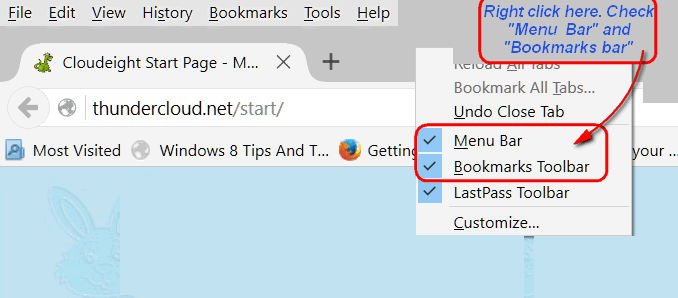
2. Next click "Bookmarks" on the Firefox toolbar and choose "Show All
Bookmarks".
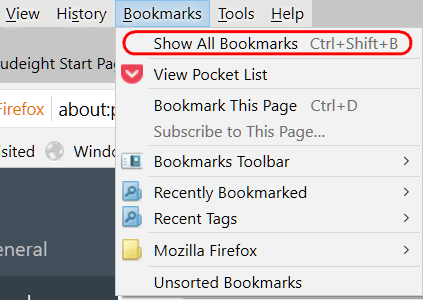
3. When you click "Show All Bookmarks" you'll see a toolbar at the top
and one of the choices is "Import and Backup" (see below). Click on "Import
and Backup" and then click on "Export Bookmarks to HTML" (HTML is just a
fancy name for a web page.)
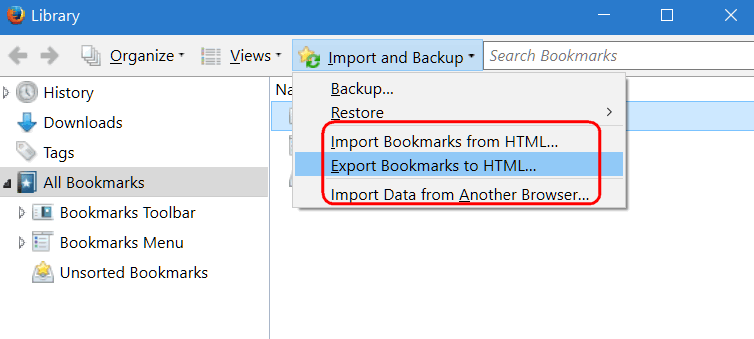
When you click "Export Bookmarks to HTML" Windows Explorer (File Explorer)
will open. Choose the location where you want to save your exported
bookmarks and give it a name that you will recognize when you want to import
your Firefox bookmarks back into Firefox on your new computer. A good place to save this HTML file would be on a USB flash drive or external hard drive.
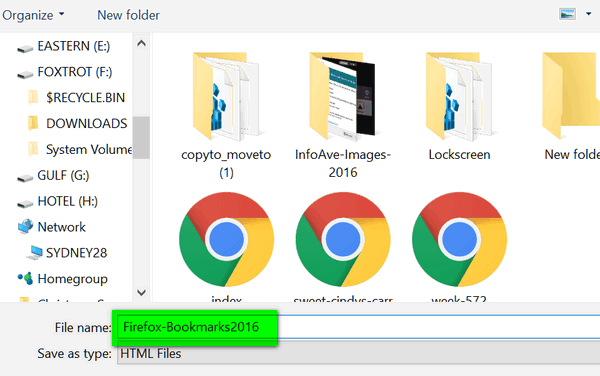
Now when you get your new laptop, follow all the steps above, except this
time, instead of exporting your bookmarks, you'll want to import them. When
you click on "Show All Bookmarks" and click on "Import and Backup", click
"Import Bookmarks from HTML"...then browse to the HTML file you exported
above.
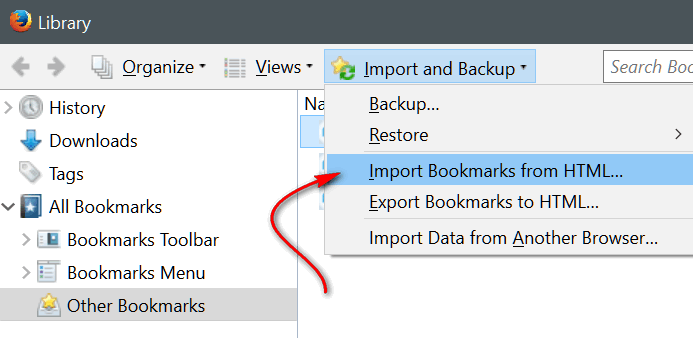
All the Firefox bookmarks you had on your previous computer will be available on Firefox on your new laptop.
![]()
Mae wants to know if she should install this
PDF converter
A popup offered a converter PDF to Word
from "@devunity, 2016" (also it offered to check for window 10 driver
update)I'm careful following your advise. Copied-"PDF to Word converter
App gives you a tool that easily converts your PDF files to word and now the
word to pdf. Soon we will have major improvements in the app to better use
google chrome and its derivatives, If you consider this useful app sort it 5
stars. This will help us continue to keep it free and having a good number of
users. Thanks!"
Our answer
Hi Mae. We wouldn't trust something
that just popped up out of nowhere. There are so many online PDF to Word converters available online, why
bother installing one? The online converters are fast, free, and work great.
Here are a couple of safe online PDF to Word converters.
http://www.zamzar.com/convert/pdf-to-Word/
Zamzar has been
around a long time. This is a good free converter and although they try to
sell you speedier service, if you're in no big hurry it works great. You
upload your PDF file by clicking a button. They convert it to Word (Docx)
and send you an email with a link to download your Word document. The whole
process took us about 3 minutes to convert a 3.2 MB PDF file and download
the Word Document format. But this site has no tricky minefield of ads to
navigate and the interface is logical and easy-to-use.
http://pdf2doc.com/
Be very wary of the ads on the page - especially the big green download
buttons. You'll have to tippy toe through a maze of ads, but if you're
careful, the service is fast. You can choose from *.doc and/or *.docx with
*.docx being the newer Word doc format.
And if you
have MS Word on your computer you can open a PDF file with it and convert it
to Word format. Word does give you a warning that if the PDF file contains
"lots of images" it may not look exactly like the PDF file.
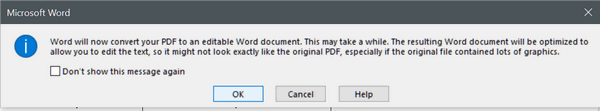
Hope this helps you, Mae.
![]()
Allen fell for the Speed-Fix scam
I am sorry to admit i fell
for this( speed fix tool plus ) yesterday paid them $50 using my Credit
Card ( i know i did everything wrong ) they said they would clean out my
computer for an extra $90, my concern now is can these people be trusted not
to use my credit card any time it suits them, i am thinking about going to
the bank to get them to change my card details.
Our answer
Hi Allen. We're sorry to hear this. Almost every week, we have someone ask us
about miracle computer fixes like Speed-Fix and TurboBooster and
Fix-it-Stick. There are no miracle one-two-three clicks-and-your-computer-is-fixed programs.
We understand that many people want to believe that there are miracle cures,
but sadly, there isn't. These scammers are not stupid - they know that
people want to believe that there are easy fixes for complex problems.
Call your credit card company and tell them you want your money back – tell
them you were scammed. They will reverse the charge for you. We don’t know
if you need to change your credit card number and info – that’s quite a lot
of work – ask your credit card company what you should do. Maybe you could
have them set up email or text alerts so you received an email or text any
time your card is used. Right now, the first thing you
should do is get your money back.
Call your credit card company and explain what happened.
Read more about Fix-it-Stick, Speed Fix and other scams here.
![]()
Jason wants a safe YouTube downloader
Is there a safe
but free video downloader for You Tube? I had one some time ago but don't
remember what it was.
Our answer
Hi
Jason. See if this works for you Jason:
http://www.thundercloud.net/infoave/new/how-to-download-youtube-videos-without-installing-any-software/
//Jason wrote back//
The SS worked perfectly. Thank
you.... Jason M.
![]()

The Holidays Are Coming. And It Begins With the Season of Tricks
All computer users
The Holidays are just around the corner – and it’s
time to publish our yearly reminder to be extra careful during the Holiday
season – which really has already begun. Yes already those “You’ve got a
Halloween greeting” messages are starting to appear in your email inbox.
Keep this in mind: it’s only going to get worse.
We’ve been looking
into our crystal ball and what we see ain’t pretty! We can see millions of
innocent computers and baffled PC owners being bombarded with thousands of
ecards beginning with Halloween and reaching a crescendo on the night before
Christmas.
‘Twas the night before Christmas and all through my
computer,
The e-cards were coming, I should be astuter –
‘Cos I
clicked on a link and my computer was fried,
I banged on they keyboard
and to no one I cried:
“My computer’s infected with malware and spam,
So I’m fixing my computer while my family eats ham!”
Anyway, the
holiday season is almost upon us and you’re bound to see some of the
following in your inbox this year:
“Your friend has sent you a
Halloween ecard”
“Your cousin loves you and sent you this Halloween
greeting”
“Your brother sent you this Thanksgiving ecard”
“Your classmate sends you Christmas greetings”
“Your secret admirer
sent you a Christmas greeting!”
“Your co-worker wishes you Happy
Holidays”
“You have received a musical Christmas e-card”
“——-
(name of bank) requests you update your account security”
“Important
message from ———- (name of bank): Your account may have been breeched”
From now through the first of the year, you and everyone else is going
to be bombarded with spam which appear to be from friends and admirers –
some appearing to have been sent from legitimate ecard/e-greeting sites.
Scammers will be busy trying to steal your personal information. They’ll
send you emails that appear to be from banks or other financial institutions
– asking you to “update your account” or that your account may have been
breeched – or some other fable. This time of the year is prime time for
criminals, miscreants, and other misanthropes.
The subject lines of
these kinds of emails will be telling you that you’ve got a wonderful
greeting of some sort from some unnamed family member or friend. Or they may
appear as legitimate emails from your bank or credit card company. Beware!
These emails will contain links that may infect your computer with something
when clicked. And the something may be a Trojan, a virus, adware, spyware,
or other malicious junk you can bet your chestnuts you won’t want. Or they
may contain links that lead to a site that is a mirror images of your credit
card’s site, or your bank’s site. Whatever kinds of emails you receive like
this, you need to make sure your brain is functioning – and you need to stop
and think before you click.
So, here we ago again, appealing to you
to use your common sense. Because going through the holidays with a Ho! Ho!
Ho! devil-may-care attitude, could have you working on your PC during your
family’s Christmas dinner. While you’re busy formatting your computer,
reinstalling Windows. Or worse – calling credit card companies telling them
your identity has been stolen – and your credit cards have been used to buy
Mercedes cars, big-screen TVs and the like, none of which were purchased by
you. Use your common sense – and keep your brain engaged when on the Web –
especially this time of year. If you do, you’ll be sitting down with your
loved ones eating Christmas dinner instead of talking to strangers on the
phone untangling the financial mess you’re in because your identity was
ripped-off.
Many of these emails will contain links which lead
directly to a download of some kind of malware. Some will contain links that
will ask you for personal information. Your first line of defense is not
your anti-spyware, firewall, or anti-virus. In fact, it isn’t any kind of
software at all. Your first line of defense is YOU. Think before you click.
A legitimate ecard will almost always contain the name of the sender…not “a
friend”, “an uncle”, “a business partner” or a “secret admirer”. That’s your
first clue. Would your uncle sign his name “uncle”. If uncle Joe sent you a
ecard, wouldn’t he sign it “Uncle Joe” not “uncle”. The subject line say
“You’ve got an ecard from your uncle” not “You’ve got an ecard from Uncle
Joe” – see?
If you’re not sure, copy the link by right-clicking it
and choosing “copy shortcut” and paste it in a blank email or better yet,
into notepad. See what it says. If you come up with something like http://
71.316.419.284 DO NOT CLICK IT! It’s almost certainly something you don’t
want. Anyone can forge a link – see? http://thundercloud.net/ – click it and
see where you end up? (Don’t worry we wouldn’t send you to someplace
dangerous!) If you’re very astute, you hovered over that link and saw where
the link goes. You would have also seen if the site name was disguised as a
numerical IP address. Hovering is good!
Banks, financial
institutions, and/or credit card companies NEVER ask you to change your
password, update your information, or ask for any kind of personal
information by email. If you receive an email that appears to be from your
bank or credit card company and you suspect it may be legitimate, don’t
click any links in it. If you want to find out if something needs to be
changed on your account, or something needs to be updated, type in URL of
the Web site of the bank or credit card company that you use and login
securely. NEVER, NEVER, NEVER click links in these kinds of emails.
More than anything, you’re going to see tons of e-cards this time of year –
and lots of them will be sent by the millions by spammers, scammers, and
criminals. So, be a cynic. Be a skeptic. We all can’t be TC. No one would
ever send him an e-card; nobody likes him. He knows any e-cards that he
receives have to be scams, worms, Trojans or something else suspicious.
People probably like you and people might even like you as much as EB who
gets inundated with e-cards from admirers, friends, well-wishers and fawning
minions. You might get real e-cards from real people that like you. If
people like you then you have to be extra careful because you might actually
get a few dozen e-cards from real people. The avalanche of ecard spoofing is
coming to your email program soon. Of that you can be certain. So be safe –
don’t be sorry. THINK before you CLICK.
Make sure you update your
anti-virus program several times a week. WHAT? You still don’t have one? Get
one! Right now. Don’t read another word. We recommend AVAST and it’s free
for home and personal use. You can get it here…come on…do it right now
before you forget!
Also, make sure you have good security software
installed. We recommend
Emsisoft because it protects you from the widest spectrum of malware,
viruses, PUPs, hijackers and ransomware.
Summary:
Your
First line of defense? YOU! Use your own good common sense and good judgment
Your second line of defense? Good security software
Forewarned is forearmed: The holiday ecard pandemic is right around the
corner. So, remember this warning. You know now much we love to say: “We
told you so!”
And speaking of the Holiday Season & Halloween - did
you know EB's second car is a broom?
![]()
A Windows 10 Quiz For You
Windows 10
All right all you Windows 10 users, we have
a test for you:
1. What is the fastest way to open Control Panel?
2. What is the fastest way to open Device Manager?
3. What is the
fastest way to open a command prompt with administrator privileges?
4. What is the fastest way to open Computer Management? Disk Management?
5. What is the fastest way to open Power Options?
Do you want to
know the answers?
Here they are:
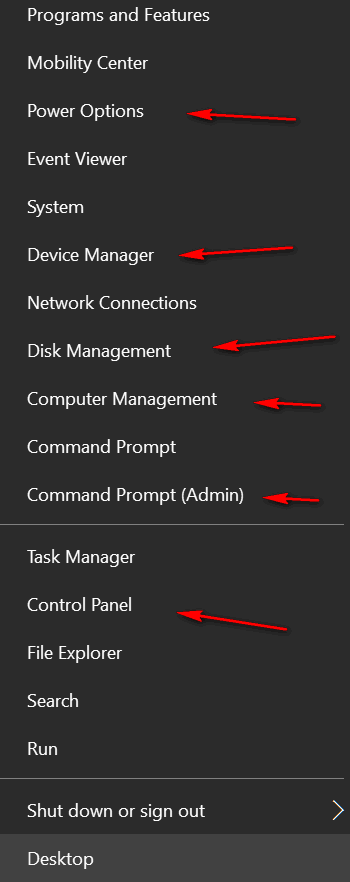
You can access all of these features and more, just by right-clicking on the
Windows 10 start button and clicking the item you want. Those of you with
Windows 10 Redstone (Anniversary Edition) will see a slightly different
menu.
![]()
Windows 10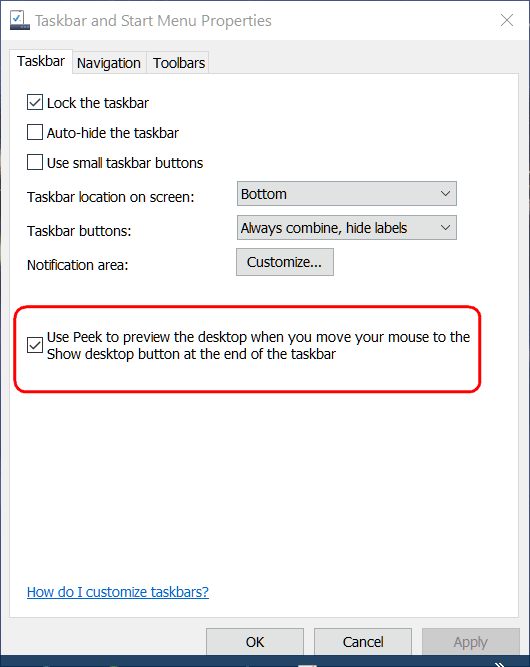
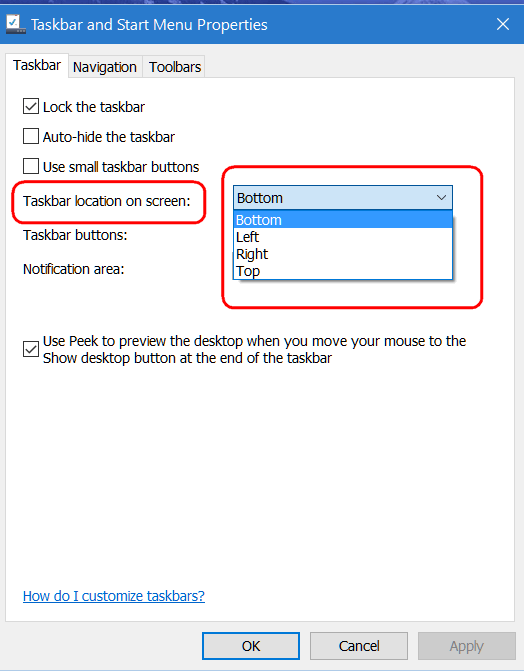
![]()
Emsisoft
- Revo Uninstaller Pro promo.
** Real-Time monitoring of system changes - during
install of programs
** Forced Uninstall - remove remnants of
already uninstalled programs
** Quick/Multiple Uninstall - quick
uninstall of one or few programs in a row
** And a whole lot more
- get
more info here.![]()
Windows 7, Windows
8x, Windows 10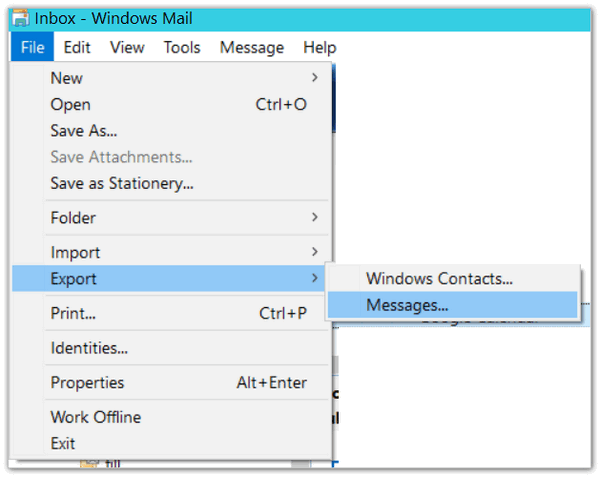
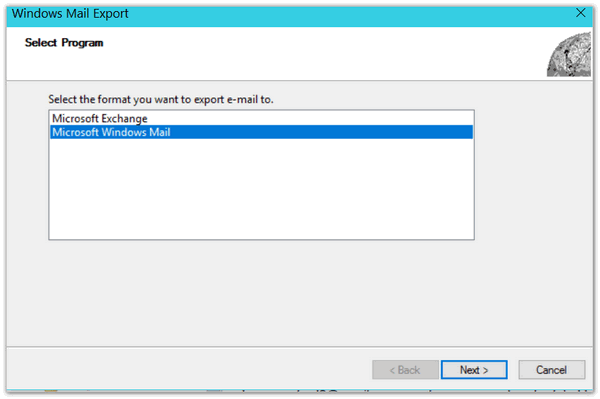
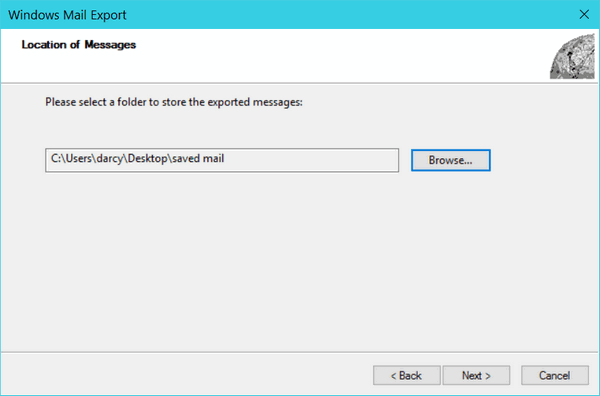
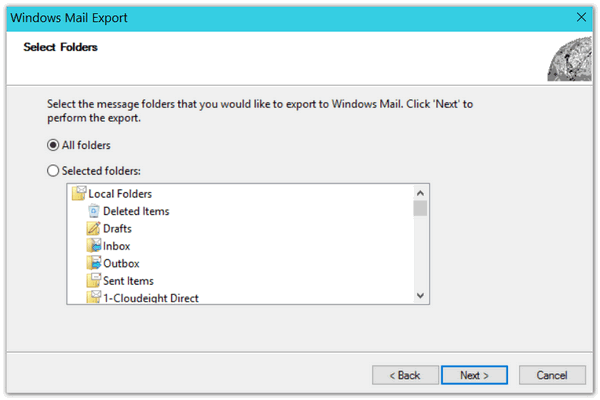
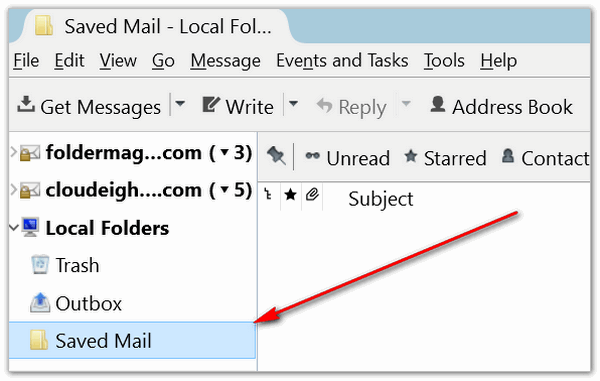
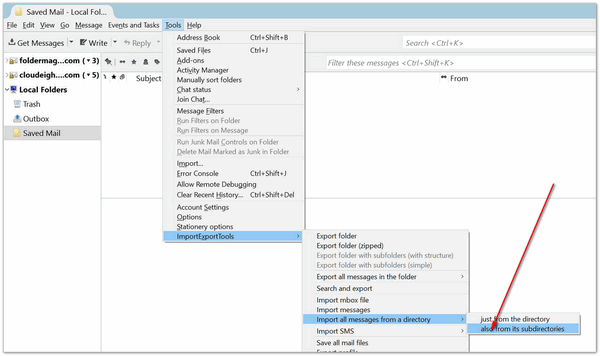
![]()
Windows 10
On the flip side
compressing and decompressing memory takes up a lot more CPU cycles. But,
according to Microsoft, the performance cost is much lower than it would be
Windows had to continually to retrieve data from the hard drive. Simply put:
It’s faster to bring back open programs that are open but that you haven't
used for a while, out of memory than it is to load them from the hard
drive’s page file.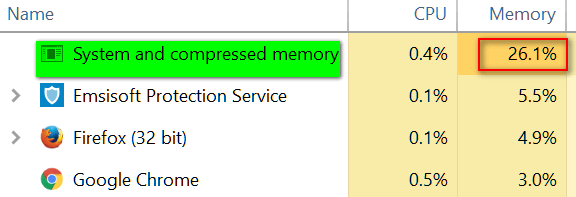
![]()
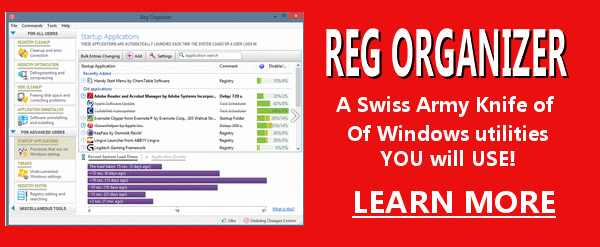
Reg Organizer - A Swiss Army Knife
of Windows Utilities and Tools
Reg Organizer works on
Windows 7, Windows 8, Windows 8.1 and Windows 10. The newest version of Reg
Organizer has newly added special tweaks for Windows 10 - including a Windows 10
Start menu fix.
Get
more information and or order Reg Organizer today and SAVE!![]()
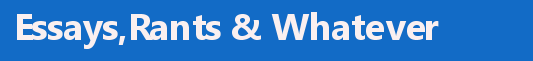
It's not supposed to be this way. The
rain I mean. The sullen, gray skies belong in November, not now, not here, not
in October. The October rain is cold and steady. The day is morose and dark. Not
a sad day but a melancholy mood could set in if I were not careful. The October
rain comes too early; the world outside seems out-of-step and incongruent with
the world inside --- my mind.
I think we could all let the little things
carry us off to dark corners where we don't like to be. I am sure we all do it
although few of us, I think, do it intentionally. I hear the rhythm of rain
pounding on the window from which I've observed many sunny, unseasonably warm,
October days recently. But the seasons, like life, are a balance of good and
bad, happy and sad, pleasure and pain, and beginnings and endings. No season
goes gently into its good night. No person should go gently into that good
night. I will not, I hope.
The rain feels tiny sabers of ice as it stabs
at my summer-acclimated skin. I'm not, ready for this. Not ready for the
pounding November gales and chilling rain that cuts my skin and slices down into
my bones. I'm not ready. But, in the grand scheme of seasons, and life, what
will come will come. Although sometimes I won't be ready for what tomorrow
brings, it has always been this way. The older I get the more aware of this I
become.
Summer has come and gone but it did not go gentle into that good
night...![]()
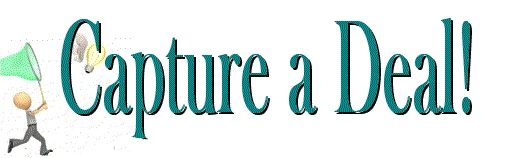
$ave on Cloudeight Direct Computer Care Service Keys
& get a lifetime license for FastStone
Capture Pro absolutely FREE!
Every screen
shot in our newsletter for past 10 year has been made with FastStone Capture.
The registered version has so many cool features – it even has a screen recorder
and can make animated gifs from videos! Get a lifetime license (a $19.95 value)
FREE when you purchase a Cloudeight Direct Computer Care Computer Service key
for $49 (Save $16 off our regular price) during our Capture a Deal sale.
Get more information here.![]()
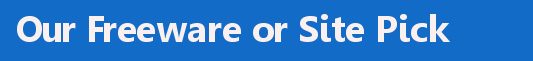

![]()

The lock icon in your browser's
address bar means that the traffic between your computer and the website
you're viewing is encrypted. In plain language, it means the site you
are on is secure and anything you type into your browser on that site is
encrypted and cannot be read by anyone else but you and the Web site.
The lock icon means your data is safe. If you don't see a lock icon
on a site where you're entering credit card information or other
sensitive data, don't enter it.
Web sites that display the lock
icon are using secure servers with 128-bit or 256-bit encryption. The
encryption code is generated randomly for that one particular browser
session and only you and the web site have the encryption key - and it's
only good for that one session. Once you log out or your session
expires, the encryption code used during that session becomes invalid.
Each time you log into that secure site a new encryption code is
generated and passed to your browser along with a key valid for that
particular session only.![]()

![]()
![]()

![]()
![]()
To thank you all for being a subscriber, we are offering our 2014 InfoAve
Ebook #11 free of charge. Our ebook consists of separate chapters of all tips,
tricks, comments, tutorials, sites of the week, and back to basic tips in a
searchable, downloadable ebook for the year.
Visit this page to get your free e-book.
We are still
offering 2015 Ebook 12 too;
it's available here.
If you've received this newsletter from a friend or you're reading this on the
Web - why not become a Premium subscriber?
It's free and you can sign up here.
![]()
Our InfoAve Premium newsletter is now free.
You're all Premium subscribers now. Whether you were subscribed to our Premium newsletter or our Free newsletter
you're all Premium subscribers now. If you were paying an annual subscription at
any time, please log in to PayPal and cancel this so you are not charged.
We hope by making our InfoAve Premium newsletter free
for everyone, we will be making it easier for you to invite your friends
to join us too. We think we have the best free computer newsletter anywhere,
and we hope you do too. But we can only keep going if we continue to
grow. You can help us by
asking you friends to join us.
Please visit this page to get links and other ways
to share with your friends. Or send your friends to
our
subscription page here.
Thanks so much for helping.
We hope you enjoy this issue of
InfoAve Premium. Thanks again for subscribing. And thank you all
for your generous support.![]()
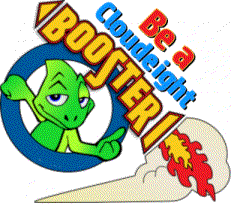 Our Fall Booster Drive Is Going on Right Now!
Help Us & Get FREE Software!
Our Fall Booster Drive Is Going on Right Now!
Help Us & Get FREE Software!
Become
a Cloudeight Booster this week and we'll give you FastStone Capture FREE
This fall we're asking for your help. We are inviting you to join
Cloudeight Boosters. Our Boosters get special prices on our most popular
software and services as well as a lot of free stuff. And this week (though
Sunday, October 2, 2016), join our Cloudeight Boosters and we'll give you a
lifetime license for FastStone Capture Pro with every donation of $15 or
more.
Every screen shot in all of our newsletters for past 10 year
has been made with FastStone Capture. The registered version has so many
cool features – it even has a screen recorder and you can even make animated
gifs from videos! Get a lifetime license (a $19.95 value) FREE when you make
a donation of $15 or more during our fall Cloudeight Boosters membership
drive.
If you're already a booster, we have some really great
specials coming for you soon...so stayed tuned. We'll be sending a special
Cloudeight Boosters' newsletter in the near future - be watching for it.
Help us today with a
donation of $15 or more, and we'll send you a free lifetime license for
FastStone Capture - the only screenshot tool we use.

Click here or
on the image above to make a donation of $15 or more and get FastStone
Capture Free (Booster membership is not required, but we'd love to have
you!)
![]()
We'd
love to hear from you! ![]()
Cloudeight InfoAve Premium - Issue #678
Volume 13 Number 51
October 7, 2016
Subscribe to this weekly newsletter - it's
free.![]()
All software recommendations we make in this newsletter are based on our
own experience and testing of the programs that we recommend. This does NOT
guarantee they will work on YOUR computer. We assume you will read the
program documentation and use the program according to the instructions. We
make no guarantees about any program recommended in this newsletter or its
suitability for any particular purpose. We will not be responsible for any
problems you may have. We do not and cannot provide support for any products
other than our own Cloudeight products and we will not answer email
concerning any product which is not a Cloudeight product. We urge you to use
good judgment when downloading and installing software and to use a program
only after reading the program's documentation. And, all Tips & Tricks in
this newsletter have been tested by us on several different computers and
were found to work as indicated. They may not work on yours. We make no
guarantees. Anything we recommend you try and use at your own risk. We will
not be responsible for any problems caused by any software programs
recommended in this newsletter or any of the tips and tricks in this
newsletter..
Readers' comments are their own and Cloudeight Internet LLC is not
responsible for comments of our readers. All readers' comments, suggestions,
questions, and tips and tricks sent to us become the property of Cloudeight
Internet LLC. You understand that we may use your comments without your
explicit permission.
Cloudeight Internet LLC
PO BOX 73
Middleville, Michigan USA 49333-0073
This newsletter is sent from the address
infoave-premium/@/pr1.netatlantic.com
. The IP address for Netatlantic is 69.25.194.50. Netatlantic is a respected
newsletter hosting service. We have used their services for many years. All
content is copyright ©2016 by Cloudeight Internet LLC (all rights reserved).