Issue #750
Volume 15 Number 19
February 23, 2018
Dear Friends,
Thank you very much for subscribing and for being a part of our Cloudeight family. We appreciate your membership and support very much!

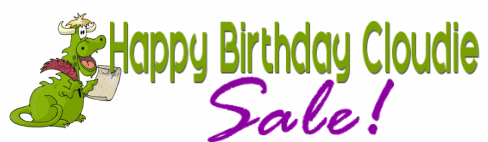
Cloudie's 17th Birthday! Celebrating with a sale - Pay What You Like
We're giving everyone a chance to choose the price you pay for any of the following Cloudeight products & services. Create your own great deal, help celebrate Cloudie's birthday and help us too!
- Cloudeight Direct Computer Repair - Single Key
- Cloudeight Direct Computer Care Season Ticket - Unlimited Computer Care for one full year ... a great deal!
- Thunderbird Email Installation and Setup
- Emsisoft Anti-Malware installation, setup and one-year Emsisoft license.
- Sale prices good through February 28, 2018.
Get more details and pay what you like ... here!
REMINDER: Cloudeight Backup and 2018 CleanSweep Special Pricing Available Through February!
Just a reminder! We're offering intro pricing through February for our new Cloudeight Backup Service and our 2018 CleanSweep service. Both available through February for just $30.Get more information about our Cloudeight Backup Service here.
Get more information about our 2018 CleanSweep Service here.

Subscribe to our Daily Newsletter!
Get computer tips & tricks every night. Our daily newsletter features a computer tip/trick or two every day. We send it out every night around 9 PM Eastern Time (USA). It's short and sweet, easy-to-read, and FREE. Just visit this page and sign-up. All you have to enter is your email address. Once you confirm your subscription, you'll receive our daily newsletter every day, six days a week. You can unsubscribe at any time.
Print our Cloudeight Direct Computer Care Flyer!
Print our Cloudeight Direct Computer Care Flyer and spread the word about our Cloudeight Direct Computer Care computer care and repair services. Get our ready-to-print flyer here.

Here are some important links for you:
- Do you have a question or suggestion for our newsletter? Submit it here.
- You can read and search over 3400 Computer tips and tricks from our Cloudeight InfoAve Web site.
- Do you have a question or comment about one of our products or services? Please contact us.
- Are you having problems with your computer? Visit this page to get information about our Cloudeight Direct Computer Care services. We can fix your computer!
- Emsisoft Anti-Malware provides the best overall malware & virus protection for your computer - we use it and we recommend it. Please visit this page to learn more about Emsisoft products - and our special Emsisoft discounts.
- Would you like to receive our InfoAve Daily Tips & Tricks newsletter? It's free. You can subscribe here.
- Please help us by making a donation; help us keep helping you. If you'd like to help support our newsletters and our Web site, please consider making a donation. Anyone who makes a donation is invited to join our Cloudeight Boosters. Our boosters get freebies, special offers and more. Make a donation and join the Cloudeight Boosters today!
- Our Cloudeight InfoAve Premium Newsletter home page has links to the last several issues of Cloudeight InfoAve Premium newsletter. Visit our Cloudeight InfoAve Premium home and catch up on back issues of this newsletter.


A comment from Liz
Just a huge thank you to Darcy, for what was probably an error on my part , I was having trouble , and not confident renewing my Emsisoft security software, Darcy replied to my call and fixed it in 2 minutes. What a Gal. thanks again from Australia.
A comment from Christine
Darcy! YAY Darcy! My Thunderbird was acting up and not responding. Darcy deleted it and reinstalled it, so now it is working perfectly! Thank you very much for great work! Christine
A comment from Sharon
Darcy, thank you for a job well done. I am so happy to have both of my computers covered by Ashampoo Backup Pro 11. I am so glad you exist to help customers like me who are not so computer savvy. I know I can trust any programs you and TC recommend, and I am very pleased with the prices you charge for the programs and your computer services. I can't get reliable service locally like you provide or for what you charge.
A comment from Bobbie
Darcy, Thank you so much for your help. I truly don't know what I'd do without your help at times. I have been with you people almost from the beginning and should know it all, and I know nothing. So I have to rely on you. Thank you again for all your help. You probably haven't heard the last of me. Have a wonderful day.
A comment from Barb
Hi TC. I have learned my lesson and will never use Laplink again. Thank you so much for your help today. I certainly will recommend you to others and will use your service again. I love Cloudeight's newsletters and have learned a lot from you guys. You are appreciated by this old great grandma. Barb
A comment from Chris
Thank you very much Darcy for all your help. We really like the information that we get from your newsletter. we would be lost if we didn't receive it every week. We really believe in you and TC. We trust in you both. Thank you and TC for all your hard work. We are seniors We don't always catch up with the younger generation. Thank you again. Chris
A comment from Marguerite
A big thank you again, to Darcy who set up my son's new computer and installed the Emsisoft Anti-Malware on it too. All of you at Cloudeight are the greatest and you just keep on helping. I've been a Cloudeight "home/start" page user for a long time. I actually stumbled onto you guys when I was looking for screen savers back in 2006. I have recommended you to all my friends and family. Keep up the great work!
A big Cloudeight "Thank you!" to Liz, Christine, Sharon, Bobbie, Barb, Chris, Marguerite and everyone who wrote to us last week. We appreciate your kind words and your support very much! EB & TC Get more information about Cloudeight Direct Computer Care here.

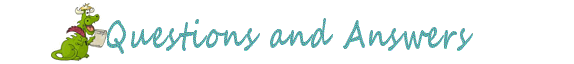
Janice is having trouble with her ISP or her router
Hello TC & EB. HELP ! I recently updated my internet package to 50 mbps down and 25 mbps up. After running multiple speed tests on two separate sites every day for a week or more, I finally called my ISP! All my tests ran consistently the same over & over 3 mbps down and barely 1 mbps up.
I was told by them that my router was old (which they provided) and I really NEED to buy a top notch router!! I saw videos on YouTube saying various things about routers and one fella in business for over 20 years said, "...If your paying for whatever mbps, your provider should be providing NEAR the speed you are paying for!" I believe he's Right!
So PLEASE, PLEASE--before I go out and have to spend mega bucks on a #1 rated router, what do you advise me to do???? I always value & respect your recommendations. I'll be anxiously awaiting to see your knowledgeable response. Thank you so much for helping me. Janice.
Our answer
Hi Janice. First, make sure it is a problem with the router, and not the modem. To do this, plug your computer directly into the modem check the speed. If you don't see the high speed you are paying for then it is a problem with your ISP or your modem. You'll need to contact your ISP and find out what's going on.
But if you plug your computer directly into the modem and you get the fast speeds you expect, that is a good indication that it is your router is the problem and it is causing the degradation in speed.
You don't need to get the new super duper ones you see advertised unless you live in several thousand square foot mansion! and you have computers and devices throughout the house Just get a name brand name like Netgear, Linksys or similar. And don't buy one of those routers like then ones being sold by Symantec (Norton) which lockdown security. They'll only cause you trouble - as you're letting someone else decide where you can go on the web.
Here are some suggestions should you find you do need a new router. This one is better then the one I have, and it is on sale at both BestBuy and Amazon:
View the router on sale at BestBuy here.
View the router on sale at Amazon here.
And, of course, there are cheaper ones, and most brand names are fine. TC uses a Linksys that cost around $80 and works well. Our advice is to stick with name brand routers. I (Darcy) like Netgear as you can call and you get a real person to help you if you need help setting up the router or have problems later on. Linksys is another good brand.
We hope this helps!

Cynthia wants a safe printable coupon site
Do you know of a safe site to find (printable) coupons? The few I visited seemed to be a minefield of scams, malware, and pups. I trust your recommendations and pass them along to my friends and family. Thank you for your excellence and quality in everything you do for all of us loyal fans. Your efforts to help technically-declined readers like me are very much appreciated. Job well done!
Our answer
Hi Cynthia. Thanks so much! One of the worst ways to find safe coupon sites online is to search for “coupons.” The scammers and criminals really know how to manipulate search engines - and whether you're searching for coupons, or freeware, or help from Microsoft, or software for your printer, searching is almost always filled with treachery and deceit. You have to be very careful when you search - we cover this in our "Be Careful What You Search For" article.
Unscrupulous coupon websites may appear authentic and many will ask you to install software. If any site asks you to install software to print coupons leave the site - don't download anything. Run don't walk away from it. You don't need special software to print something from a web page.
Our best and only recommendation for finding coupons to print is printing coupons directly from brands’ or retailers’ own websites. For example, if you’re looking for cereal coupons, visit the Kellogg’s, General Mills, or Post cereal websites. For example, if you visit https://www.postconsumerbrands.com/coupons/ you'll get printable coupons for Post cereal brands.
Try your favorite grocery store's web site for coupons... for instance:
https://ecoupons.gianteagle.com/
You get the idea.
Safe coupons sites are those that don't require you to register or provide any information - asking you to subscribe to a newsletter is OK if it's optional. However, every site we checked out for printable coupons ( 7 of them) required that we provide a cell phone number.
Trying to find what we'd call a "safe site" for printable coupons turned out to be an exasperating and time-consuming adventure. We were not going to give our cell phone number to a web site just to print a $1 off coupon.
So we recommend you head to the web site of your favorite brands or retailers and check for coupons there. And we're going to ask our readers to help too... if anyone reading this has a suggestion for web sites that have printable coupons that don't require an email address or cell phone number, please let us know and we'll pass the info along to everyone.

Rich says PowerShell is running in the background and using up his computer's resources
My computer is very slow. I went to task manager and saw that window Power shell was taking large (20-85) amount of CPU. I have no idea what that site is. Any ideas and suggestions? Thank you, Rich
Our answer
Windows PowerShell should not be running unless you're running a scriptlet or a command. You should right-click on PowerShell in task manager and chose "End task". Additionally you could use a program like Process Explorer to find out what program is opening PowerShell (it does not open by itself) and causing it to run in the background. You can kill the process in Process Explorer as well.
You should also check your startups to make sure you recognize everything that is starting with Windows. If you don't recognize something, disable it.
PowerShell is a more powerful form of the Command Prompt. It should not be running when Windows starts. And it should not be running at all unless you are using it to run a command or a scriptlet.
Hope this helps you, Rich.

Ron is using Windows 7 and has trouble viewing thumbnails
My question is the loss of thumbnails in Explorer. One big issue is that some thumbnails appear but others don't. I even downloaded Free Commander, a substitute, and it was the same. I have made sure that the Folder Options and Group Policy Editor settings are correct. The photos all open up fine with Windows Photo Viewer by default. But it's tremendously frustrating to try to find a photo when you can't see its thumbnail. Oh, I also used CCleaner to delete the thumbnail cache files in AppData, but that made no difference either. Emsisoft hasn't found anything that might cause trouble. Even if malware was present, I would think it would not be 'selective' and only affect certain jpg files but not others. The files are all jpg files. I am at a loss as to what to do next. I've scoured and scoured the internet with no solution that works. If you have any ideas, I'm here.
Our answer
Hi Ron. We'll give you something to try, but from our research it looks like many other Windows 7 users are having this same problem. So while this does not seem to be a problem on Windows 10, it does on Windows 7. And unfortunately most of the solutions you'll find posted on the Web do not work.
However, doing the following will clear and reset your thumbnail cache - it may help you restore thumbnail view to all folders. It's worth a try.
First, we are not familiar with the program you said you downloaded, so you may want to uninstall it. Then try this:
1. Open Windows Explorer or type Folder Options in Windows 7 start menu search
2. In the Folder Options menu click the "View" tab.
3. Make sure there is NO checkmark next to "Always show icons, never thumbnails"
4. Click Apply / OK
5. Restart your computer
If that does not work... If you find a checkmark next to "Always show icons, never thumbnails" - uncheck it and click the "Reset folders" button near the top of the Folder options dialog. If it is set correctly (not checked) then try checking it and click on reset folders, then uncheck it and click Apply to folders. Click Apply/OK and then restart your computer.
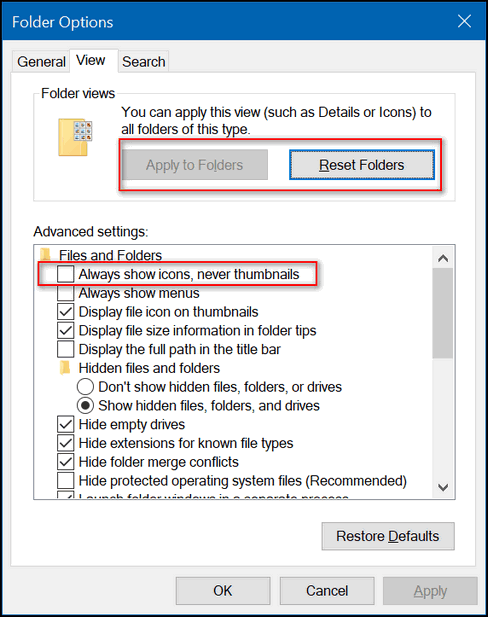
When viewing folders, choose icon size vs. list/details/content options. You'll find these options under "View" when you have a folder open.
If none of the suggestions above work, try installing an image viewer like IrfanView. Set it as default viewer for all common image types. IrfanView has been our default image viewer since Windows 98 - we love it... BUT be careful when installing it as it sometimes has been known to offer 3rd-party programs during installation. Make sure you uncheck any other offered software during installation.

Thelma received a newsletter suggesting that she scan her computer's BIOS
I just wondered if you had heard of this service . They scan your BIOS for outdated drivers.
I know there is really no need to scan for these but I received their newsletter and there was an option to scan your BIOS. Thanks.
Our answer
Hi Thelma. Whoever advised that in a newsletter is only trying to make a buck off you, and have no regard for you or your computer. NEVER EVER mess with computer's BIOS! If your BIOS needs an update, the manufacturer of your computer will notify you and provide you with instructions. Updating your computer's BIOS incorrectly or unnecessarily can cause a complete system failure and it can render your computer unbootable and useless. The program they recommend is also scammy; there is no notice of cost, but if you scan with it, they will make you pay a fee to perform any changes the recommend. Steer clear!

Mike and several others heard that Microsoft is doing away with password log ins in the next version of Windows 10
I read an article that in the next version of Windows 10, Microsoft will be eliminating passwords. Instead, they will send you a code to your smartphone to unlock your computer. I don't have a smartphone, how will I be able to use my computer? Have you heard anything about this?
Our answer
Hi Mike. We have had several others ask about this too. One of the things that makes us angry is when some tech writer tries to get readers by scaring people - sometimes the news is guilty of the same thing.
The "log in by phone" was introduced by Microsoft in April 2017 - ten months ago - it's not new. Right now it requires Windows 10 users to download an app to use it, but in the next version of Windows 10 (Spring Creators Update - due in April 2018) it will be part of Windows 10. It doesn't mean you have to use it or even turn it on. There will still be the option of logging into Windows with a password, PIN, picture or face recognition (on PCs so equipped). In fact, even those who choose to use the phone log in, will still have the option to log in with a password if they are not near their phone.
Here's the original Microsoft blog where they introduced the phone sign-in option that requires an app. Whether or not Microsoft will make phone sign-in as a optional way to sign in on Windows 10 Spring Creators Update is still not official. But even if they do make it an option, they are certainly not going to take away the current sign in methods.
It's a shame that some people try to get readers or viewers and make money by frightening people into thinking that if they don't have an Android or Apple (or Windows) smartphone they won't be able to log in to their Windows 10 computer.
We hope this helps to ease your mind and everyone else who's concerned about this.

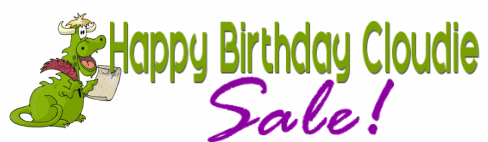
Cloudie's 17th Birthday! Celebrating with a sale - Pay What You Like
We're giving everyone a chance to choose the price you pay for any of the following Cloudeight products & services. Create your own great deal, help celebrate Cloudie's birthday and help us too!
- Cloudeight Direct Computer Repair - Single Key
- Cloudeight Direct Computer Care Season Ticket - Unlimited Computer Care for one full year ... a great deal!
- Thunderbird Email Installation and Setup
- Emsisoft Anti-Malware installation, setup and one-year Emsisoft license.
- Sale prices good through February 28, 2018.
Get more details and pay what you like ... here!

REMINDER: Cloudeight Backup and 2018 CleanSweep Special Pricing Available Through February!
Just a reminder! We're offering intro pricing through February for our new Cloudeight Backup Service and our 2018 CleanSweep service. Both available through February for just $30.Get more information about our Cloudeight Backup Service here.
Get more information about our 2018 CleanSweep Service here.

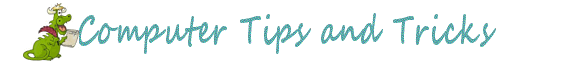
Have your passwords been pwned?
Everyone who uses the Internet
First off, pwned is a hacker/gamer term that originally meant "owned". Now it means a number of things including "hacked" and "stolen".
If you're using complex passwords for all log ins, then we're going to bet your password(s) have not been pwned, and conversely, if you're using simple, easy-to-guess passwords like the ones on this list, we're going to bet your passwords have been pwned. So we're going to send you to a site where you can check your passwords to see if they turn up on anywhere on the web or darkweb -- we hope they don't
According to the developer of the site (who is an expert on security):
"Pwned PasswordsSo, if you use simple, easily crackable passwords, and you reuse them on several sites, you're just compounding the problem.
Pwned Passwords are half a billion real world passwords previously exposed in data breaches. This exposure makes them unsuitable for ongoing use as they're at much greater risk of being used to take over other accounts. They're searchable online below as well as being downloadable for use in other online system. Read more about how HIBP protects the privacy of searched passwords.
Password reuse and credential stuffing
Password reuse is normal. It's extremely risky, but it's so common because it's easy and people aren't aware of the potential impact. Attacks such as credential stuffing take advantage of reused credentials by automating login attempts against systems using known emails and password pairs..."
Have your passwords been pwned? Visit this page and check your passwords to see if they have been pwned.
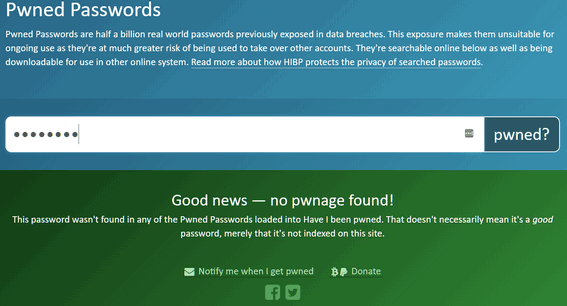

Make Text Hyperlinks With CTRL+K Shortcut
Windows 7, Windows 8.1 and Windows 10
Here’s a tip that will come in handy for those of you who often use text to create hyperlinks. For instance let’s say you want to make the following line of text into a link that people can click to visit a web site. Here’s an example:
Visit Our Cloudeight InfoAve Premium Home Page Here!
You can turn any word, phase, or sentence into a hyperlink in any program that supports it. Gmail, Word, Thunderbird (and most other email programs) and many (but not all) word processors support the Ctrl + K shortcut.
You can use the slow method of underlining the text and using the program’s “insert hyperlink” dialog. Or you can just highlight the text you want to make a link and press CTRL+K. This brings up the “insert hyperlink dialog” where you can type or paste the URL (web address) to the site you want to open when someone clicks the text link.
-- Choose a word or sentence you want to make a hyperlink. For instance, “click here to see great pictures” or “click here to see my blog” or “click here for to read my essay” … you get the idea.
-- Highlight the text you want to make a link.
-- Press the CTRL+K keys and type or paste the URL to the site you want people to go to when they click your text link.
Here… we made an animation to show you how easy it is to turn text into a link using the CTRL+K shortcut.
Remember this works on Gmail, Outlook.com, and works in MS Word (and most word processors), and it also works in Thunderbird, Windows Mail App, and other email programs.

A Tip for Tips
Windows 10 Fall Creators Update (version 1709)
Do you want to know how to find your Windows version, see this tip.
In just a couple of months Windows 10 Spring Creators Update will be
rolling out, while many of us are still mastering Windows 10 Fall Creators
Update. We knows Windows 10 Fall Creators Update pretty well, but even old
dogs can learn new tricks.
Here's something we discovered this morning and it’s been hiding in
plain site since we first installed Windows 10 Fall Creators Update last
October (2017). Windows 10 offers you dozens and dozens of Windows 10 Fall
Creators Update tips, and they’ve been there all along. Just type Tips in
the Taskbar search and press Enter when “Tips – Trusted Microsoft
Store app” appears at the top.
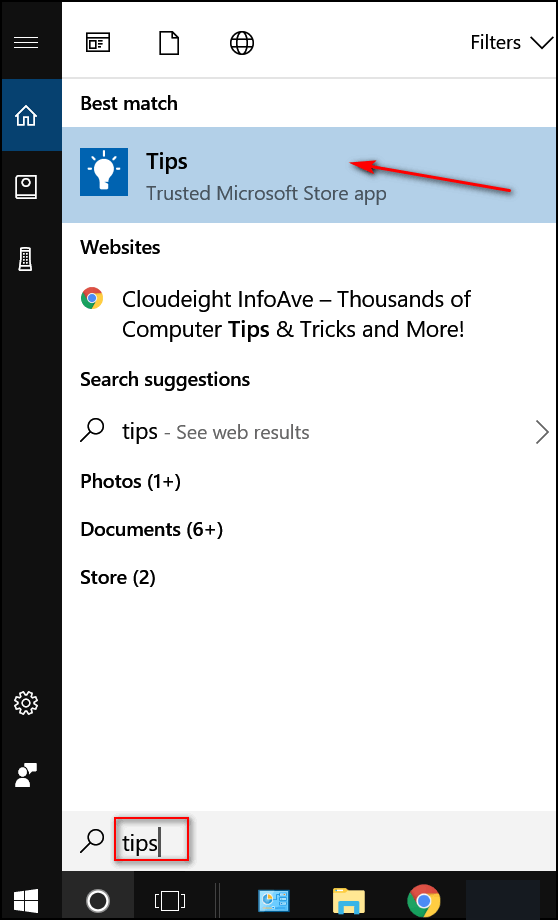
You’ll find Windows 10 tips broken down into categories. Or you can click on “Browse all tips” if you want to browse them all.
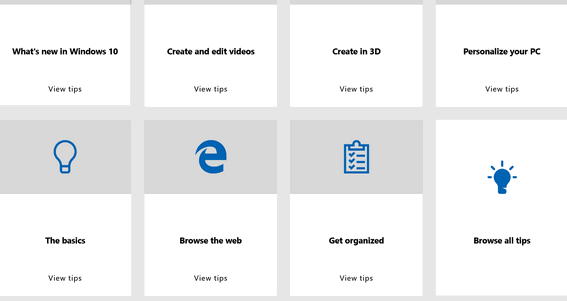
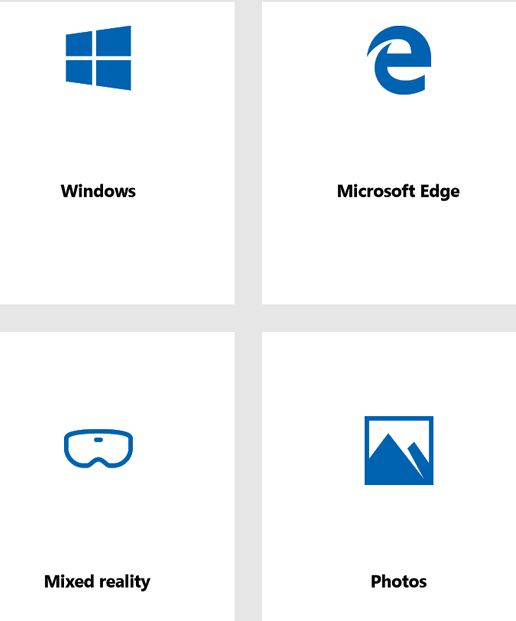
You’ll learn things you probably never knew you could do with Windows
10 – like Story Remix – kind of like a modern version of Windows Movie
Maker – you find it under Photos. Story Remix is part of Windows Photo
app
So, today’s tip is about finding a lot of tips that have
been hiding in plain sight since you first installed Windows 10 Fall Creators Update
(version 1709). Now they hide no more!

J is for Downloads
Windows 7, Windows 8.1, Windows 10:
Works in all major browsers
Y’all like simple tips, right? Here ya go. They don’t get much easier than
this one.
Just last week, I downloaded a program I wanted to test. But things being
busy, I forgot I downloaded it. Later in the week, I remember I downloaded
a program I thought might be a candidate for our freeware pick of the
week. But I simply could not remember the name of the program. Looking in
my download folders is a lost cause. I have several of them. There are
hundreds of things in there ( I’m a slob – but in my defense, over 4 dozen
of them are site backups that I keep on an external drive as well as “in
the cloud”).
I could not remember the name of that program to save me. I didn’t even
know the first letter. Now I could have opened up all 3 of my download
folders and sorted them from newest to oldest… but I’m lazy, I tells ya.
I just fired up my browser (Chrome) and pressed the CTRL + J keys. And
what to my bloodshot eyes should appear? All my recent downloads,
including the program whose name I could not remember. As soon as I saw
it, I recognized it.
Instead of wasting time and click monkeying around sorting my download
folder to find it, the old CTRL + J shortcut opened the recent downloads
page from my browser and I found what I was looking for.
Next time you’re looking for something you downloaded but you can’t
remember where or what it was, let your fingers do the walking: Press CTRL
+ J. It works in all browsers, not just Chrome.
J stands for downloads; oh Jes indeed it does!
[ After all that, the program I was testing turned out to be a total waste of time.
I wouldn’t recommend it even to my worst enemy. No, EB! I don’t mean you!
You’re not my enemy, your my nemesis! ]

A Quick Way to Clear Your Chrome Browsing History
Windows 7, Windows 8.1 and Windows 10 (all versions) + Chrome browser
If you use Google Chrome browser, here’s the fastest way to clear your browsing date short of creating a bookmark.
Open Chrome, and press CTRL+SHIFT+DELETE on
your keyboard. Chrome’s “Clear browsing data” dialog will open.
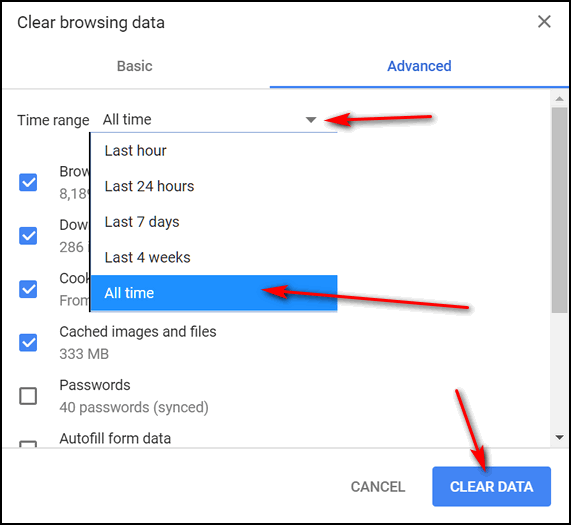
Using the down arrow, you can select how far
back you want to go to delete browsing data from Chrome, even back to the
first time you used Chrome.. Not actually the beginning of time, but back
to the first day you used Chrome. You can also check or uncheck what you
want to clear under “Clear the following items…” We suggest you choose
only these four (see below) especially if you have Chrome save your site
passwords:
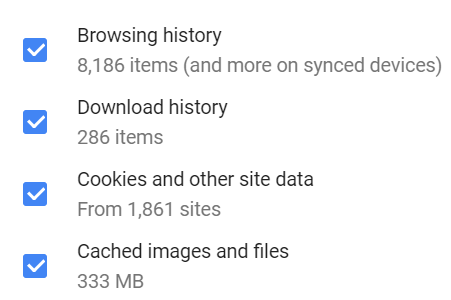
Remember, clearing cookies will log you out of
sites that you’re logged into. The next time you visit those sites, you’ll
have to enter your log in credentials again (even if you save your
passwords as recommended above).

Want more computer tips & tricks?
Windows 10 Spring Creators Update & a Cloudeight Poll
Uninstall Programs Using the Windows 10 Start Menu
We have thousands of Windows tips, tricks and more on our InfoAve web site. Come see for yourself!


HELP US HELP YOU!
Make a small donation and help us help you!
We are beginning our annual winter donation drive today. If you don't need any of our products or services right now, please help us with a donation. Even the smallest gift is appreciated. Every donation helps us to provide useful information that helps you with your computer as well as helping to keep you safe on the Internet. We offer free help to thousands of people every year... and we offer an honest and inexpensive computer repair service too. We do everything we can to help you with your computer and keep you safe too.So if you don't need any our products or services right now, please consider helping us with a small donation. If you're not a Cloudeight Booster already, you'll be invited to join our boosters after you make a donation of any amount. Our boosters get freebies and special booster-only offers
Please help us by making a donation right now. <
Interested in making a monthly gift?
Visit this page. Help us keep helping
you!
Thank you so much for your support!


Cloudeight Site Picks: Double Header
Today we are featuring two useful sites that we've chosen to be our
co-sites of the week.
Pick #1:
Print web pages without all the clutter: PrintFriendly
On our InfoAve website,
we have a feature called "CleanPrint". It allows our visitors to print our
articles without the menus, adds, and sidebars. It enables users to save
paper and print only what they want - and it's very popular feature. We
realized that after a glitch caused CleanPrint to slow down our site,
and we turned CleanPrint off. We received several emails as soon as we
turned it off. We turned it back on as soon as the glitch was fixed and
everyone's happy.
But not every website has the option to print only what you want without
the distractions like links, advertisements, etc.
Recently we found a really great website that allows you to print what you
like from any page and all you have to is to copy & paste the URL (website
address) into the form at www.printfriendly.com. In just a few seconds, it magically transforms
the page into a printable document. You can either print it, save it as a
PDF file, or email it to yourself or a friend.
Here's USA Today in PrintFriendly Mode:
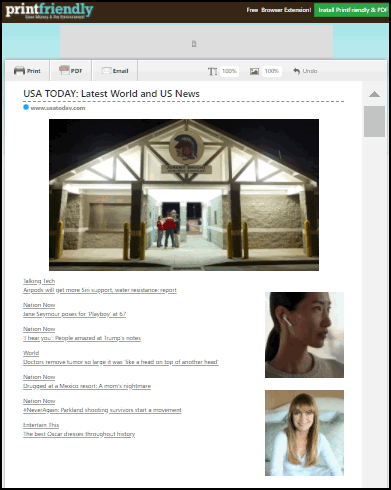
Now a few words from the developer...
"About PrintFriendlyTry it for yourself. Visit PrintFriendly.com and print only what you want. You can also turn any page or article into a PDF document or share a page with a friend.
PrintFriendly cleans and formats web pages for perfect print experience. PrintFriendly removes ads, navigation and web page junk, so you save paper and ink when you print. It's free and easy to use. Perfect to use at home, the office, or whenever you need to print a web page.
Features:
- Print Preview: Optimizes and displays content for print.
- Edit Before Printing: Remove images, text, and print only what you want.
- Print or Save as PDF: Print now, or save for later as a PDF.
- New Users: Copy and Paste a URL at PrintFriendly.com
- Regular Users: Add to your browser for 1 click print friendly pages..."
You can install a PrintFriendly browser extension which is recommended if you're going to use it a lot. If you're only going to use it once in a while, just bookmark www.printfriendly.com in your browser.
https://www.printfriendly.com/
Pick #2: Check Your Router to Make Sure It's Hacker-free
You’re doing everything right – using good security software, a strong Wi-Fi network password so you’re safe, right. Well, probably. Hackers are nothing if not innovative and they can break into a router using what’s known as DNS-hijacking. And if your router is compromised, so are all the devices connected by it. And let’s be honest – the chances that your router has been compromised are really quite slim. But, since it takes only a few seconds to make sure, we’re going to provide you with a link to a web site where you can check your router to be sure it hasn’t been hijacked.
Before we do that, again we want to make sure you understand that it is very unlikely your router has been compromised – our motto is always to present things in a honest, non-scary way. We don’t like tech sites that scare people in order to get viewers / readers.
So take a few seconds and make sure your router is clean and uncompromised; we’re pretty sure you’ll find that is .
Check your router by going this site and clicking the “Check your router” button.
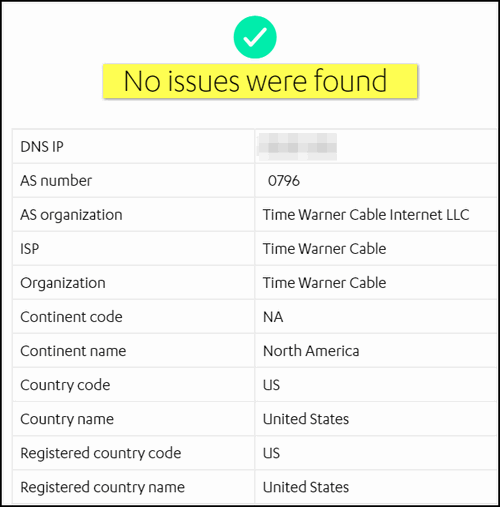


Now available: Reg Organizer 8.5
If you purchased or renewed Reg Organizer through Cloudeight within the last 12 months, you're entitled to a free version upgrade to Reg Organizer 8.5.
Save $14 on Reg Organizer right now!
Reg Organizer - A Swiss Army Knife of Windows Tools - Works Great on Windows 10!


On Crocuses and Life
I don’t have much of a life, I guess. I’ve been waiting all winter to see some form of life spring forth from the cold, almost-still-frozen earth. Normally, the first things to spring forth are the crocuses, and most years these hearty little flowers start poking their heads up through the hard, brittle soil near the end of February.
This year we’ve had an very long, cold, snowy winter. But the crocuses were not deterred by winter’s draconian hand. No they were not. In fact, they shot their little heads up out of the ground on February 21st this year. They are defiant little things; they laugh in the face of winter’s cold harsh breath.
Spring hath not yet sprung, for the crocuses have not yet bloomed – but at least there is life in that dark frozen mud.
Many people think I’m crazy, and by the time I’m done, you probably will too; I cannot help what you or anyone else thinks, and what does it matter anyway? We are all in this thing together – I mean you are on the same short ride on this tiny globe spinning through space as I. Even when I’m sitting quietly in my broken-down easy chair, watching M*A*S*H reruns, I’m still traveling thousands of miles per hour – riding on this big round bus through the blackness of space. The Earth spinning around on its axis; the Earth is orbiting the sun, and the sun orbiting the center of the galaxy. And the galaxy is moving through the universe headed to only heaven knows where – and all the while I’m sitting in my chair watching TV and draining a cold bottle of Moosehead.
Which reminds me… I need a good book to read. One can only watch so many reruns of M*A*S*H. I’ll make a note: “Look for good book to read…” I’ll do that during the commercial.
All this motion…what’s it all about?
Read the rest of this essay here.

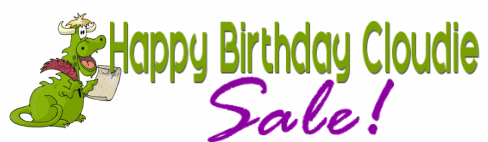
Cloudie's 17th Birthday! Celebrating with a sale - Pay What You Like
We're giving everyone a chance to choose the price you pay for any of the following Cloudeight products & services. Create your own great deal, help celebrate Cloudie's birthday and help us too!
- Cloudeight Direct Computer Repair - Single Key
- Cloudeight Direct Computer Care Season Ticket - Unlimited Computer Care for one full year ... a great deal!
- Thunderbird Email Installation and Setup
- Emsisoft Anti-Malware installation, setup and one-year Emsisoft license.
- Offer good through February 28, 2018

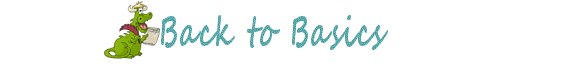
What are the four most important things you can do to keep yourself safe on the Internet?
Some so-called geeks will tell you to install browser add-ins like safe site toolbars so you can let someone else decide what is safe and what is not. Some will tell you to install a firewall because Windows firewall is no good. There is an endless supply of questionable and bad advice out there, and we know it's really difficult to figure out who to believe.
Here's something that will help you. What is the motivation of the geek or tech writing the newsletter? To inform you or to scare you into reading an article. We subscribe to numerous newsletters, and a couple of the more popular ones seem to live by clickbaiting - that is by using headlines to lure you into clicking a link to read an article. We see this every day - and it's a shame because they take advantage of the very people they profess to want to help.
And it's not easy to find interesting computer-related topics to write about that will appeal to most readers... but there's no reason to stoop to fear mongering and clickbaiting.
The headline of this back to basics might be considered to be clickbaiting, but it's not. We really are going to tell you the four most important things you can do to stay safe on the Internet and you don't have to jump through hoops or click a link to read them, because here they are - in order of importance:
A. Always Use Strong Passwords
B. Be careful when clicking links. Think before you click
C. Never click links in an email if you're not sure who sent it... and never click links in an email that comes from a bank, credit card company, or other financial institution that asks you to verify a password or your account. Think before you click.
D. Use good security software that protects you from all manner of malware: Pups, ransomware, scamware, Trojans, viruses, et. al.
Those are the four.. now go and be safe!

Sales of the following products and services help support our newsletters, web sites, and computer help services we provide.
Cloudeight Direct Computer Care: Single Keys or Season Tickets - always a great deal. Cloudeight Direct Computer Care is like having PC insurance. Get more information here.
Emsisoft Anti-Malware: Emsisoft is the only Cloudeight endorsed and recommend Windows security program. It provides users with a complete antivirus, antimalware, anti-ransomware, anti-PUPs solution. We offer single Emsisoft licenses and multi-computer licenses at discount prices. Also, we offer our exclusive Emsisoft with Cloudeight installation & setup. Get more information here.
Cloudeight Backup Service: Professional setup of a complete backup system including creation of rescue media, image backups, incremental backups, Cloudeight Direct Backup session key and a lifetime license for Ashampoo Backup Pro 11. Get all the details here.
Thunderbird Email Setup: Thunderbird is a great email program that you can use with your Gmail and Outlook.com (Hotmail) web mail accounts as well as with your Internet provider's email. We'll set it up right for you. Our set up includes configuring up to 3 emails accounts, and setting up Thunderbird to use stationery (if desired). Our Thunderbird Email Setup Service is always a great deal. For more information visit this page.
Reg Organizer 8.5: Reg Organizer is the Swiss Army Knife of Windows tools. It's far more than just a registry optimizer and cleaner... it's Windows all-in-one toolkit. Helps you keep your computer in tip-top shape and also helps you solve annoying Windows problems. Reg Organizer works great with Windows 10 too! Get more information about Reg Organizer (and get our special discount prices) here.

If you don't need any of the above products or services at this time, please consider helping us by making a donation. Everyone who makes a donation is invited to become a Cloudeight Booster and is eligible for special Cloudeight Booster Freebies and special Cloudeight Booster sales. Please consider making a small donation today. Thank you so much!


- Premium Subscribers' Home Page/a>. You'll find the last few weeks of Premium archived on this page.
- To change your subscription address, see "Manage your subscription" at the bottom of this newsletter.
- Submit your questions, comments, and suggestions for possible inclusion in our newsletters here. This form is for questions, comments and suggestions for this newsletter, not for product support, stationery questions, or general questions concerning our products or services.
- Submit your Windows tips and tricks here.
- Send us your suggestions and recommendations for future freeware picks and/or sites of the week
- Follow us on Twitter
- Find us on Facebook
- Help us Grow! Forward this email newsletter to a friend or family member - and have them sign-up for InfoAve Premium here!
- Get our free daily newsletter! Each evening we send a short newsletter with a tip or trick or other computer-related article - it's short and sweet - and free. Sign-up right now.
- Have a question about a Cloudeight Software program, service, stationery, or need to ask about an order? Let us know!
- If you need help with one of our software programs, have a question about an order, or have a question about any of our email stationery, screen savers, or other products - please don't use our InfoAve Questions/Answers/Tips form. Use our general Cloudeight support form instead.
- Print our Cloudeight Direct Flyer and spread the word about our computer repair service! If you want to help us by telling your friends about our Cloudeight Direct Computer Care service, you can download a printable flyer you can hand out or post on bulletin boards, etc. Get the printable PDF Cloudeight Direct Computer Care flyer here.


These products and services are recommended and endorsed by Cloudeight:
- Emsisoft Anti-Malware: The best anti-malware you'll find anywhere. Great protection -- both proactive and reactive. Learn more here.
- Reg Organizer-- A Swiss Army knife of PC tools. Easy for beginners to use -- with advanced features for experienced users too. Get more info.
- Cloudeight Direct Computer Care - Our world-class remote computer care & repair service: You can't beat our prices or our service! You never have to leave your home, take your computer anywhere or leave it with someone you don't know or trust. We can fix most computer problems, and all you have to do is sit back and relax. See our Cloudeight Direct Computer Care home page for more information.
- Thunderbird Email Setup: Let us set up Thunderbird for you. Thunderbird works great with Windows 7, Windows 8 and with all versions of Windows 10. Get more details here.
- Windows 10 Customization: Make Windows 10 look and work the way you want it to. Learn more.
- InfoAve Daily Tips & Tricks - We're offering something we think most of you will enjoy. We have a daily tips and tricks summary newsletter that is sent six days a week. It features daily tips, freeware picks, and site picks and interesting computer tips, tricks and more. It's short and sweet - very brief and lightweight. If you'd like to receive or daily tips and tricks newsletter (completely free, of course). You can subscribe here.
- Help us by using our Start Page. We have over 100 free games on our Start Page. Please use our Start Page and come and play all day. It costs nothing, and it helps us a lot..
- We have thousands of Windows tips and tricks and computer articles posted on our Cloudeight InfoAve website. Our site has a great search engine to help you find what you're looking for too! Please visit us today!
- Your Premium Members' Home Page is located here.
- Print our Cloudeight Direct Computer Care Flyer and spread the word about our Cloudeight Direct Computer Care computer care and repair services. Get our ready-to-print flyer here.

We'd love to hear from you!
If you have comments, questions, a tip, trick, a freeware pick, or just want to tell us off for something, let ups know. Please visit this page.
If you need to change your newsletter subscription address, please see "Manage your subscription" at the very bottom of your newsletter.
We received hundreds of questions for possible use in IA news. Please keep in mind we cannot answer all general computer questions. We try to personally answer as many as we can. We can only use a few to in each week's newsletter, so keep this in mind. If you have a support question about a service or product we sell, please contact us here.

We hope you have enjoyed this issue of InfoAve Premium. Thanks so much for your support and for being a Premium subscriber.
Have a great weekend!
Darcy & TC
Cloudeight InfoAve Premium - Issue #750
Volume 15 Number 19
February 23, 2018
Not a subscriber? Subscribe to our InfoAve Premium Newsletter
Share Us on Facebook!
We'd love for you to share us with your family and friends on Facebook. Help us by sharing us on Facebook!


"Cloudeight InfoAve Premium" newsletter is published by:
Cloudeight Internet LLC
PO Box 73
Middleville, Michigan USA 49333-0073
Read our disclaimer about the tips, tricks, answers, site picks and freeware picks featured in this newsletter.
Copyright ©2018 by Cloudeight Internet
