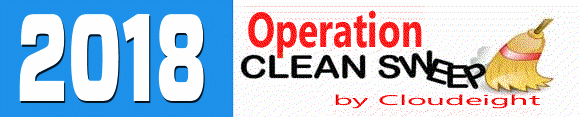Issue #747
Volume 15 Number 16
February 2, 2018
Dear Friends,
Thank you very much for subscribing and for being a part of our Cloudeight family. We appreciate your membership and support very much!

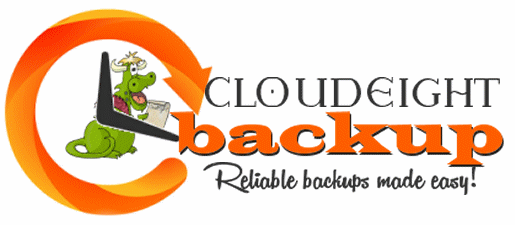
Thanks to your fantastic response to our Cloudeight Backup Intro Offer - we are extending our special introductory pricing through Monday Feb 5, 2018!
THANK YOU so much for your response to our new Cloudeight Backup Service. We have installed this backup system on dozens of computers now and the results are amazing. Customers have been extremely pleased with how easy the backup system is to monitor and use because once it's set up, there is no other action needed. Reliable backups that don't require any user action. Plus with the rescue system, even with a hard drive failure - you can restore you data to a new hard drive and not lose anything.
Here is just a one of the many testimonials we've received for our backup service & the Ashampoo Backup Pro 11 backup program & setup:
"Finally! A backup program you can almost forget about. Thanks TC for installing the Ashampoo Backup Pro 11. Everything is working OK and hopefully I never need to use it. You did an excellent job. Highly recommend this service. Thank again! Jerry V."
With dozens of backups installed and over two months of intensive Cloudeight testing... we're are certain that Ashampoo Backup Pro 11 is very best backup software we've ever used - and now our customers agree too. Automatic complete system backups done reliably and automatically! And all they're all done in the background while you use your PC. Who knew peace of mind could be so inexpensive? Want to know more? Read TC's review here.
Our Cloudeight Backup Service includes:
- Installation of Ashampoo Backup Pro 11 by Cloudeight Direct
- Set up and configuration of Ashampoo Backup 11 for bulletproof reliability and best performance
- A lifetime license for Ashampoo Backup Pro 11
- Creation of USB, CD/DVD recue media so you can access your backup even if your computer won't boot
- All for just $30! Our special introductory pricing extended through February 5, 2018!

Note to all our Cloudeight Direct Backup Service Customers!
If you had us set up your Ashampoo Backup System, we're pleased to announce we have now posted a help & information page that you can use should you need to restore files & folders from your backup or restore an entire hard drive from your backup system. Our new help & information page covers everything - and includes a link to a PDF file that you can download and print if you like.
Check out our Cloudeight Direct Backup Service Help & Info page here.

Subscribe to our Daily Newsletter!
Get computer tips & tricks every night. Our daily newsletter features a computer tip/trick or two every day. We send it out every night around 9 PM Eastern Time (USA). It's short and sweet, easy-to-read, and FREE. Just visit this page and sign-up. All you have to enter is your email address. Once you confirm your subscription, you'll receive our daily newsletter every day, six days a week. You can unsubscribe at any time.
Print our Cloudeight Direct Computer Care Flyer!
Print our Cloudeight Direct Computer Care Flyer and spread the word about our Cloudeight Direct Computer Care computer care and repair services. Get our ready-to-print flyer here.

Here are some important links for you:
- Do you have a question or suggestion for our newsletter? Submit it here.
- You can read and search over 3400 Computer tips and tricks from our Cloudeight InfoAve Web site.
- Do you have a question or comment about one of our products or services? Please contact us.
- Are you having problems with your computer? Visit this page to get information about our Cloudeight Direct Computer Care services. We can fix your computer!
- Emsisoft Anti-Malware provides the best overall malware & virus protection for your computer - we use it and we recommend it. Please visit this page to learn more about Emsisoft products - and our special Emsisoft discounts.
- Would you like to receive our InfoAve Daily Tips & Tricks newsletter? It's free. You can subscribe here.
- Please help us by making a donation; help us keep helping you. If you'd like to help support our newsletters and our Web site, please consider making a donation. Anyone who makes a donation is invited to join our Cloudeight Boosters. Our boosters get freebies, special offers and more. Make a donation and join the Cloudeight Boosters today!
- Our Cloudeight InfoAve Premium Newsletter home page has links to the last several issues of Cloudeight InfoAve Premium newsletter. Visit our Cloudeight InfoAve Premium home and catch up on back issues of this newsletter.


A comment from Teresa
Thanks for setting up the backup on my PC. It seems to work flawlessly. I don't even know it's backing up, but when I look, there are all my backups, done on time and done right. It's so great to know that my computer is backed up and thanks for creating the rescue CD too. Great service & a great price. Thanks! Teresa
A Comment from Jerry
Finally! A backup program you can almost forget about. Thanks TC for installing the Ashampoo Backup Pro 11. Everything is working OK and hopefully I never need to use it. You did an excellent job. Highly recommend this service. Thank again!
A comment from Robert
I again have to say thank you Darcy and TC. You folks thru many years have kept my computer running in tip top shape.. I had TC do some clean up work and install a back up program. Everything is working fine. TC even got one of my external hard drives working, which it never worked before. He took the time to answer many questions I had, I recommend Cloudeight to everyone. I will always remain one of your members. If you do not have emsisoft I highly recommend it. Thank you again for your wonderful work and low prices.
A comment from Marie
I want to say a big THANK YOU to Darcy. She worked on my computer this week when I was afraid I had been scammed. She whizzed around my computer, checking things out and cleaning it out and even helped me make a Repair and Book Disc and then set it up to make automatic back-ups of my system (that I hadn't ever done before and I hadn't realized it was so easy!) Darcy put me at ease that there was nothing bad hidden away in my computer and was so gracious with helping me. I can't say Thank You enough! Now that my system back-ups are scheduled to repeat weekly, I feel so unburdened. To quote my favorite Vulcan, Darcy.......may you "Live Long and Prosper" Marie
A comment from Judy
Cloudeight to my rescue again! Thank you Darcy for directing me to your link on how to change my year old PC from a doorstop to a working PC again. I read the "fix" in a daily newsletter but didn't think I would have to use it so I didn't print the instructions. Thank goodness I have a laptop too and could contact Cloudeight for help. I have since printed the instructions and repaired my PC. Bless you Cloudeight. Judy
A comment from Lynda
Just wanted to say a big "thank you" again to TC. He worked on my computer today and I so appreciated it. Seems better for now. I use Cloudeight for all the problems with this computer. You and Darcy are GREAT and we would be lost without you two. Thank you so much. Lynda
A comment from Rea
As usual, Cloud eight (this time it was Darcy) came to my rescue and her fingers danced on my computer and brought it and my Thundercloud email back in shape. I really do not know what people like me and you would do without Cloud Eight. We'd have to (a) try to fix it ourselves which is a disaster all by itself or (b) we could take it to a computer shop where a lot of them would rob us blind. Like I tell people here, when you take your computer in to a shop they can (and usually do) charge you whatever they assume you will swallow for how do you know they did what they say. My friend took her puter in the shop, they charged her $200.00 for they said they had to restore it back to its factory settings and reinstall her saved programs. It is time consuming, but it certainly isn't worth that much money. In all sincerity, I feel we are getting a bargain when Cloud Eight fixes our computers and it wouldn't hurt to throw in a small donation. They certainly deserve it, but it is up to you. I'll stop talking but I could go on and on, in any event I wish to thank you Darcy. Rea
A big Cloudeight "Thank you!" to Teresa, Jerry, Robert, Marie, Judy, Lynda, Rea and everyone who wrote to us last week. We appreciate your kind words and your support very much! EB & TC Get more information about Cloudeight Direct Computer Care here.

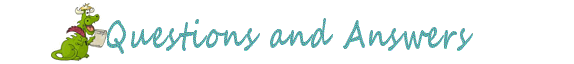
Marian warns of a fake Thunderbird support site
There appears to be a false site in Australia offering Technical Support for Mozilla Thunderbird users. When I bought a new computer, I managed, with the aid of the settings you put on my old computer, to install the Thunderbird email program. My one problem was that as I swapped from old to new computer, checking email addresses etc. my emails kept repeating on each machine.
I knew I had been able to stop this before, so contacted my supplier to take the tick off the "Keep a copy on webmail" box. Bigpond denied this was their settings, and did not support Thunderbird. They wanted me to allow them to install Live Mail, or the built in one on Windows 10. As they did not endorse Thunderbird, they would not help, and gave me a link for a site for Mozilla Thunderbird Support, which quoted a telephone number.
I rang this number and after a long and garbled conversation that had me pretty well convinced the operator at the other end did not know what he was talking about, or their way round the Thunderbird email program, they asked me for $200 (AUD) to put it right. By this time I was convinced this was a scam, and cut off their access.
Sorry this is a bit long and involved, but thought you needed to know the whole story. Maybe you can check this site out, but it sounded to me like one of those scams you warn us of.
Our answer
HI Marian. There is no other official help site for help with Thunderbird other than the official Mozilla Thunderbird support site. There's no charge for using that site.
If someone told you they recommended Windows Live Mail, they did not know what they were talking. Microsoft stopped all support and program updates for Windows Live Mail and it is not even available from Microsoft anymore. If some were unlucky enough to find an old version of it on the web, it would not be safe to use and the user would risk losing all their email and maybe even worse as there are no longer security updates being released for it. This makes us wonder too if you were really talking to your ISP in the first place. We cannot imagine any ISP recommending an unsupported email program like Windows Live Mail.
We offer a really great deal on installing and setting up Thunderbird. You can get more information about our Thunderbird installation & setup service here.

Stanley has questions about password managers
Hi I read your last newsletter (Issue #746) with your comments on the pros and cons of Lastpass and RoboForm .
I would appreciate your thoughts on just using Google Drive. All the passwords programmes still require that you remember or record one master password before you can see all the other passwords. Why not just store them in Google Drive ? This also requires a password so what is the difference? Regards, Stanley
Our answer
Hi Stanley, Google Drive is not a password manager. It doesn't have a password generator and it does not automatically fill in forms on sites you have to log in to. The advantages of using password managers are many, but some of the biggest are that you can generate strong passwords for each site and it will remember the passwords and usernames you, and then automatically enter your username and passwords for you.
If all you want to is store a list of passwords, you'd be better off downloading our freeware pick in last week's (Issue #746) of InfoAve Premium. It's called SafePad and allows you to create password protected documents that you can store locally (at your house) on a flash drive, external hard drive, or your PC. SafePad includes a password generator. You can read more about and / or download SafePad here.
And of course it's possible to store passwords on Google Drive. If you use strong passwords for every site that deals with highly personal information and or financial information, it really doesn't matter where you store them as long as the place you store them is password protected.
But password managers like RoboForm and LastPass (and other good password managers) make it much easier to create, save, and use strong passwords, and that's why we so strongly recommend that everyone use a password manager.

Cloudeight Operation CleanSweep 2018
It's a brand new year and it's a great time to have your PC checked, cleaned and optimized. That's just what we'll do for you with our 2018 Operation CleanSweep special offer. You can't be this deal!
With our Operation CleanSweep 2018 deal, we will:
- We will give your computer a general checkup.
- We will deep scan your computer for malware/PUPs/viruses
- We will clean up any malware/PUPs/Viruses we find.
- We'll optimize your startup programs & services
- Save $14 for a limited time only!
Learn more or get you Cloudeight Direct Operation CleanSweep 2018 here.

Brian asks about backups and Acronis True Image
Do you think Ashampoo is better than Acronis True Image? If so, I'm very interested in Ashampoo. (The program installed with our backup service.)
I have an external hard drive, currently with 567 GB free of 931GB. Will this be suitable, or do I need a completely blank external hard drive?
Thanks for everything I've learnt from the weekly newsletter in the past 15 years or so!
Our answer
HI Brian. Thanks! We used Acronis years ago, but the price kept going up, and then we had some recovery problems in a couple of our tests. Over the years it became more and more resource intensive seemed to be constantly running several processes and services in the background. We quit recommending it several years ago. That being said, if it is working for you, and meets your needs, then by all means, keep using it.
If you use our Cloudeight backup service and go with Ashampoo, your hard drive can have other data on it, just be sure you have at least 500 GB or more of free space. If you have backups on it from another program, it would be best to remove them as they would not be needed and they usually take up a lot of space.

Ted wants to know how to find out what build number of Windows he's using.
I am curious. Many times I'll read an article on the web and it will mention Windows version and a build number. How do I find out what version and build number I'm using. And what does a build number mean? Thanks!
Our answer
Hi Ted. When you read some technical articles, they'll post a version number and a build number, for instance, Windows 10 (Build 16299.192). Build numbers are minor build releases in between the major version number releases. It's really a snap to find out your Windows version and build number... just do this:
In the taskbar search (Cortana) type:
WINVER
Then press Enter.
You'll see your Windows version and the build number currently installed on your PC. The version number is the most important and will change less frequently.
Version numbers correspond to the name given to the major Windows Updates which are released two times each year.
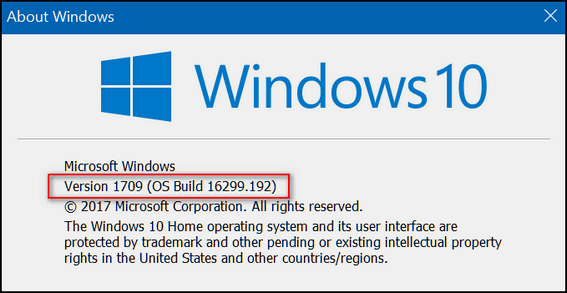
Here are the three latest versions of Windows 10:
Windows 10 Fall Creators Update is version 1709
Windows 10 Creators Update is version 1703
Windows 10 Anniversary Update is version 1607
We hope this helps you!

Sharon wants to know about JavaScript and Java
Is Java/Java Script a good program for my computer?
Our answer
Hi Sharon. JavaScript is a not a program - it's a programming language. It's usually used on web sites to create menus, interactive pages and forms. It's not something you run on your computer. You can enable or disable JavaScript in your browser. In most popular browsers JavaScript is enabled by default. We suggest you leave it enabled as some Web pages would be hard (or impossible) to navigate or use without it.
Java (aka Oracle Java) is a much more powerful programming language used to create applets and games. It is also being used more frequently by miscreants to create malware and as a way to attack computers. Java support in browsers has long been a cause of browser security issues and breaches. The good news is that Java is on its way out - Oracle, the company who is behind Java is going to start deprecating it in September of this year. How long it will take to completely disappear no one knows.
Most popular browsers (Chrome, Edge, and others) have Java disabled by default. HTML5 is gradually replacing Java, but some game sites still use Java. If you want to use the game sites you'll have to enable Java in your browser and Java on your computer. Keep in mind you take a risk if you do.
HTML5 is safer than Java, and eventually all the game sites will need to switch over to it. If you like to visit sites that still use Java, you'll have to install Java and you'll need to use a browser that supports it. If you do need to use Java, we suggest you keep it updated.
I hope this helps you.

Terri wants an replacement for Quicken
Do you have a recommendation for a money management program where you can download your banking, investment and credit card transaction similar to Quicken?
Our answer
Hi Terri. Neither of us use Quicken, but we can guide you to a reliable site that offers several free alternatives to Quicken. We've featured this site in the past, so we're familiar with it and we have both used it before. The site is called "Aternativeto.net" and as its name indicates it gives you alternatives to software programs. Also, they offer reviews from people who have downloaded the alternative software - so if you read those you'll have a good idea what people think of the alternative software.
Here's a link to the site's alternatives for Quicken
https://alternativeto.net/software/quicken/
This site features alternatives to a lot of other software too... if you're interested in just browsing the site you can go directly to its home page here. You can search the site for alternatives for many different software programs.
Take a look and let us know if this helps you.

Kristen falls for a PayPal phishing email and then a Microsoft tech support scam
I got an email from hackers who used the PayPal logo and the mail looked identical to a PayPal statement, otherwise I would have never opened it. It said that it was a receipt for a purchase for $113 and some cents, but I only use the PayPal to pay the renewal of Emsisoft every August. I printed out the mail and took it to the bank and they told me that it was a fraud and to go home and delete it.
When I tried to delete it, the computer went nuts. The screen was covered and a loud voice kept repeating: “Your computer is
blocked, don’t turn off your computer” and a tape was going in the background saying the same, and telling me to call a help number on the screen. I couldn’t stop it or even turn down the sound. It went on and on. I finally called the number and some man said he was from the help line from Microsoft in New York.
He offered to "fix" the computer but wanted a fee of course. I got suspicious, Darcy, as he asked too many questions. I told him to call back after I authorized the payment with Visa. I got a hold of Visa very late but as soon as I started to tell the lady at Visa about the incident, she interrupted and SHE told me what had happened to me. Every detail. Visa had had quite a number of these and she told me they were hackers from China. She also told me that the fellow had already called twice wanting to charge two different amounts to my card. They blocked it, so I didn’t lose any money, thank goodness, as I only have a small pension. And Visa has already sent me a new card.
Our answer
Hi Kristen, we're glad you didn't lose any money. We have written several articles about these kinds of scams and several articles about phishing emails. We are publishing your experience in order to remind everyone that things like this are many, many more times likely to happen to the average computer user than have a computer infected with a virus.
The phishing email that looked like a PayPal logo, was just spam. Spam is sent by the billions, to billions of addresses, at random. I am sure if you just look at the mails you get and see that while they are addressed to your email address, they do not address you by your name. Anyone can copy a bank logo or PayPal logo and make an official looking email. Always delete mail that comes from a financial institution. If you have a question about your bank account, your PayPal account or a credit card account, just go to their website from your own saved bookmark, or by typing in the website address - rather than clicking a link in an email
It's ironic that Shaw.ca lets spam, phishing and fraudulent emails like you received to come to its customers, but blocks mail from good companies by censoring what it defines as good or bad mail. Shaw allows phishing and spam emails that can potentially cause its customers great harm - yet they've been known to block our newsletters.
Do yourself a big favor, and get a free Gmail account. We like gmail so much that we changed both our personal and our business to gmail. Gmail has the best spam filters of any email service we have ever tested.
Getting back to the attack on your PC: The popup windows you saw, could have simply been closed buy clicking ALT key + F4. And if ALT +F4 didn't close the window, you can use the power switch on your computer to shut down. While we don't recommend you shut down your computer using the power switch very often, in cases like these it's the surest and quickest way out of a situation like you were in if the Alt+F4 key combination doesn't work. Windows is a lot more robust than it use to be an it can easily tolerate shutdowns like this without consequences. But we are pretty sure that the popup window you saw was an advertisement on a web page you went to when you clicked the link in the tainted email, and could have simply been closed.
If you do not get our newsletter, we hope you will sign up - it's free! We have covered this kind of scams many times.
Here are some links to help you - and everyone reading this - to avoid these kinds of situations.
http://www.thundercloud.net/infoave/new/tech-support-scams-microsoft-support-scams-scams-scams-everywhere/
http://www.thundercloud.net/infoave/new/a-phishing-scam-exposed/
http://www.thundercloud.net/infoave/new/microsoft-is-never-going-to-tell-you-that-your-computer-is-infected/
If you allowed these scammers on your computer, do a system restore to a few days before they accessed it. You can do a System Restore this way:
Press Windows Key + R
Type RSTRUI in the run box
Press Enter
Wait a few minutes while System Restore loads. Choose a date that is before the date the criminals accessed your system and start the restore. It may take 45 minutes or longer to complete. Be patient - the last thing you want to do during a System Restore is shut down or restart your computer.

Bernie cannot update to Windows 10 Version 1709 (Fall Creators Update)
Hi Darcy & TC. I am looking for help again! I have told you about twice updating to Windows 10 Fall Creators Update and each time I have had to revert to the previous build. It may be that my video card needs replacing. Now I am getting regular invitations to update again and asked to set a time and date. It does not give me the option of stating 'Never'.
Today I received another invite to update and it stated it was going to update as soon as I restart my computer. It has not given me the option of refusing.
How can I switch it off so that I am not asked again.? I have checked in SETTINGS and there it states updating to version 1709 will start as soon as I restart. I am not game to turn my computer off in case it starts to start updating again.
Our answer
HI Bernie. if your video card is too old/incompatible, your updates will continue to fail. If your video card is incompatible there may be other hardware incompatibilities as well. So we recommend consider your options carefully before replacing a video card. A decent new laptop can cost less then $300 and very nice new laptop with 8 GB of RAM, 1 TB hard drive, and 15" screen can cost less than $500 right. So keep that in mind before you invest too much in an older computer.
Here is a Cloudeight article that will help you with the repeating update.
We hope this helps you, Bernie.

Jack can't import his email group into Thunderbird
I emailed you a couple days ago about my church email list of about 200 email addresses and they are bouncing my email group. You suggested Thunderbird so I installed it and am unable to import my group email addresses.
Our answer
Hi Jack. If you have a Cloudeight Direct Care key, I can do this for you. Or if you want to do it yourself, you can do so by exporting your contracts from Google in CSV format. Save the file to your computer and then import them from the CSV file in to Thunderbird.
If you need help exporting your contacts from Gmail, we show you how here.
Jack wrote back: "Thanks for the info on how to get my email addresses . I did as you suggested and now have them all over into Thunderbird email addresses. I don't need anything else right now but I will send another few booster dollars. Thanks again, Jack & Marian"

The Best Computer Care and Repair - Anywhere!
We can fix your computer while you watch. You never have to leave your home. Just sit back, relax and watch us work. Get PC service from folks you trust at the best prices you'll find anywhere.
Get more information here.
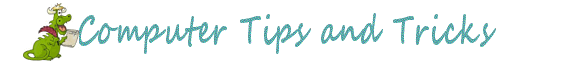
Fix Windows Search
Windows 10 (all versions)
If Windows Search is not finding files that you know are on your computer, this tip may help. You can easily rebuild the Windows search index and it help Windows search find things better.
Here's how to rebuild Windows search index.
In taskbar search (Cortana) type "Index" (no quotes please). When "Indexing options" appears at the top, press Enter. It will open "Indexing Options" dialog.
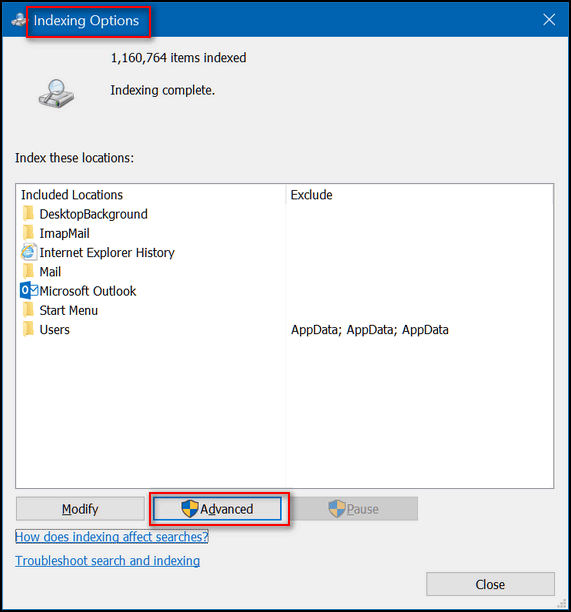
Click on the Advanced button. In the Advanced Indexing Options dialog, click Rebuild.
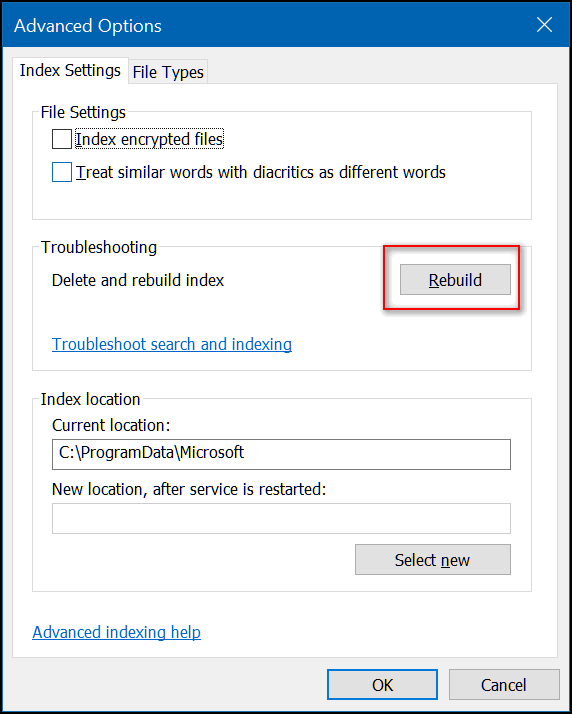
Windows will delete the old search index and build a new one. When it's done try searching again. Find what you're looking for? We hope so!

Quick Tip: Run as
Administrator
Windows 7, Windows 8x, Windows 10
Did you know you can run a desktop program with administrator privileges
just by holding down the Shift + Ctrl keys while you click the program's
shortcut? You can! And it's a time saver whenever you need to run
something as an administrator.

Check Your Memory
Windows 10
We're getting old and sometimes our memory isn't so good. There's nothing
we can go about it but try to keep the old brain busy. But if you're using
Windows 10, you can check your computer's memory (RAM) and it's very easy
to do (although it does take some time).
Here's how
In the taskbar search type "Memory" (no quotes please) and press Enter
when you see Windows Memory Diagnostic appear at the top.
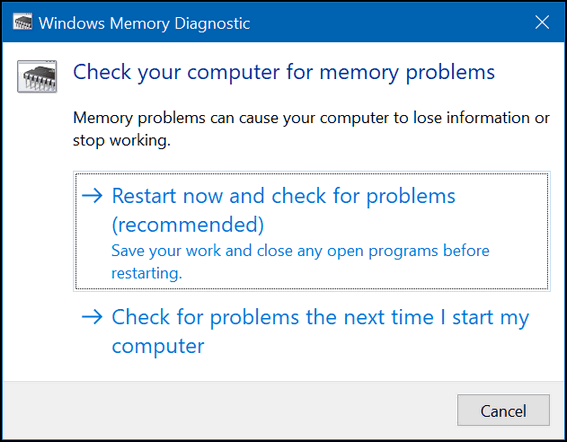
You can either choose to restart your computer immediately and let windows
check your computer's RAM or choose to let Windows check your computer
memory the next time you restart your PC.
Windows Memory Diagnostics will run automatically after your computer
restarts. It performs a standard memory test automatically. If you want to
perform fewer or more tests, press F1, use the Up and Down arrow keys to
set the Test Mix as Basic, Standard, or Extended, and then press F10 to
apply the desired settings and resume testing.
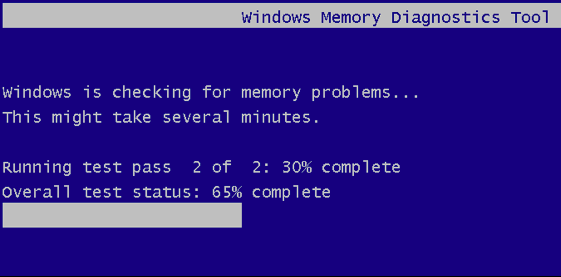
When testing is complete, the computer will restart automatically. You’ll
see the test results when you log on.

Mute Entire Websites in Chrome
Windows 7, Windows 8x, Windows 10
Chrome Browser
One new addition to the latest version of Chrome (Chrome 64 at the time of this writing) is a new feature that lets users mute entire sites - you know the annoying ones that autoplay ads and videos. There seems to be an increasing number of sites on the web that have decided that the best way to get your attention is to annoy the heck out of you with videos that autoplay and follow you from page to page. Why do sites want to harass visitors. Does anyone like those annoying autoplay videos?
Previous versions of Chrome had a “Mute tab” feature that would temporarily mute a page, but the mute site feature allows you to mute an entire site. I bet you can think of some sites you’d love to mute! Instead of letting the autoplaying videos and sounds make your blood boil while you try to figure out what page or tab the sound is coming from, you can now just right-click the tab and mute the entire site for good. This setting will be permanent for the site you muted until you, and only you, decide to “unmute” it.
Look for a noisy offending tab… you can tell by the speaker icon. See?

Right-click on any offending tab, and click “Mute site”.

Ah! Sweet silence. That site will never again annoy and harass you with autoplaying videos.
Of course, you can give the site a reprieve if you choose by “Unmuting” the site at any time. Go back to the site you muted (look for the speaker icon with a line through it). Right-click the tab and choose “Unmute site”.

Muting a website will permanently mute it unless and until you unmute it. However muting one website won't mute other annoying sites, so you will have to mute sites on a site to site basis. Ah! Peace and quiet.

A Quick Microsoft Office Tip Submitted by Ron
Windows 7, 8x and Windows 10 & Microsoft Office
For those of us who use Microsoft Office, there are Microsoft free
training videos available. Bring up any document and press the F1 key
which will bring up the "Help" screen on the right of the document. Type
Training in the box and a selection videos will presented.
A big THANK YOU to Ron for submitting this great MS Office tip, TC &
EB

Want more computer tips & tricks?
Make More Room on Your Windows 10 Taskbar
Turn Off All Background Apps in Windows 10
We have thousands of Windows tips, tricks and more on our InfoAve web site. Come see for yourself!


Donations help us continue our mission to keep you informed, separate the truth from the hyperbole, and help you stay safer online. We provide support to thousands of people. Every week we help dozens of people via email at no charge. Thanks to donations, we do a lot more than provide this free newsletter. We help you recognize online threats, fight for your online privacy, and provide you with the knowledge you need to navigate the Web safely, and help you get more out of your PC.
Help us keep up the good fight with a small donation.
After you donate, you will receive an invitation to become a Cloudeight Booster.
Interested in making a monthly gift? Visit this page. Help us keep helping you!
Thank you so much for your support!


Instructables
Our Cloudeight site pick today features a site where you can learn how to make almost anything.
Instructables has over 100,000 Instructables available that teach you how to do projects and make anything from LED lighting to installing solar panels, to origami, to making a quilt. No matter what you want to make or do, you'll probably find an instructable for you. I know that rhymes. It's a sign of the times. Anyway...
The site is super easy to use, in the search box that is labeled "I want to make" - just type in what you want to make or what you want to do. For instance, make a quilt:
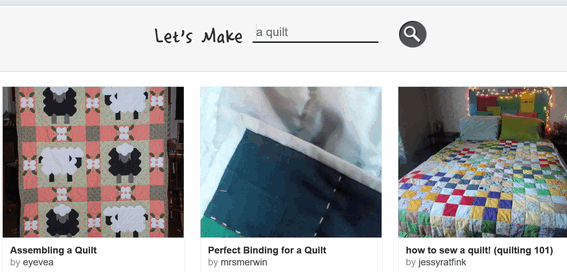
Or a build a storage shed:
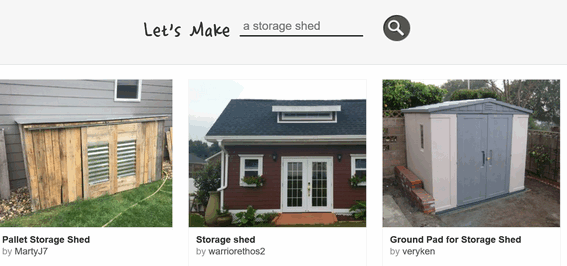
Or make tiramisu:
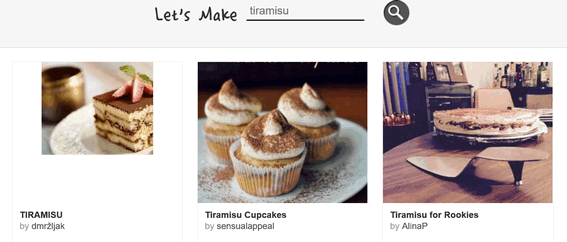
Or just about anything else you want to do or make. If you have a project like putting in outdoor lighting or you want to make your own salad dressing, just type it in the "Let's make" search box at the top of any page and you're on the way to making or doing just about anything you want to make or do. Each instructable has a teacher and most have videos to help show you how to make or do whatever you want.
And if that does not explain the site well enough, we'll bring in the head honchos of the site to explain it more. And without further adieu, here are the aforementioned head honchos:
Our StoryWell there you have it folks - a site that can show you how to make whatever it is you want to make. And all you have to do to get started is visit the Instructables website and type in the name of whatever it is you want to make.
The seeds of Instructables germinated at the MIT Media Lab as the future founders of Squid Labs built places to share their projects, connect with others, and make an impact on the world. One of these early places was a blog Zeroprestige, which was an open source hardware experiment for kitesurfing. Here they documented their hand-sewn kites, plywood boards, and other general mayhem that happens when PhDs and high winds collide.
As a result of freely sharing our work, we met a ton of great people, received great opportunities, and were smacked in the face with the need for a web-based documentation system.
Instructables became that documentation system in 2005, as an in-house project of Squid Labs. When they weren't solving interesting problems like solar panels for driveways, efficiently harnessing human power, or strain sensing ropes, you could find them sharing Instructables from the workshop. From cooking to 3d printing, to making just about anything fly, Instructables became the recipient of countless hours of tinkering, soldering, stitching, frying, and fun, making just about anything.
Instructables was officially spun out of Squid Labs in the summer of 2006, and has gone on to grow from a modest hundreds of projects to over one hundred thousand. The community that now calls the site home, is an amazing mix of wonder from around the world. Every day we continue to be amazed by the imagination, curiosity, and simple awesomeness of everyone who shares their creations with us on Instructables.
No, EB! You cannot type in "Trouble". You already know how to make enough of that.


Now available: Reg Organizer 8.5
If you purchased or renewed Reg Organizer through Cloudeight within the last 12 months, you're entitled to a free version upgrade to Reg Organizer 8.5.
Save $14 on Reg Organizer right now!Reg Organizer - A Swiss Army Knife of Windows Tools - Works Great on Windows 10!


February: The Longest Month of the Year
To me, February is the worst month of the year and here we are again… the first day of February.
Though February is the shortest month, it seems like the longest month to me. February this year, like most years, has twenty-eight days. By the time it is over, it will seem like sixty-two days; at least to those of us who live in the Northern part of the United States. Here spring begins on March 21st, according to the calendar, but it doesn’t really begin until sometime in late April…and in some years, not until mid-May.
When spring doesn’t begin until mid-May and winter starts creeping in around mid-October, it doesn’t leave much time for summer.
February is a cruel. cold, cloudy month. It is the mean, odious step-mother of months. It leads us into March – when spring is supposed to begin. But, March is nothing if not a big tease. The calendar says spring begins on March 21. But spring does not begin in March. At least it does not begin in March in my little town. Come visit us here in the Great Lakes region in March. Bring your long-johns, your raincoats, and your goulashes – you’re going to need them. What you won’t need are sunglasses, flip-flops, or short-sleeved shirts. Spring in March? Humbug!
February, where I live, is a month of wall-to-wall clouds. A month of damp, cold, air, snow, rain, sleet, and ice. February is a month of horrible, cold, dark, ugly weather. Yet looking at a calendar Spring seems so close – but it’s only a tease. We have sixty-two days of February to get through. Each day a slog through snow, mush, ice, and mud under never-ending horizon-to-horizon gray skies.
Don’t get me wrong, I like winter – the first two months of it. But I really don’t enjoy February. The best thing we have going for us in February around here, is waiting for the world’s largest rat, in some little town in Pennsylvania, to tell us all how many more weeks of winter we have left. I don’t need a big rat to tell me. I already know. Here's my prediction
Read the rest of this essay here.

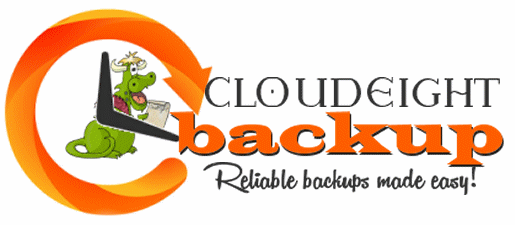
Thanks to your fantastic response to our Cloudeight Backup Intro Offer - we are extending our special introductory pricing through Monday Feb 5, 2018!
THANK YOU so much for your response to our new Cloudeight Backup Service. We have installed this backup system on dozens of computers now and the results are amazing. Customers have been extremely pleased with how easy the backup system is to monitor and use because once it's set up, there is no other action needed. Reliable backups that don't require any user action. Plus with the rescue system, even with a hard drive failure - you can restore you data to a new hard drive and not lose anything.
Here is just a one of the many testimonials we've received for our backup service & the Ashampoo Backup Pro 11 backup program & setup:
"Finally! A backup program you can almost forget about. Thanks TC for installing the Ashampoo Backup Pro 11. Everything is working OK and hopefully I never need to use it. You did an excellent job. Highly recommend this service. Thank again! Jerry V."
With dozens of backups installed and over two months of intensive Cloudeight testing... we're are certain that Ashampoo Backup Pro 11 is very best backup software we've ever used - and now our customers agree too. Automatic complete system backups done reliably and automatically! And all they're all done in the background while you use your PC. Who knew peace of mind could be so inexpensive? Want to know more? Read TC's review here.
Our Cloudeight Backup Service includes:
- Installation of Ashampoo Backup Pro 11 by Cloudeight Direct
- Set up and configuration of Ashampoo Backup 11 for bulletproof reliability and best performance
- A lifetime license for Ashampoo Backup Pro 11
- Creation of USB, CD/DVD recue media so you can access your backup even if your computer won't boot
- All for just $30! Our special introductory pricing extended through February 5, 2018!

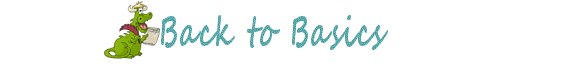
Be SUPER careful when you search!
There are two things you should never search for and that is support and drivers. Many people have gotten in serious trouble by searching for these. The reason? Criminals and scammers know that people will search for things like HP Printer Support, Canon Printer Support, Dell Support, Display drivers, printer drivers, and so on. These search terms are full of danger for you. Why? Because the unscrupulous know you will be search for these things and will make ad buys on search engines so their scummy ads will show up on your search results. Once you click on one you could well find yourself in a trap or worse think you're on a legitimate site when you're not.
If you need help with your printer, type in the site's web address, for instance http://www.hp.com/ or www.canon.com . If you need help, click on support, If you need support for Windows, don't go searching for Microsoft support. Go to www.microsoft.com and click on support - or get help right from your PC. If you need drivers don't search for anything using the word drivers. If you have an NVidia display adapter that you need drivers for, go to NVidia's web site. If you need help with a Dell computer, go to Dell's web site.
If you must search for anything to do with a drivers or support, remember this - only the name before the dot.com or dot.net or dot.org is the actual domain. For instance this web address not for Dell support: dell.support.geeksrus.com It's not a Dell site at all - it's a geekrus site. Likewise mircosoft.windows.support.wegotcha.com is not a Microsoft site - it's a wegotcha site, and if you click on that link they gotcha!
Be careful when you search and be careful what you search for.

Sales of the following products and services help support our newsletters, web sites, and computer help services we provide.
Cloudeight Direct Computer Care: Single Keys or Season Tickets - always a great deal. Cloudeight Direct Computer Care is like having PC insurance. Get more information here.
Emsisoft Anti-Malware: Emsisoft is the only Cloudeight endorsed and recommend Windows security program. It provides users with a complete antivirus, antimalware, anti-ransomware, anti-PUPs solution. We offer single Emsisoft licenses and multi-computer licenses at discount prices. Also, we offer our exclusive Emsisoft with Cloudeight installation & setup. Get more information here.
Cloudeight Backup Service: Professional setup of a complete backup system including creation of rescue media, image backups, incremental backups, Cloudeight Direct Backup session key and a lifetime license for Ashampoo Backup Pro 11. Get all the details here.
Thunderbird Email Setup: Thunderbird is a great email program that you can use with your Gmail and Outlook.com (Hotmail) web mail accounts as well as with your Internet provider's email. We'll set it up right for you. Our set up includes configuring up to 3 emails accounts, and setting up Thunderbird to use stationery (if desired). Our Thunderbird Email Setup Service is always a great deal. For more information visit this page.
Reg Organizer 8.5: Reg Organizer is the Swiss Army Knife of Windows tools. It's far more than just a registry optimizer and cleaner... it's Windows all-in-one toolkit. Helps you keep your computer in tip-top shape and also helps you solve annoying Windows problems. Reg Organizer works great with Windows 10 too! Get more information about Reg Organizer (and get our special discount prices) here.

If you don't need any of the above products or services at this time, please consider helping us by making a donation. Everyone who makes a donation is invited to become a Cloudeight Booster and is eligible for special Cloudeight Booster Freebies and special Cloudeight Booster sales. Please consider making a small donation today. Thank you so much!


- Premium Subscribers' Home Page. You'll find the last few weeks of Premium archived on this page.
- To change your subscription address, see "Manage your subscription" at the bottom of this newsletter.
- Submit your questions, comments, and suggestions for possible inclusion in our newsletters here. This form is for questions, comments and suggestions for this newsletter, not for product support, stationery questions, or general questions concerning our products or services.
- Submit your Windows tips and tricks here.
- Send us your suggestions and recommendations for future freeware picks and/or sites of the week
- Follow us on Twitter
- Find us on Facebook
- Help us Grow! Forward this email newsletter to a friend or family member - and have them sign-up for InfoAve Premium here!
- Get our free daily newsletter! Each evening we send a short newsletter with a tip or trick or other computer-related article - it's short and sweet - and free. Sign-up right now.
- Have a question about a Cloudeight Software program, service, stationery, or need to ask about an order? Let us know!
- If you need help with one of our software programs, have a question about an order, or have a question about any of our email stationery, screen savers, or other products - please don't use our InfoAve Questions/Answers/Tips form. Use our general Cloudeight support form instead.
- Print our Cloudeight Direct Flyer and spread the word about our computer repair service! If you want to help us by telling your friends about our Cloudeight Direct Computer Care service, you can download a printable flyer you can hand out or post on bulletin boards, etc. Get the printable PDF Cloudeight Direct Computer Care flyer here.


These products and services are recommended and endorsed by Cloudeight:
- Emsisoft Anti-Malware: The best anti-malware you'll find anywhere. Great protection -- both proactive and reactive. Learn more here.
- Reg Organizer-- A Swiss Army knife of PC tools. Easy for beginners to use -- with advanced features for experienced users too. Get more info.
- Cloudeight Direct Computer Care - Our world-class remote computer care & repair service: You can't beat our prices or our service! You never have to leave your home, take your computer anywhere or leave it with someone you don't know or trust. We can fix most computer problems, and all you have to do is sit back and relax. See our Cloudeight Direct Computer Care home page for more information.
- Thunderbird Email Setup: Let us set up Thunderbird for you. Thunderbird works great with Windows 7, Windows 8 and with all versions of Windows 10. Get more details here.
- Windows 10 Customization: Make Windows 10 look and work the way you want it to. Learn more.
- InfoAve Daily Tips & Tricks - We're offering something we think most of you will enjoy. We have a daily tips and tricks summary newsletter that is sent six days a week. It features daily tips, freeware picks, and site picks and interesting computer tips, tricks and more. It's short and sweet - very brief and lightweight. If you'd like to receive or daily tips and tricks newsletter (completely free, of course). You can subscribe here.
- Help us by using our Start Page. We have over 100 free games on our Start Page. Please use our Start Page and come and play all day. It costs nothing, and it helps us a lot..
- We have thousands of Windows tips and tricks and computer articles posted on our Cloudeight InfoAve website. Our site has a great search engine to help you find what you're looking for too! Please visit us today!
- Your Premium Members' Home Page is located here.
- Print our Cloudeight Direct Computer Care Flyer and spread the word about our Cloudeight Direct Computer Care computer care and repair services. Get our ready-to-print flyer here.

We'd love to hear from you!
If you have comments, questions, a tip, trick, a freeware pick, or just want to tell us off for something, let ups know. Please visit this page.
If you need to change your newsletter subscription address, please see "Manage your subscription" at the very bottom of your newsletter.
We received hundreds of questions for possible use in IA news. Please keep in mind we cannot answer all general computer questions. We try to personally answer as many as we can. We can only use a few to in each week's newsletter, so keep this in mind. If you have a support question about a service or product we sell, please contact us here.

We hope you have enjoyed this issue of InfoAve Premium. Thanks so much for your support and for being a Premium subscriber.
Have a great weekend!
Darcy & TC
Cloudeight InfoAve Premium - Issue #747
Volume 15 Number 16
February 2, 2018
Not a subscriber? Subscribe to our InfoAve Premium Newsletter
Share Us on Facebook!
We'd love for you to share us with your family and friends on Facebook. Help us by sharing us on Facebook!


"Cloudeight InfoAve Premium" newsletter is published by:
Cloudeight Internet LLC
PO Box 73
Middleville, Michigan USA 49333-0073
Read our disclaimer about the tips, tricks, answers, site picks and freeware picks featured in this newsletter.
Copyright ©2018 by Cloudeight Internet